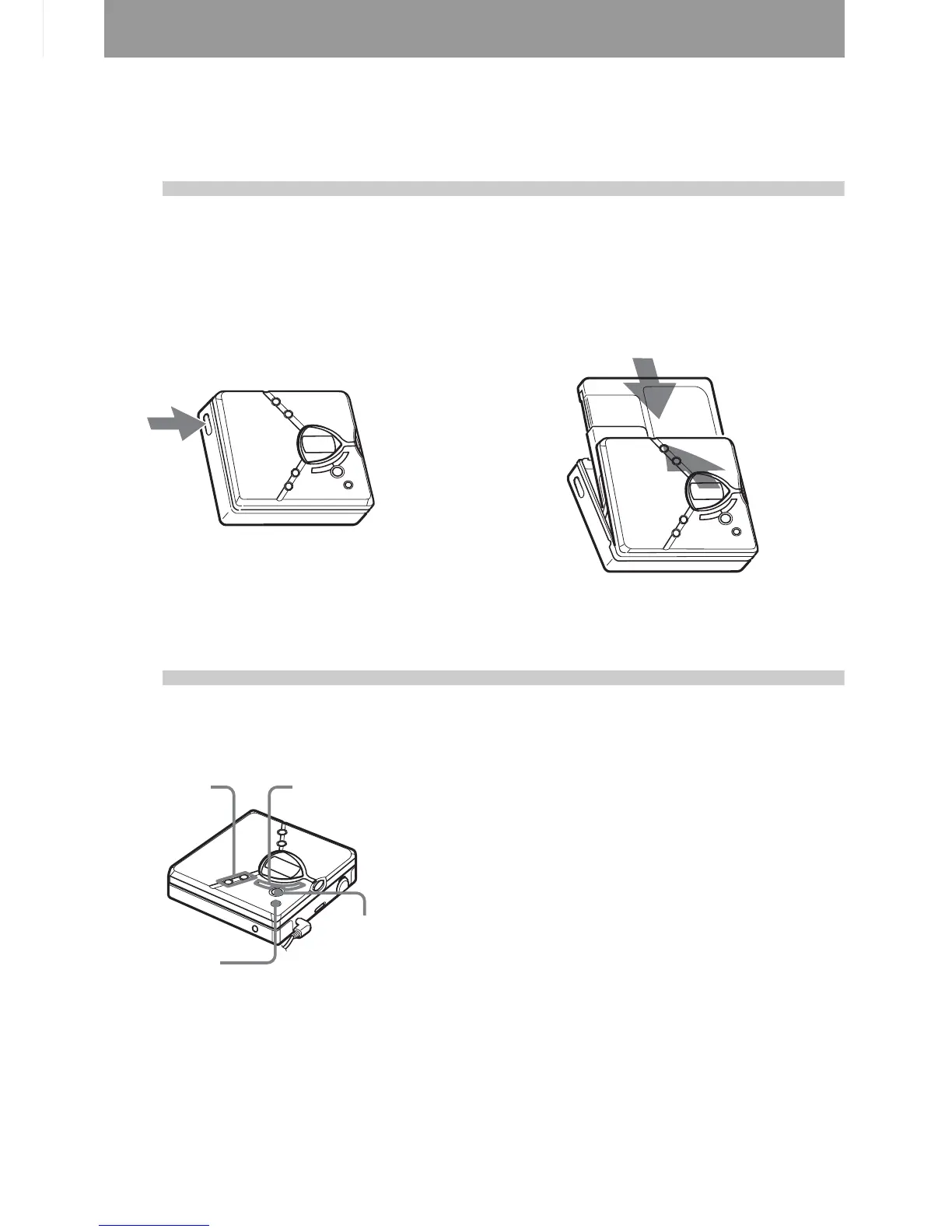19
Playing an MD right away!
1
Insert an MD.
1 Press OPEN to open the lid. 2 Insert an MD to the direction of the
arrow with the label side facing front,
and press the lid down to close.
3 Insert a new LR6 (size AA) alkaline dry
battery.
2
Play an MD.
1 Press NX.
2 Press VOL + or – to adjust the volume.
The volume indicator appears in the
display allowing you to check the
volume level.
To stop play, press x.
Playback starts from the point you last stopped
playing.
To start playback from the beginning of the first
track, hold down
NX for 2 seconds or more.
VOL +, –
NX/ENTER
xSTOP/
CANCEL
., >
