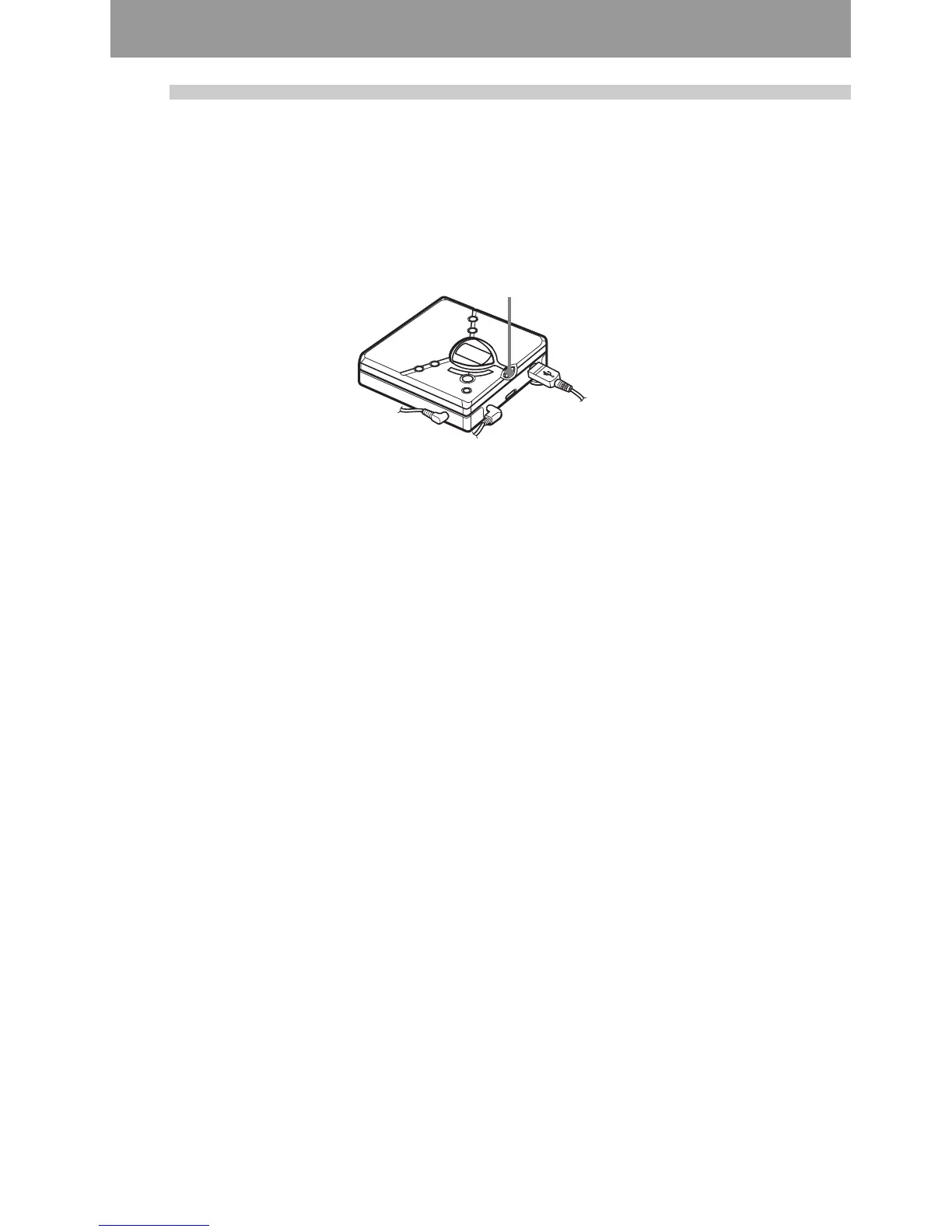18
6
Press DOWNLOAD for 2 seconds or
more.
The DOWNLOAD button starts flashing and recording starts. New material will be
recorded after the end of the existing contents.
To stop recording
Click [Abort] in the display of your computer.
You can also stop recording by pressing the
xSTOP/CANCEL button on the recorder only
when the first track is being recorded.
To remove the MD
Press x and wait until “Edit” disappears from
the display.
Notes
• Do not disconnect the dedicated USB cable or
the AC power adaptor while the
DOWNLOAD button is flashing. If you do, a
mis-operation may occur.
• Place the recorder on a stable surface so that
the dedicated USB cable does not become
detached.
DOWNLOAD
