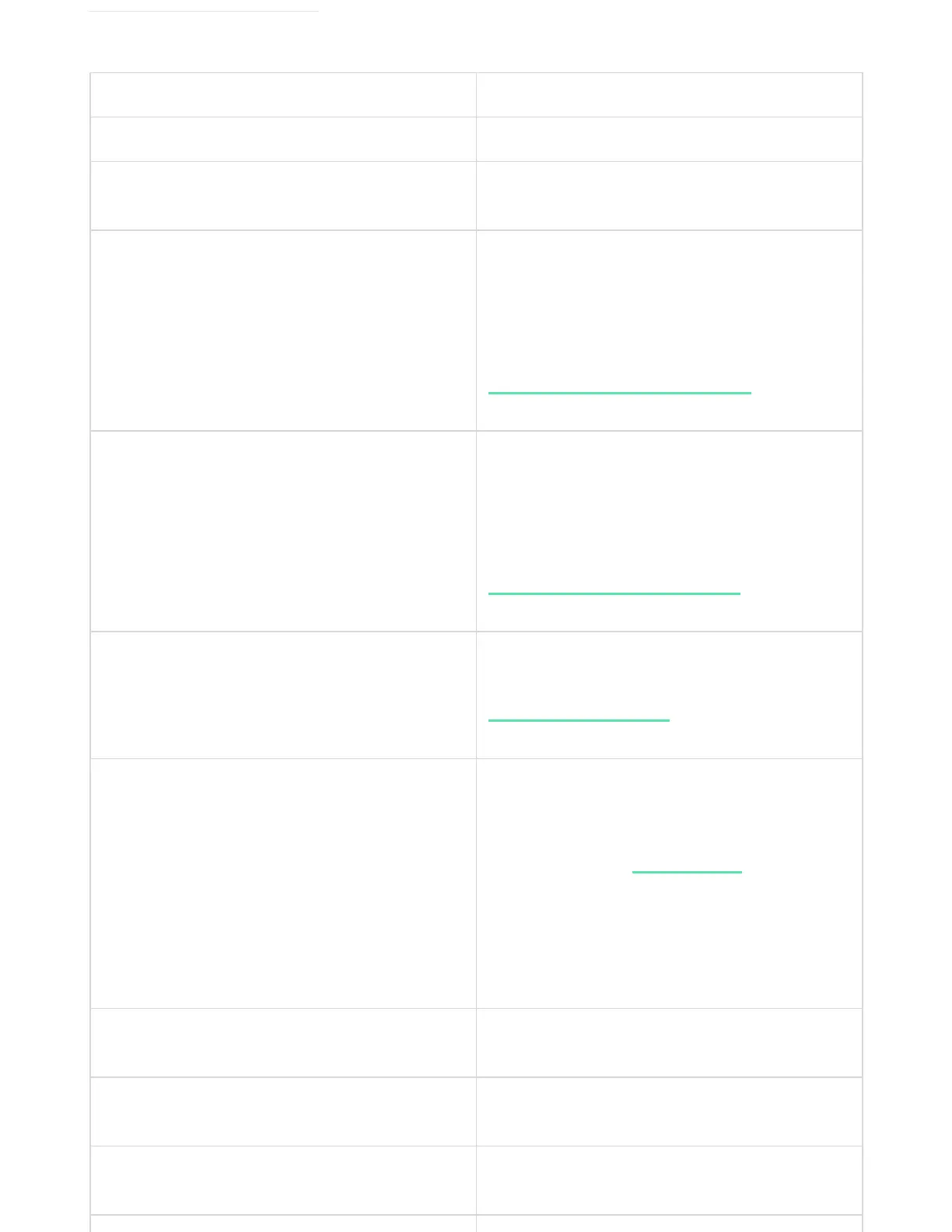Setting Value
First field Detector name, can be edited
Room
Selecting the virtual room to which the device is
assigned
Delay when entering, s
Selecting delay time when entering. Delay when
entering (alarm activation delay) is the time you
have to disarm the security system after entering
the room
Delay when leaving, s
Selecting the delay time when exiting. Delay when
exiting (alarm activation delay) is the time you
have to exit the room after arming the security
system
Delays in Night mode
Delay turned on when using Night mode
Arm in Night mode
If actived, the detector switches to armed state
while Night mode is active.
Kept in mind that in , all active
sensor of the detector become armed. It is not
possible to arm only certain sensors of the
detector in Night mode (for example, only a tilt
sensor)
Primary Detector
If setting is active, the DoorProtect Plus primary
detector reacts to opening/closing
External contact enabled
If setting is active, the detector registers external
detector alarms
Shock sensor
If active, shock-sensor will detect alarm after
more than one impact
What is delay when entering
What is delay when leaving
What is night mode
Night mode
