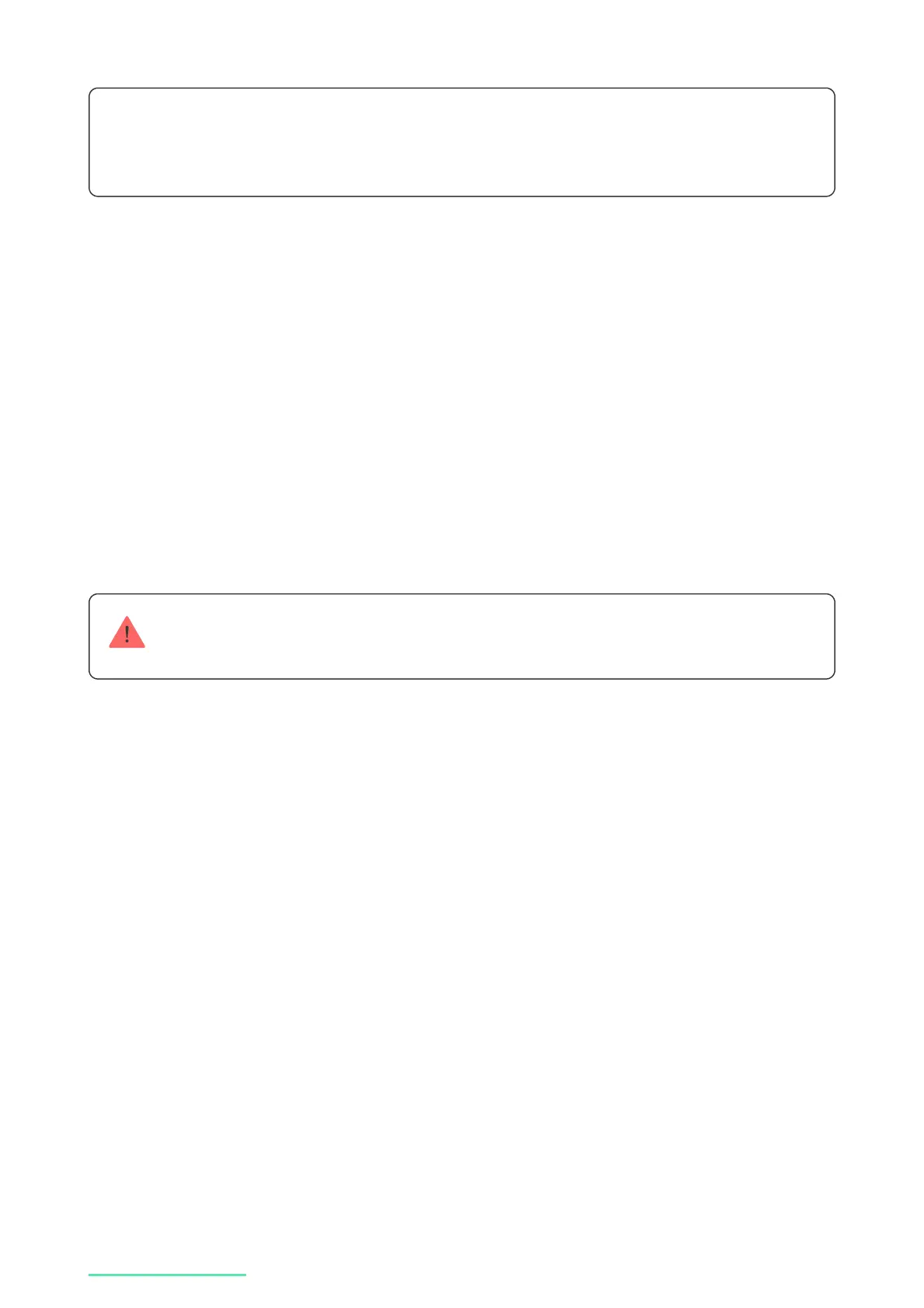make changes.
PRO or a user with administrator rights can set up an access code or change its settings.
This function is supported by hubs with OS Malevich 2.13.1 and higher. Access codes
are not supported by the Hub control panel.
Controlling security via codes
You can control the security of the entire facility or separate groups using
general or personal codes, as well as using access codes (configured by PRO or
a user with admin rights).
If a personal user code is used, the name of the user who armed/disarmed the
system is displayed in notifications and in the hub event feed. If a general code
is used, the name of the user who changed the security mode is not displayed.
Keypad Access Codes support hubs with OS Malevich 2.13.1 and higher. Hub control
panel does not support this function.
Security management of the entire facility using a general
code
Enter the the general codeand press the arming / disarming / Night
Mode activation key.
For example: 1234 →
Group security management with a general code
Enter the the general code, press the
*, enter the group ID and press the arming
/ disarming / Night Mode activation key.
For example: 1234 →
* → 2 →
What is Group ID
