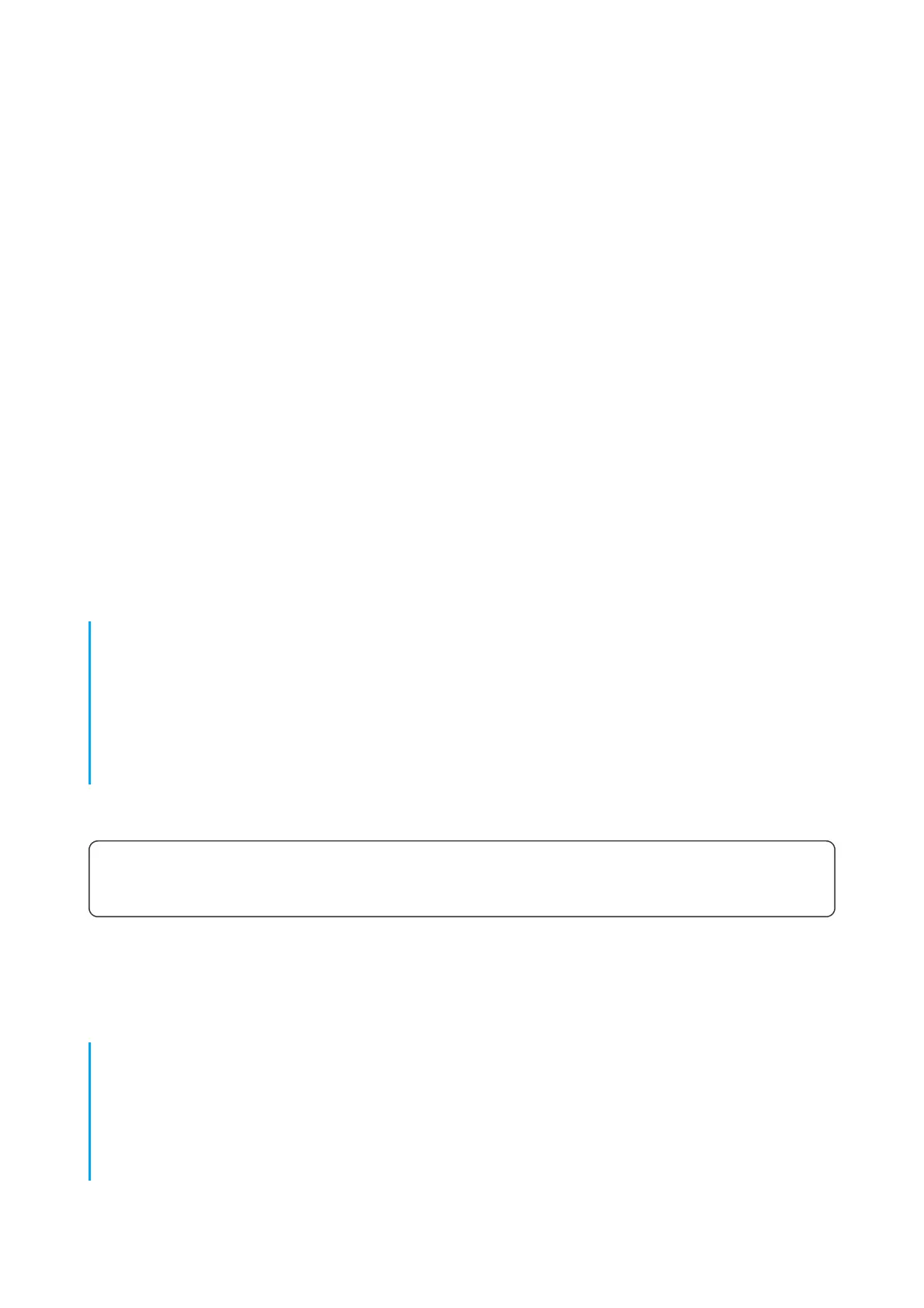for example, to provide a cleaning company with access to security
management. See how to set up and use each type of code below.
To set keypad code
To set the keypad duress code
To set a personal code for a registered user:
Each user sets a personal code individually!
To set an access code for an unregistered person in the system
If you want to set up a duress code, change settings for access to groups, Night
Mode, code ID, temporarily disable or delete this code, select it in the list and
1. Go to keyboard settings.
2. Select Keypad Code.
3. Set the keypad code you want.
1. Go to keypad settings.
2. Select Duress Code.
3. Set the keypad duress code you want.
1. Go to profile settings: Hub → Settings → Users → User Settings. In this menu you can also
find the user ID.
2. Click Passcode Settings.
3. Set the User Code and User Duress Code.
1. Go to the hub settings (Hub → Settings ).
2. Select Keypad Access Codes.
3. Set up Name and Access Code.