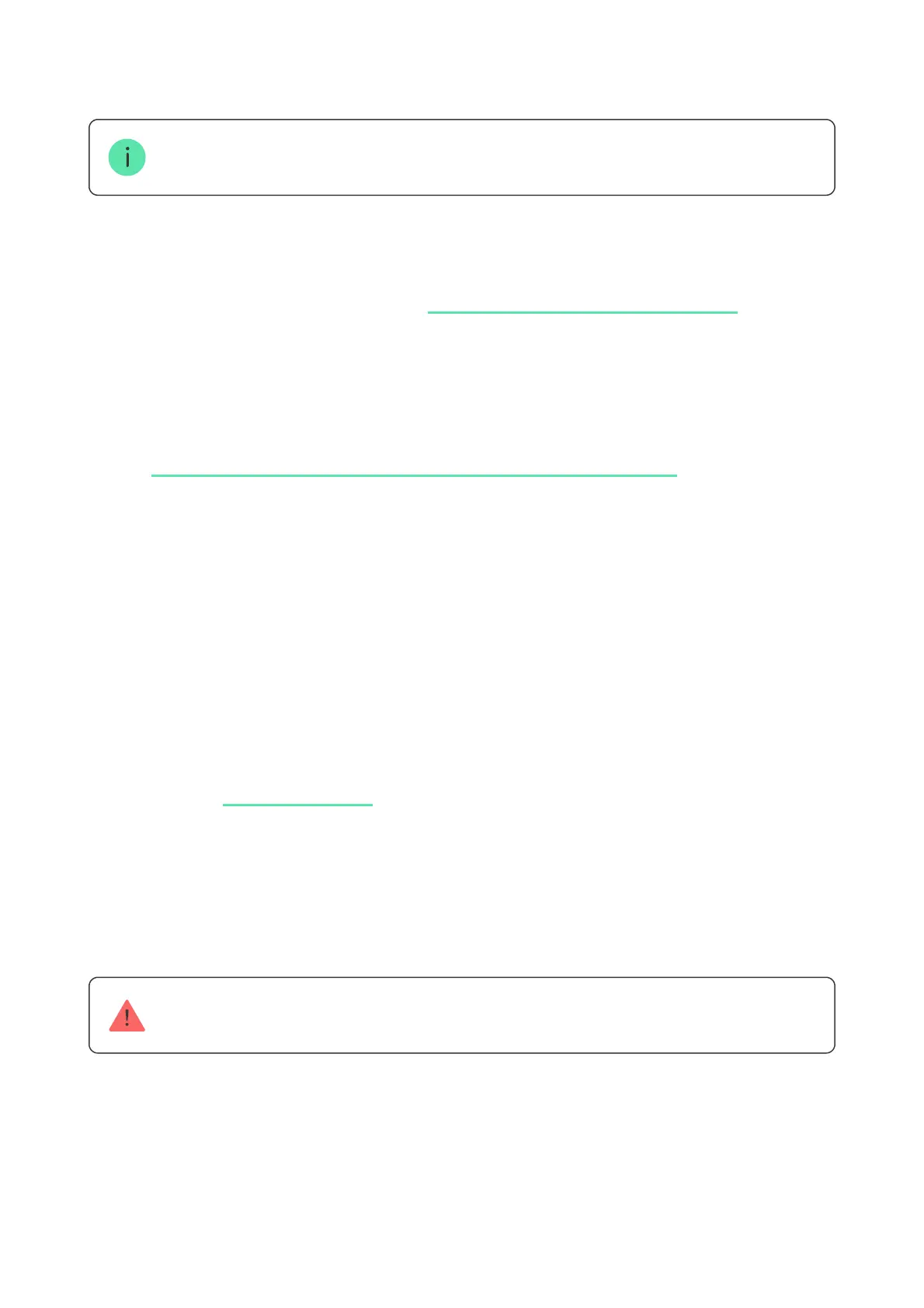starts ashing on the device. Having caught an alarm state, the Hub triggers
sirens and noties the user and the security company.
Motion alarms are sent every 5 seconds
To prevent false alarms, MotionProtect Curtain has a Correlation Signal
Processing functionality that can be . Once it is
active, the detector starts sending alarm states to the hub only if an identical
motion signal is registered by both IR sensors. If it is disabled, MotionProtect
Curtain sends an alarm state even with one of the two IR sensors triggered.
Pairing the Detector with a hub
Before you start pairing the detector:
Please note that only a user with admin permissions can add devices to the hub
Pairing MotionProtect Curtain with a hub:
enabled in the detector’s settings
What is correlation signal analysis and how does it work
1. Turn on your hub and check the Internet connection (via Ethernet and/or
GSM).
2. Install the on your smartphone. Create an account, add
your hub to the app, and create at least one room.
Ajax application
3. Check the status of the hub in the app to make sure it is disarmed and is not
updating.
1. In the Ajax mobile app, tap Add device.
2. Name the device, scan the QR code or enter it manually (placed on the back
of the detector body or its packaging), select the room for placement, and
