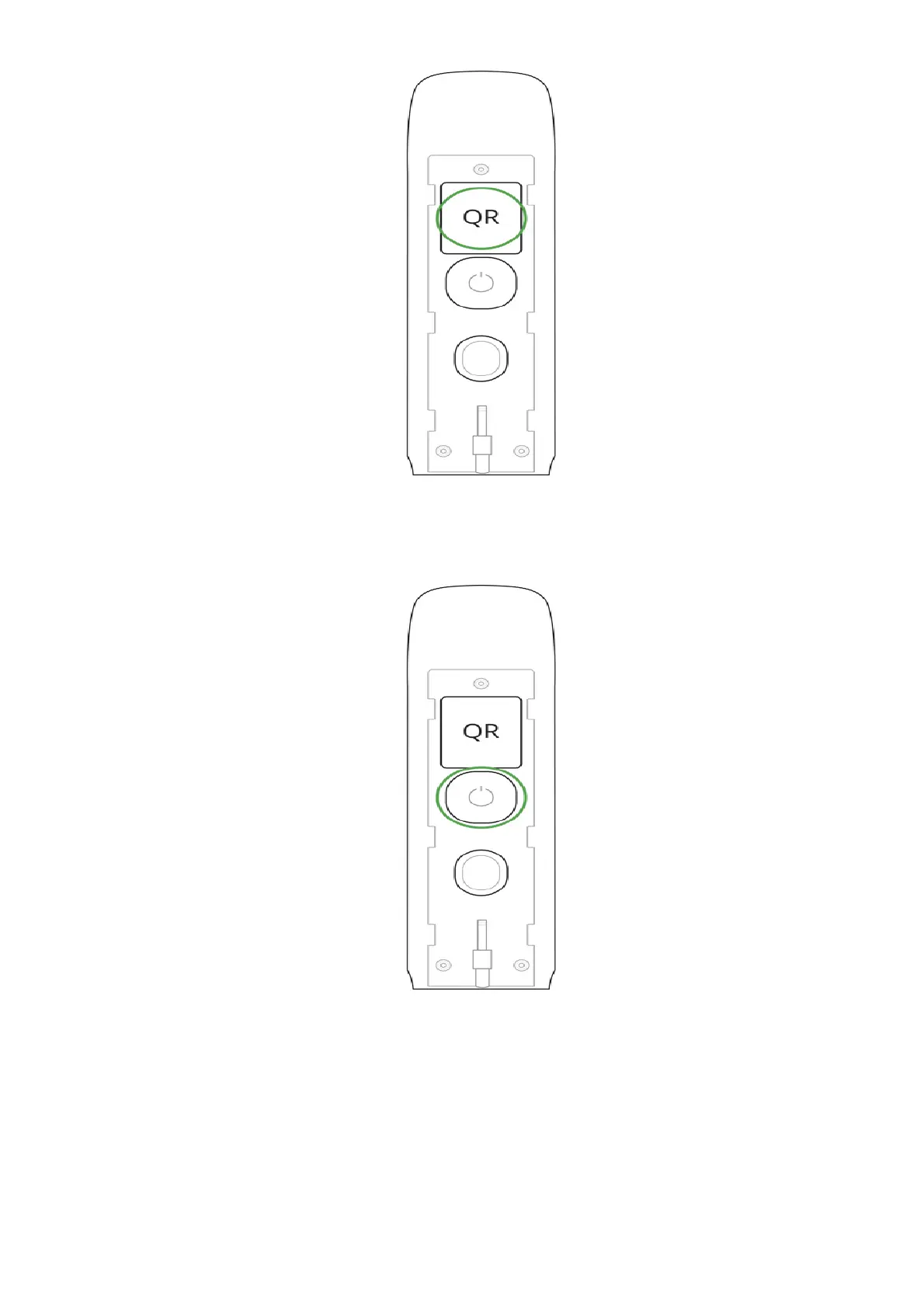For detection and pairing to occur, the device must be within a hub’s wireless
coverage (at the same facility). The connection request will be sent to the Hub
only once the device turns on.
If the MotionProtect Curtain fails to connect to the hub, it will automatically
power down within 6 seconds after turning on. There is no need to turn off the
device to retry.
tap Add. The countdown will start.
3. Turn on the detector by holding its power button for 3 seconds.
