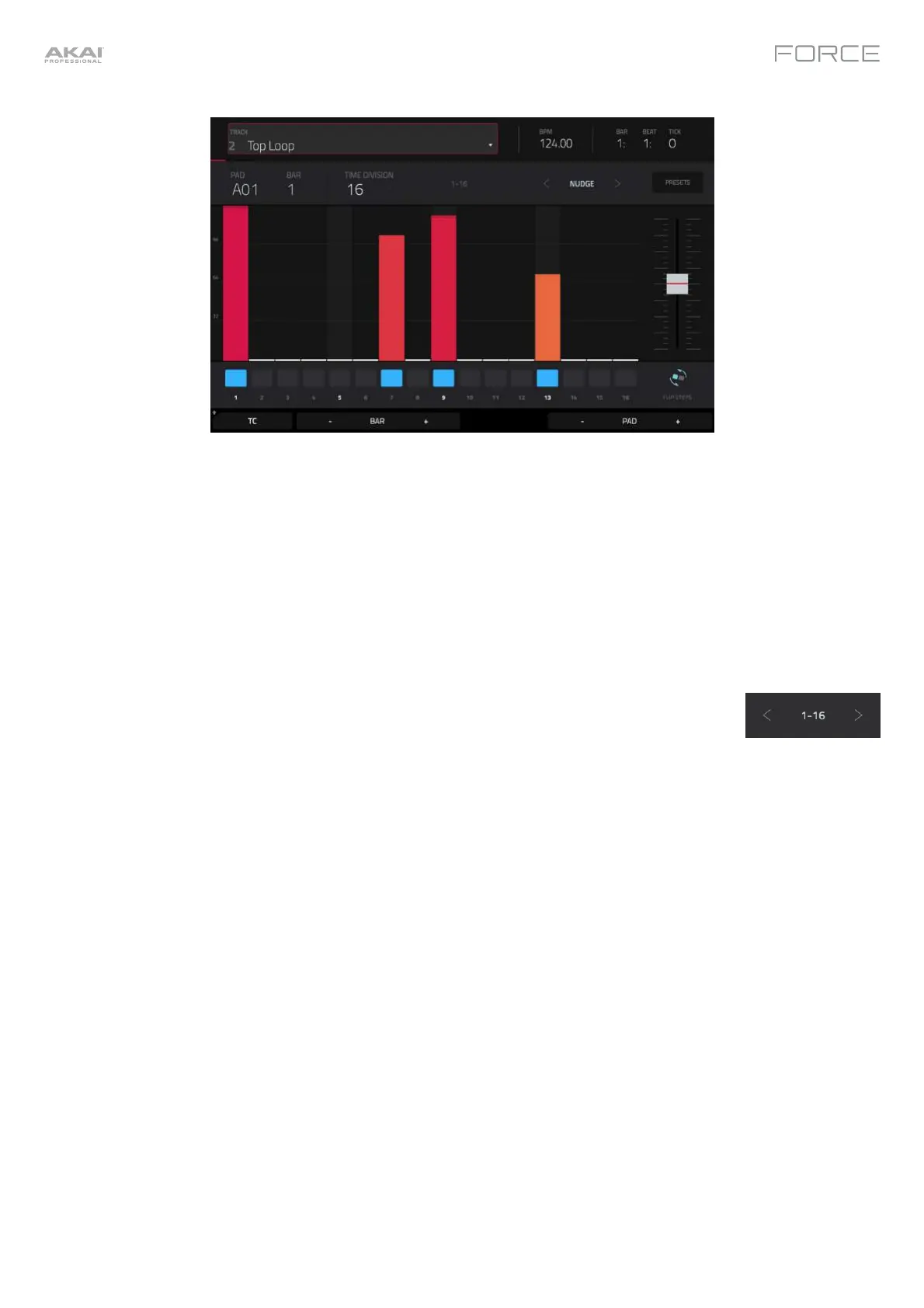108
To enter or delete steps in a clip:
1. Use the Pad –/+ buttons at the bottom of the screen to select the pad whose steps you want to enter or delete. The
current pad number is shown in the upper-left corner.
2. Use the Bar –/+ buttons at the bottom of the screen to select the bar of the clip whose steps you want to enter or
delete. The current bar number is shown in the upper-left corner.
3. Press the pads of your Force hardware, or tap a button at the bottom of the sequencer. Each pad corresponds to a
step in the bar and will light with a color corresponding to its velocity.
For time divisions larger than 16, the bar’s steps will be represented by multiple pad banks. In this
case, use the left and right arrows (< and >) by the step numbers (1–16, 17–32, etc.) to change
which steps are shown in the sequencer.
To adjust the velocities of the steps, do any of the following:
• Tap anywhere on the velocity bar of a step. The top of the velocity bar will jump to that point.
• Use the slider on the right edge of the screen to increase or decrease the velocities of all steps.
Use the Nudge < and Nudge > arrows to shift each step left or right (respectively) one step. This is useful for
experimenting with different rhythmic permutations.
Use the slider on the right edge of the screen to increase or decrease the velocities of all steps.