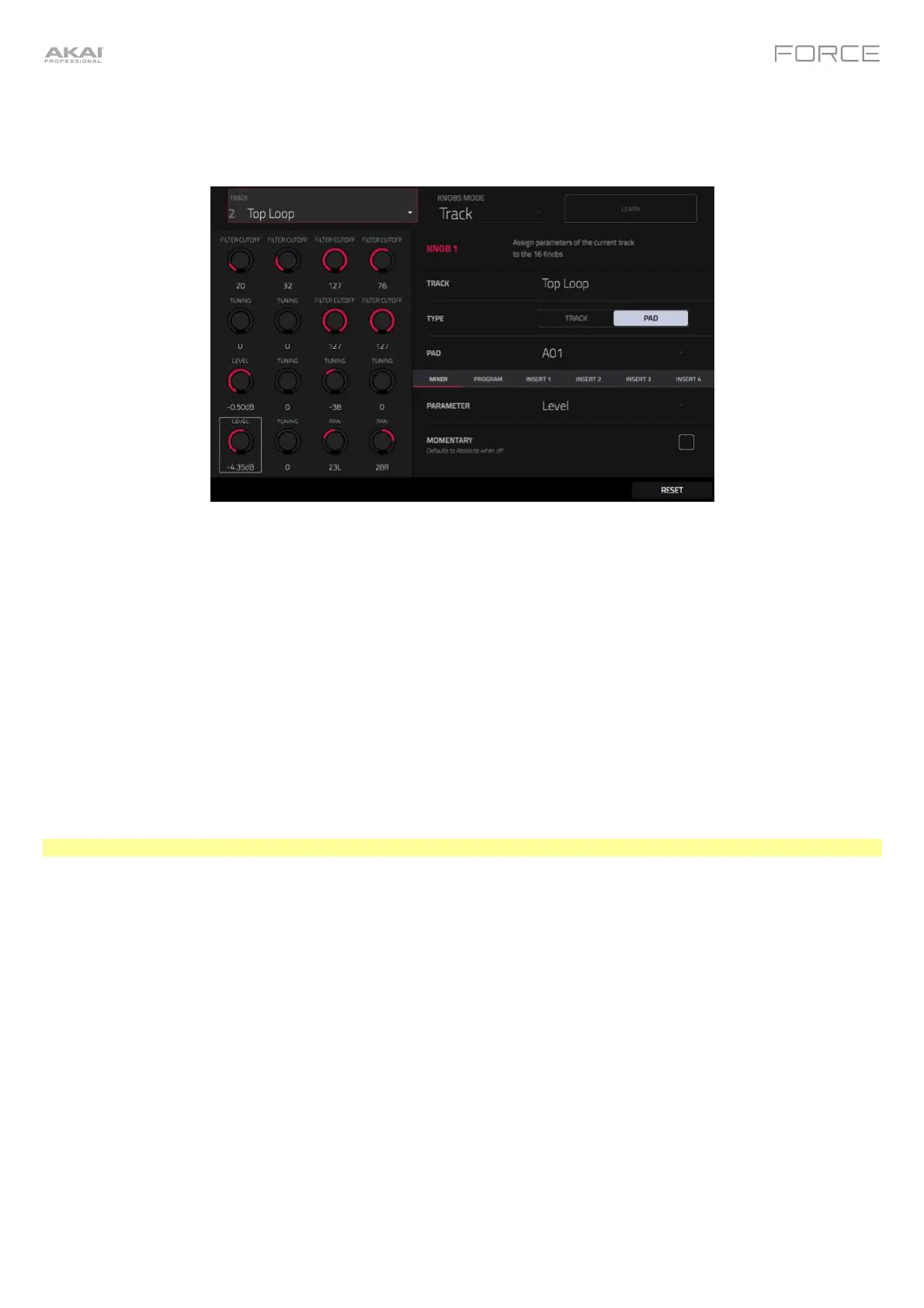208
Track
In the Track Knobs Edit Mode, the knobs control 16 parameters within the currently selected track.
Next to the second row of knobs on the screen, tap one of these tabs to select the type of parameters you want to
control with the knobs:
• Mixer: general mixer parameters
• Track (not available for Audio or MIDI tracks): track parameters
• MIDI CC (MIDI tracks only): standard MIDI CC parameters
• Insert 1–4 (not available for MIDI or CV tracks): parameters for its track insert effects
Use the Type selector to determine whether the knobs will control the parameters of the entire track (Track) or for a
single pad (Pad).
To select a track, use the Track field at the top of the screen to select a track that uses it. The track name will
appear in the Track field next to the top row of knobs on the screen.
To select a pad (if Type is set to Pad), use the Pad field.
Note: This setting only applies to Drum tracks.
Use the Parameter field to select the parameter you want to control with the knobs.
When a Drum Track is selected, and Type is set to Track:
Mixer: Off, Volume, Pan, Mute, Solo, Send 1–4
Track: Off, Master Semi Tune, Master Fine Tune, Layers 1–4 Loop Xfade, Layers 1–4 Loop Xfade Type
Insert 1–4: Off, other available parameters depending on the effect