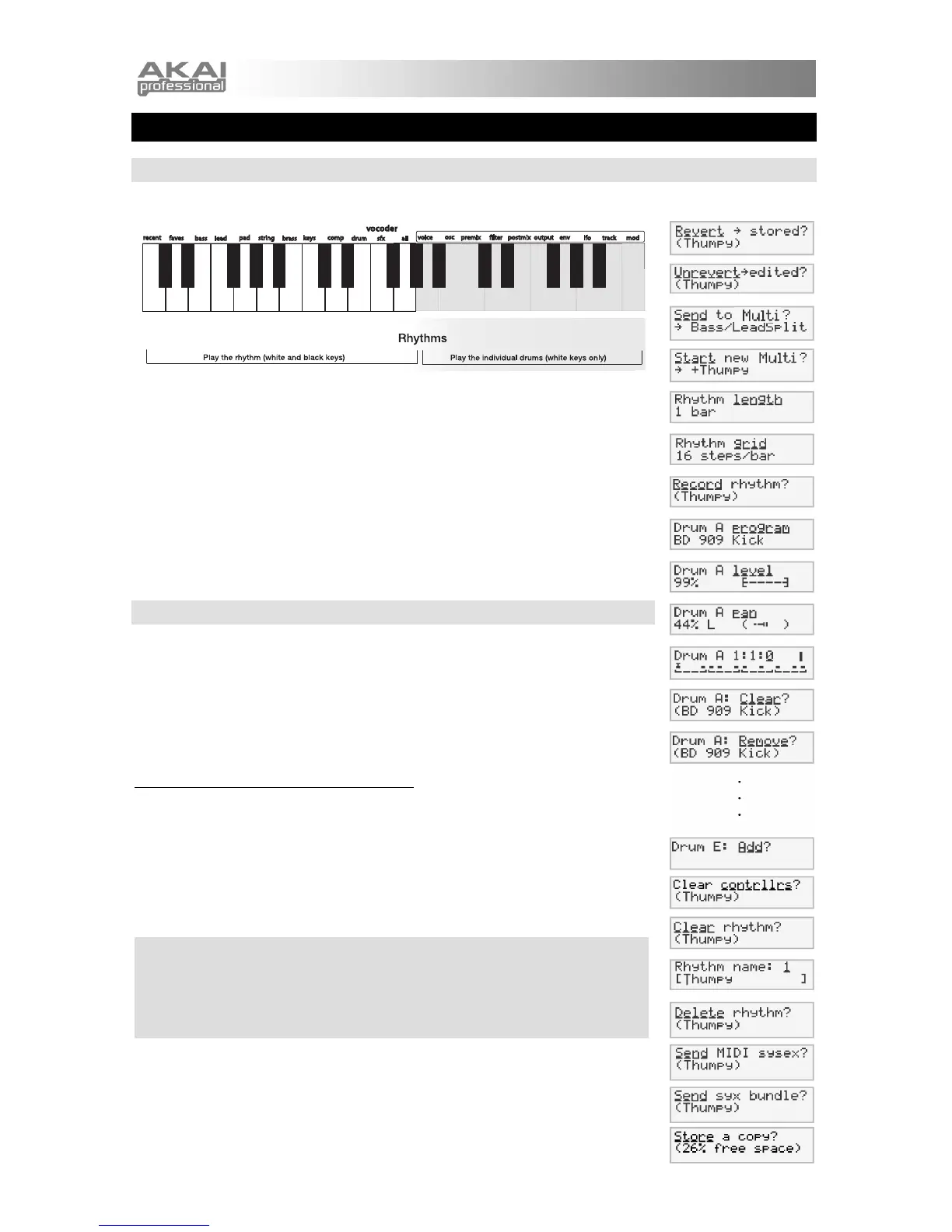14
CHAPTER 4: RHYTHMS
PLAYING RHYTHMS
Press the [RHYTHMS] button next to the DATA DIAL.
Press and hold any key on the left side of the keyboard to play a Rhythm.
Play the keys on the right side of the keyboard to play individual drum sounds. The
keyboard's A above middle C (labeled voice) corresponds to the rhythm's Drum A.
The next note, B (labeled osc), corresponds to Drum B, and so on.
Turn the DATA DIAL to play different Rhythms.
Using [TAP TEMPO]
Tap the [TAP TEMPO] button to increase or decrease the speed of the Sequence.
To adjust the tempo with finer control, hold down [TAP TEMPO] and turn the
DATA DIAL. The display will indicate the precise tempo.
EDITING RHYTHMS
First, choose an existing Rhythm to edit by pressing the [RHYTHMS] button and
turning the DATA DIAL. Press any key on the left half of the keyboard to play the
Rhythm. Use the [TAP TEMPO] button to change the tempo.
Once you've found a Rhythm you want to edit, press the DATA DIAL to enter edit
mode. Turn the DATA DIAL to cycle through the parameters. Press it to edit a
parameter; press again to exit parameter editing.
1. Revert-to-stored? / Unrevert-to-edited?
If you have edited a Rhythm, you may revert back to the original version. Press
the DATA DIAL to revert.
Go back to your edited state by press the DATA DIAL a second time to unrevert.
Use revert and unrevert often in order to compare your changes to the original
Rhythm. When you're satisfied with your work, press [STORE] to save your
changes.
Store your
The [STORE] button will light once you have edited a Rhythm.
Press [STORE] after you're satisfied with your edits. Otherwise, your changes
will be lost when you turn off your MINIAK.
RHYTHM OPTIONS
