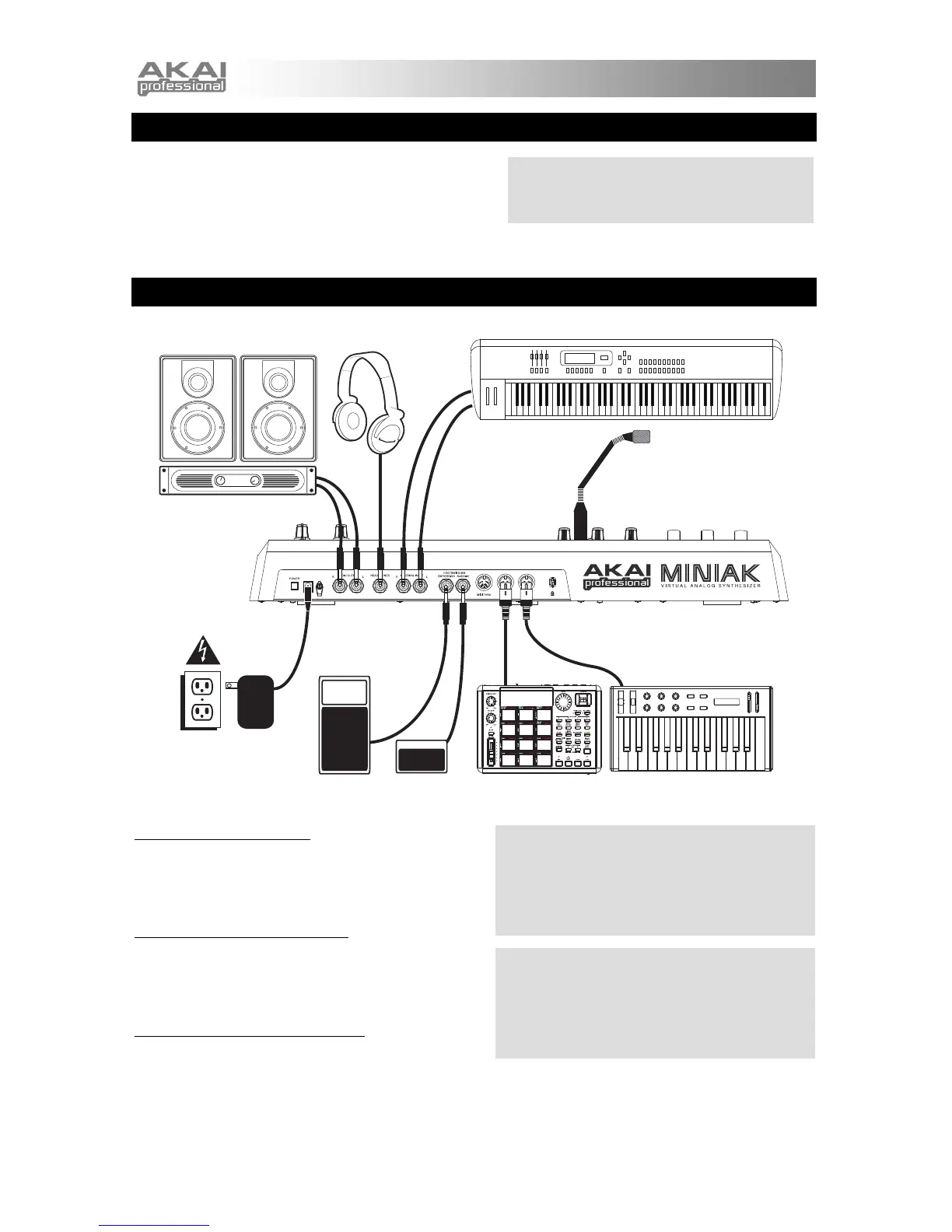2
BOX CONTENTS
• MINIAK
• Gooseneck microphone
• Power adapter
• Quickstart Guide
• Reference Manual
• Safety Instructions & Warranty Information Booklet
CHAPTER 1: CONNECTIONS
CONNECTING AC POWER
Before making any power connections, make sure the
MINIAK's power switch is turned off. Then, plug the
power adapter into the MINIAK's power input and into
a power outlet.
MAKING AUDIO CONNECTIONS
STEREO: Connect two cables from the MINIAK's left
and right outputs to two inputs of an amp or mixer.
HEADPHONES: Plug a set of headphones into the
headphone jack on the rear panel.
CONNECTING THE FOOT PEDALS
Connect a keyboard sustain pedal (not included) to the
(SUSTAIN) input. When you turn the MINIAK on, the
MINIAK will automatically sense and calibrate itself to the pedal.
You can plug an optional continuous controller expression pedal into the (EXPRESSION) input.
For more effective service and product update
notices, please register your MINIAK online at
http://www.akaipro.com
Power
Stereo Amp
Headphones
Expression
Pedal
Footswitch
External Instrument
External MIDI Device
External Sound
Module
WARNING: When connecting audio cables or
turning power on and off, make sure that the
amplifiers in your system are turned off or the
volume controls are turned down. If you don't do
this, you can create loud bursts of sound that
mi
eakers.
NOTE: If your sustain pedal response is
backward (i.e., notes sustain when your foot is
off the pedal), turn off your MINIAK and make
sure the footswitch plug is fully inserted into the
(SUSTAIN) jack. Then, turn the MINIAK back on
while kee
