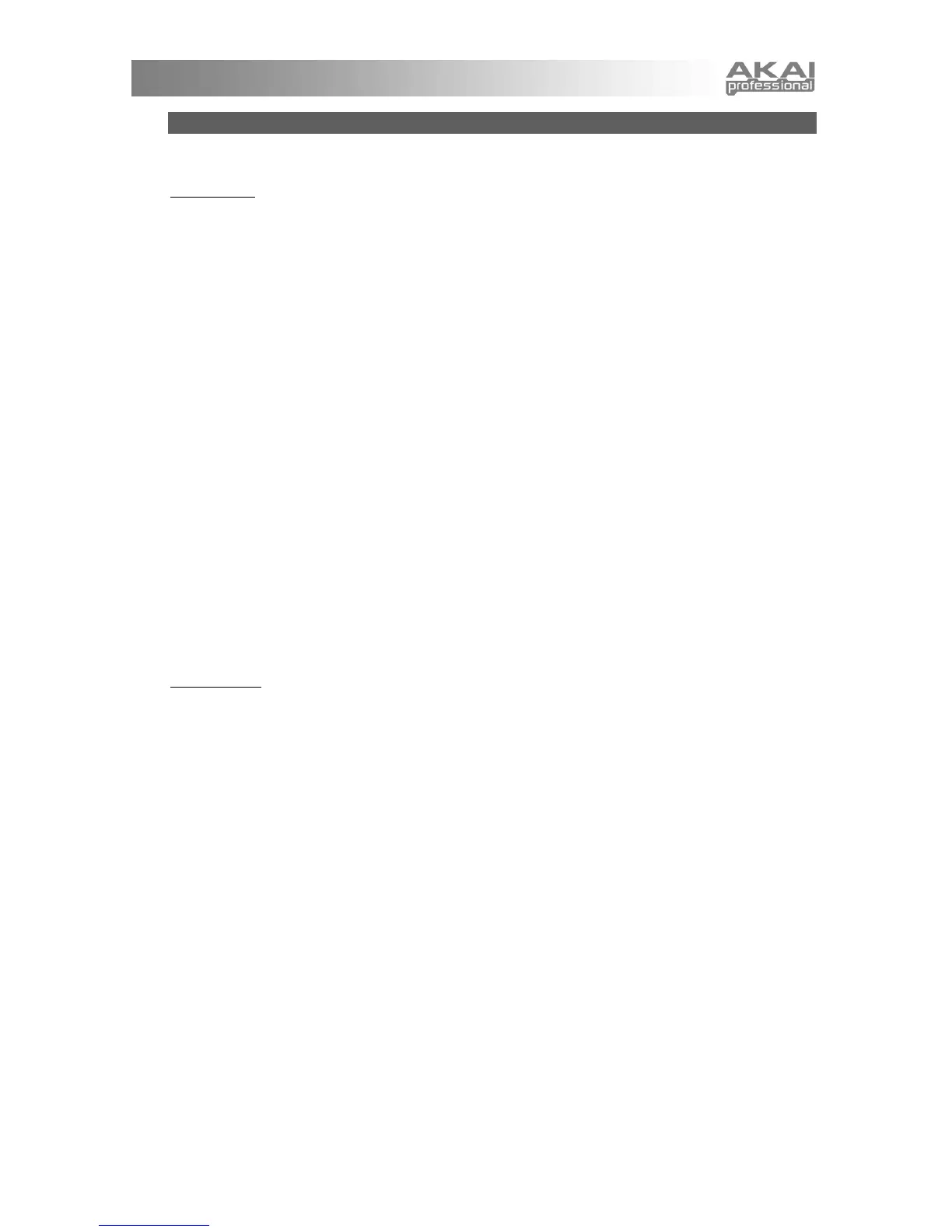37
FX2 EFFECTS
You may choose any one of the Effects 2 module's six different delay and reverberation effects.
Mono Delay:
Delay takes the original signal, waits a specified period of time, and then plays it back,
over and over.
Mono delay sums the MINIAK's input to mono before applying the delay effect. The result is a less
complex but more "focused" sound.
Mono delay allows for a maximum delay time that is twice as long as that used by stereo delay and L/R
delay.
A. Delay Time
This is the amount of time that the delay waits before regenerating the sound.
Range: 1 ms – 680 ms, or x1 (quarter note) – x16 (64th note) when Sync is set to "follow tempo"
B. Regeneration Percentage
This is the volume of every regeneration relative to the volume of the regeneration that preceded
it. At zero, a "slapback" effect occurs–the original signal is repeated just once.
Range: 0 – 100%
C. Brightness
As the delayed signal decays over time, it is often advantageous to "darken" the sound by
progressively removing more and more high frequencies with each regeneration. 100%
represents no reduction in brightness.
Range: 0 – 100%
D. Sync
The delay can either follow the MINIAK's tempo or can occur according to a fixed number of
milliseconds. When "follow tempo" is selected, the Delay Time parameter is displayed as a
multiple of the Tempo.
Range: fixed time, follow tempo
Stereo Delay:
Stereo delay operates similarly to Mono delay only in true stereo. The maximum delay
time is half that available to Mono delay.
A. Delay Time
This is the amount of time that the delay waits before regenerating the sound.
Range: 1 ms – 340 ms, or x1 (quarter note) – x16 (64th note) when Sync is set to "follow tempo"
Note: Quarter note delays at 120 BPM (or slower) cannot be heard because the delay is greater
than 340 ms.
B. Regeneration Percentage
This is the volume of every regeneration relative to the volume of the regeneration that preceded
it. At zero, a "slapback" effect occurs–the original signal is repeated just once.
Range: 0 – 100%
C. Brightness
As the delayed signal decays over time, it is often advantageous to "darken" the sound by
progressively removing more and more high frequencies with each regeneration. 100%
represents no reduction in brightness.
Range: 0 – 100%
D. Sync
The delay can either follow the MINIAK's tempo or can occur according to a fixed number of
milliseconds. When "follow tempo" is selected, the Delay Time parameter is displayed as a
multiple of the Tempo.
Range: fixed time, follow tempo
