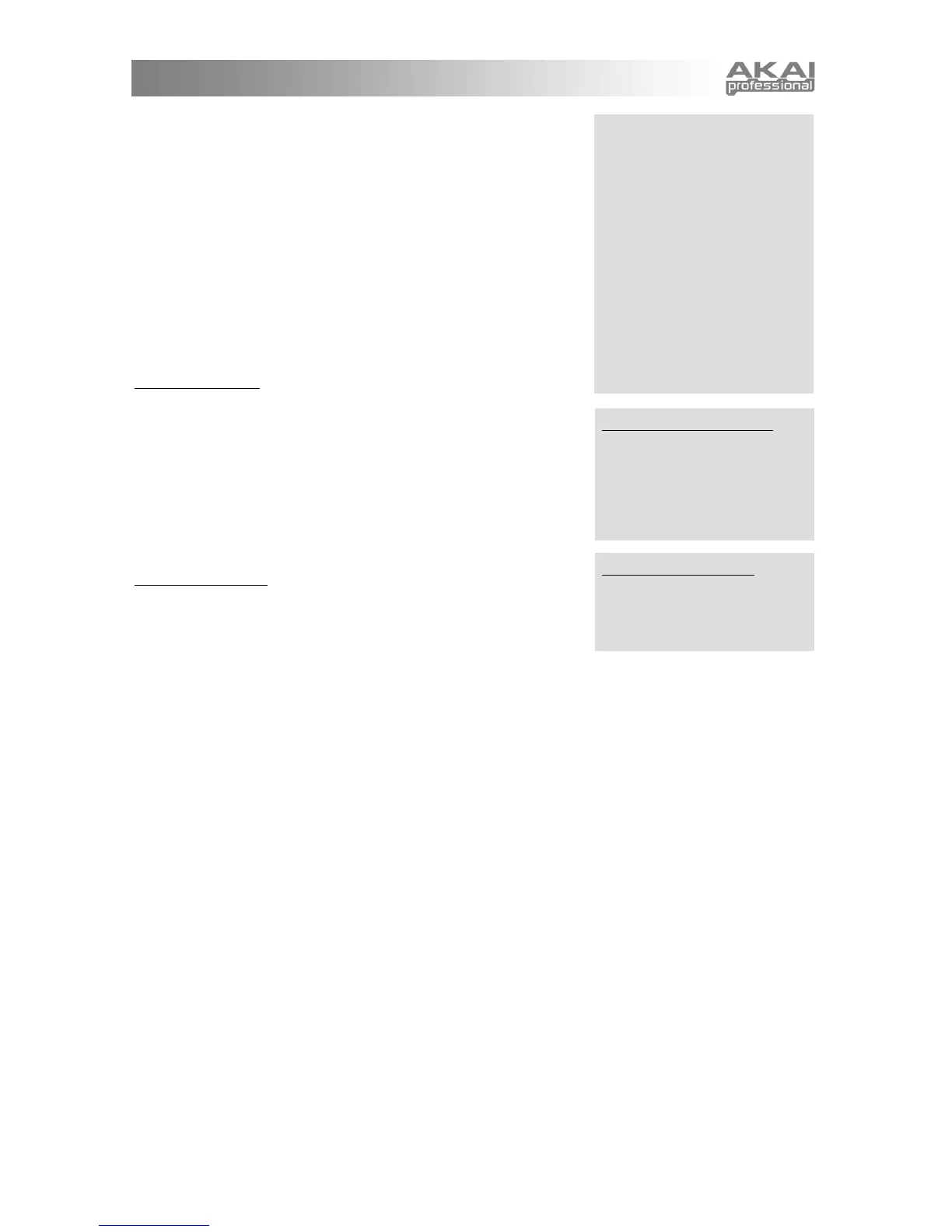29
4. split high. The Multi's existing part is split in two at a
particular key. As with the split low option, the MINIAK prompts
for a note on the keyboard at which to execute the split. The
Program is then sent to the upper part of the split. Every note
above the one you select will use this new program, up to that
part's high key setting. Every note including and lower than the
note you select will use the Multi's existing part.
To select the split point, turn the DATA DIAL or play a key. You
can use the [OCTAVE] buttons if your desired split point is
outside of the current key range.
5. add part. The program is added as a brand new part across
the entire keyboard range. All other part parameters are set to
their default values as well.
4. Start New Multi?
Pressing the DATA DIAL at this option creates a new Multi named
with the program's name and a "+" in front (e.g. "+Repeater" or
"+TranceTube") and, if a Multi with this name already exists, a number
at the end (e.g. "+Repeater2" or "+TranceTube2"). After doing this,
you'll notice that the Program Mode button is no long lit; the MINIAK
has switched into Multi Mode.
If you have not chosen to start a new Multi, then you are still in
Programs Mode. Turning the DATA DIAL further clockwise scrolls
through the many Program editing parameters, as follows:
5. Voice parameters
Polyphony
monophonic: One note at a time.
polyphonic: Up to eight notes at a time.
Unison
one voice/note: The MINIAK's voices are distributed evenly amongst up to eight simultaneously
held keys.
two voices/note: Each key triggers two voices, thereby halving the available polyphony down to
four.
four voices/note: Each key triggers four voices and the MINIAK's polyphony is reduced to two
simultaneous voices.
all voices/note: Reduces the MINIAK to monophonic operation, with all available voices dedicated
to a single note.
UsnDetune: Select the pitch range by which unison voices will be detuned. Higher values lead to a
thicker but more out-of-tune sound. (Note: when the unison parameter is set to one voice/note, the
UsnDetune parameter has no effect.)
Portamento: Set the amount of "glide" between notes:
off: No portamento.
legato only: Portamento will occur only if you play a second key before lifting up the first key.
always: Portamento will occur even if there is no overlap between the lifting of one key and the
playing of another.
PortaType: Set the type of portamento:
fixed: No matter how far apart the two keys are, it takes the same amount of time to travel
between them. The PortaTime parameter determines this amount of time.
How part letters change when
"layer," "split low," and "split
high" are used: When parts are
layered or split high, the new part
is assigned the next letter after
the targeted part. All subsequent
part letters are incremented by
one.
For example, consider a Multi
with four existent parts: A, B, C, D
If we split part B, the result is as
follows: A, B (low split of B), C
(high split of B), D (formerly "C"),
E (formerly "D")
Mapping the (X/Y/
