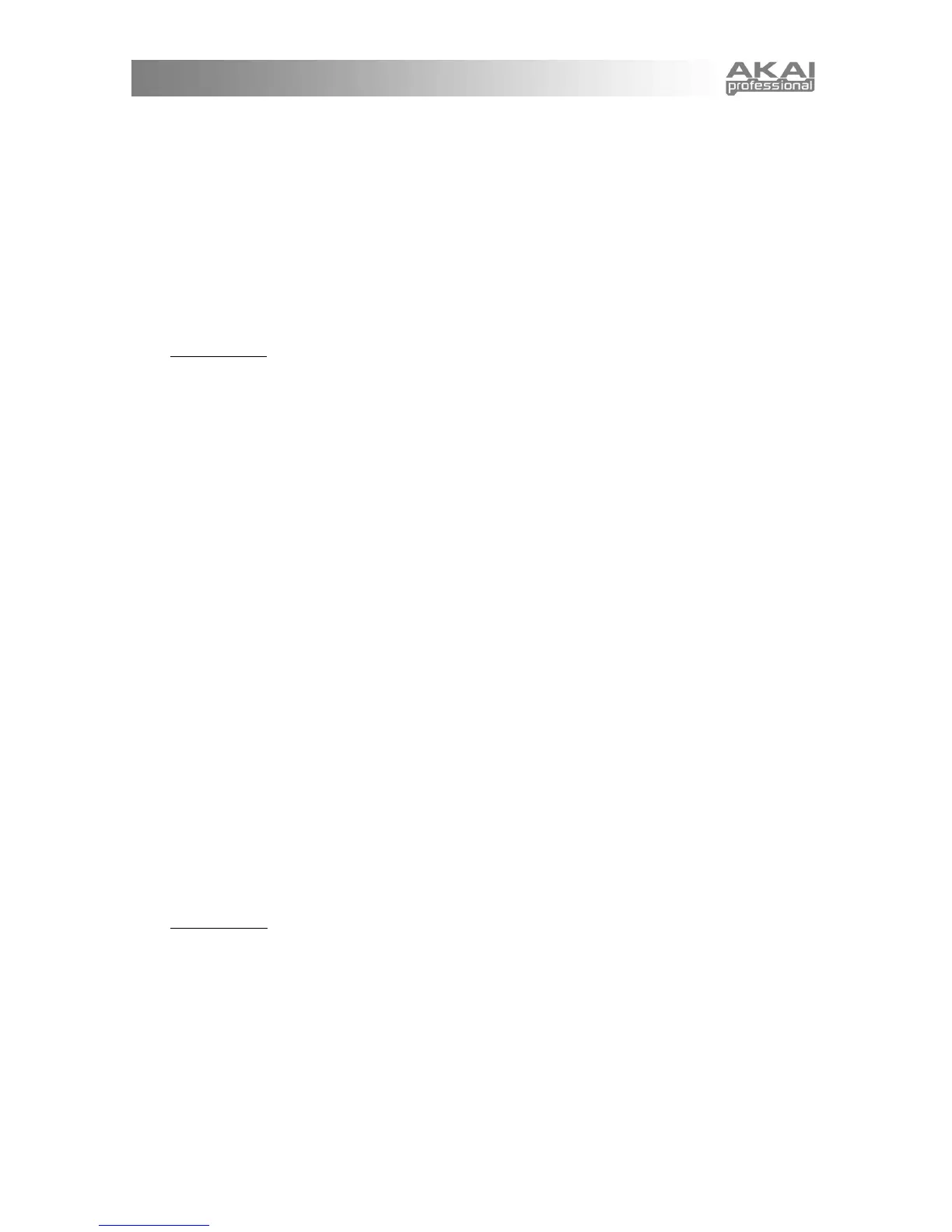35
D. LFO Depth
This adjusts the magnitude of the LFO modulation. When set to 0%, the LFO has no effect on
the notch frequencies.
Range: 0 – 100%
E. LFO Shape
This selects between the two LFO shapes.
Range: sine wave, triangle wave
F. Tempo Sync
This selects whether the LFO rate is synchronized to the MINIAK's tempo. When "follow tempo"
is selected, the LFO Rate parameter is displayed as a multiple of the Tempo.
Range: fixed rate, follow tempo
Super Phaser:
The classic phaser effect is created by ganging multiple all-pass filter stages to create
"notches," or sharp dips in the frequency spectrum. The frequencies of these all-pass filters are usually
modulated by an LFO to create a dramatic sweeping sound. The Super Phaser follows this classic
formula but allows you to select from 4 to 64 all-pass stages for a wide variety of timbres.
A. Feedback
This is the amount of the phaser output added back into the input to produce a deeper effect.
Range: –100% to 0 to +100%
B. Notch Frequency
This is the frequency of the first (lowest) notch, un-modulated by the LFO.
Range: 0 – 100%
C. LFO Rate
This is the rate of the Low Frequency Oscillator.
Range: 0.010Hz – 4.800Hz, or 1/16 (4 whole notes) to 16 (64th note) if Tempo Sync is enabled
D. LFO Depth
This adjusts the magnitude of the LFO modulation. When set to 0%, the LFO has no effect on
the notch frequencies.
Range: 0 – 100%
E. LFO Shape
This selects between the two LFO shapes.
Range: sine wave, triangle wave
F. Stages
This selects how many all-pass filter stages, and thus notches are used.
Range: 4, 8, 16, 32, 48, 64
G. Tempo Sync
This selects whether the LFO rate is synchronized to the MINIAK's tempo. When "follow tempo"
is selected, the LFO Rate parameter is displayed as a multiple of the Tempo.
Range: fixed rate, follow tempo
String Phaser:
This effect is based on the phaser built into a classic analog string synthesizer. It has
14 stages, and uses combination of positive and negative feedback to produce a rich and complex
sound.
A. Feedback
This is the amount of the phaser output added back into the input to produce a deeper effect.
Range: 0 - 100%
B. Notch Frequency
This is the frequency of the first (lowest) notch, un-modulated by the LFO.
Range: 0 – 100%
C. LFO Rate
This is the rate of the Low Frequency Oscillator.
Range: 0.010Hz – 4.800Hz, or 1/16 (4 whole notes) to 16 (64th note) if Tempo Sync is enabled
