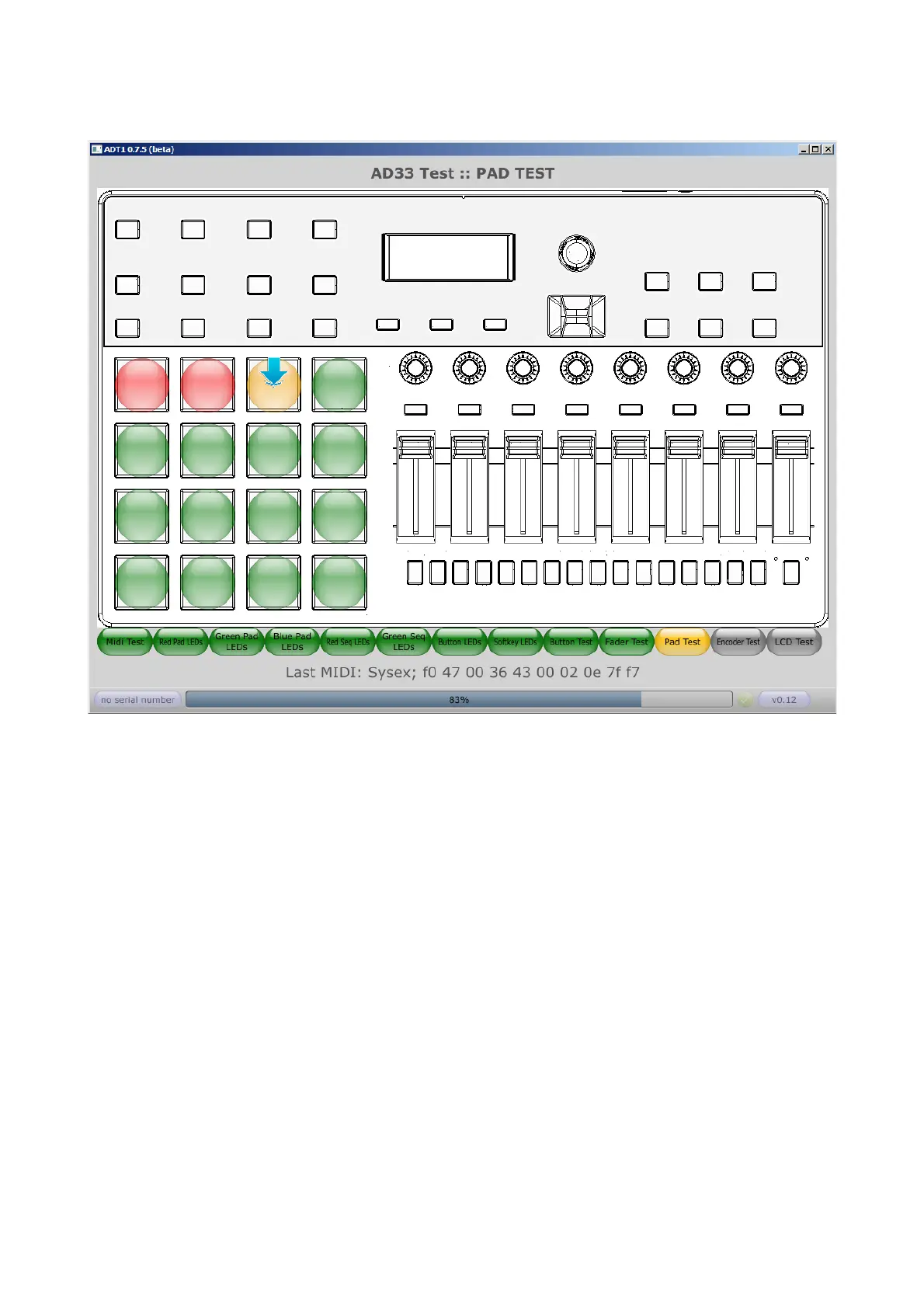Pad test
The Tester should firmly press the indicated pad. The test requires that a maximum pad
pressure value is received by the ADT1 Manufacturing Test application.
When the ADT1 Manufacturing Test application detects light pressure it will change the
graphic symbol on the User interface and send a message to the MPD232 to light the
associated Pad LED.
When the ADT1 Manufacturing Test application detects maximum pad pressure, it will
change the graphic symbol to green and send a message to the MPD232 to switch off the
associated Pad LED.
