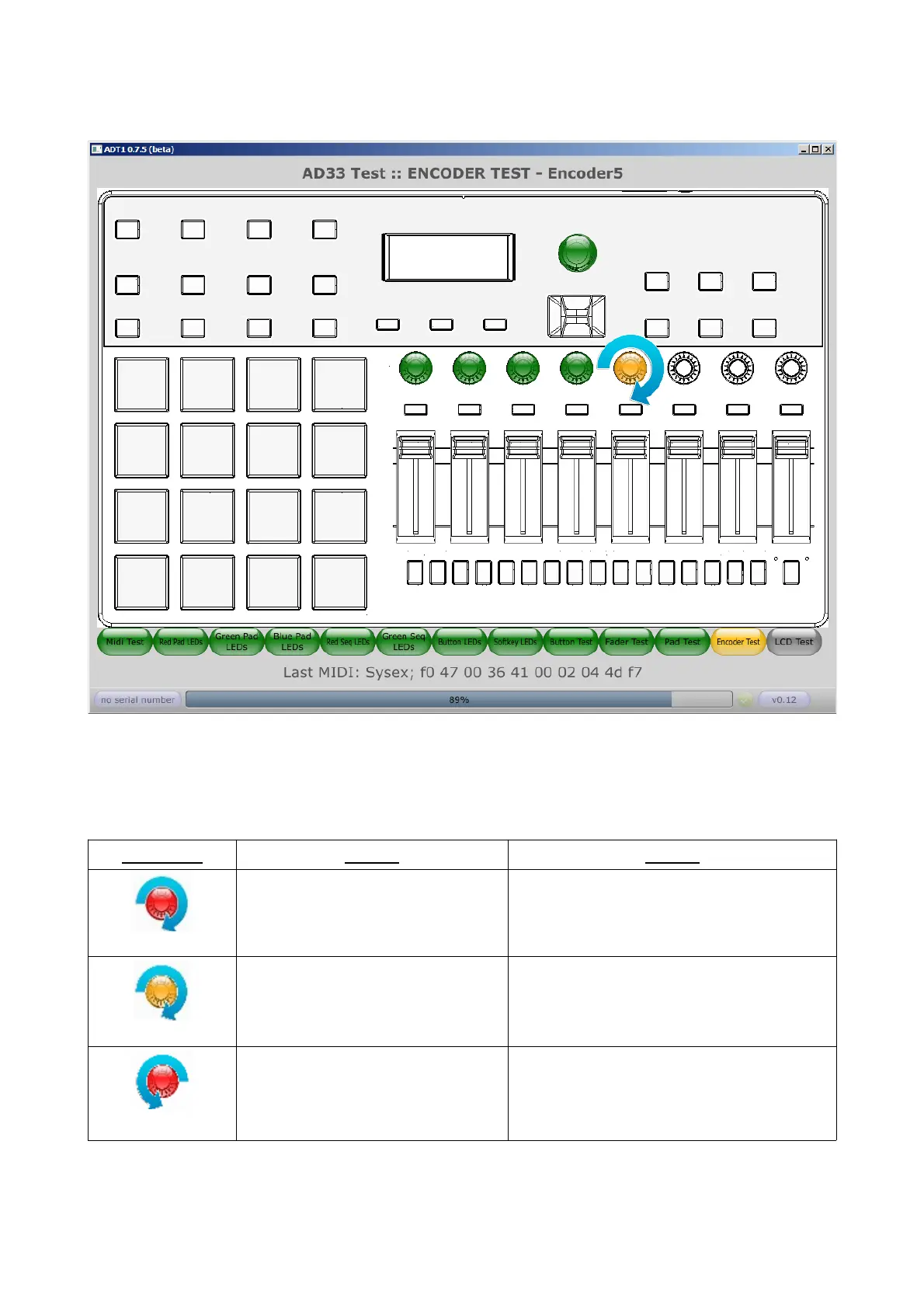Rotary Encoder test
The Tester needs to turn the encoder first clockwise and the anti-clockwise as indicated by
the ADT1 Manufacturing Test application. ADT1 will check that all possible values are
received from the knob control.
The progress of the test is indicated by the graphics on the control.
Graphics ADT1 Tester
ADT1 is waiting for Tester to
turn knob clockwise.
Tester should turn knob clockwise.
ADT1 has detected clockwise
movement.
Tester should continue to turn knob
clockwise ensuring that all values are
sent.
ADT1 has detected all
clockwise values.
ADT1 is waiting for Tester to
turn knob anti-clockwise.
Tester should turn knob anti-clockwise.
