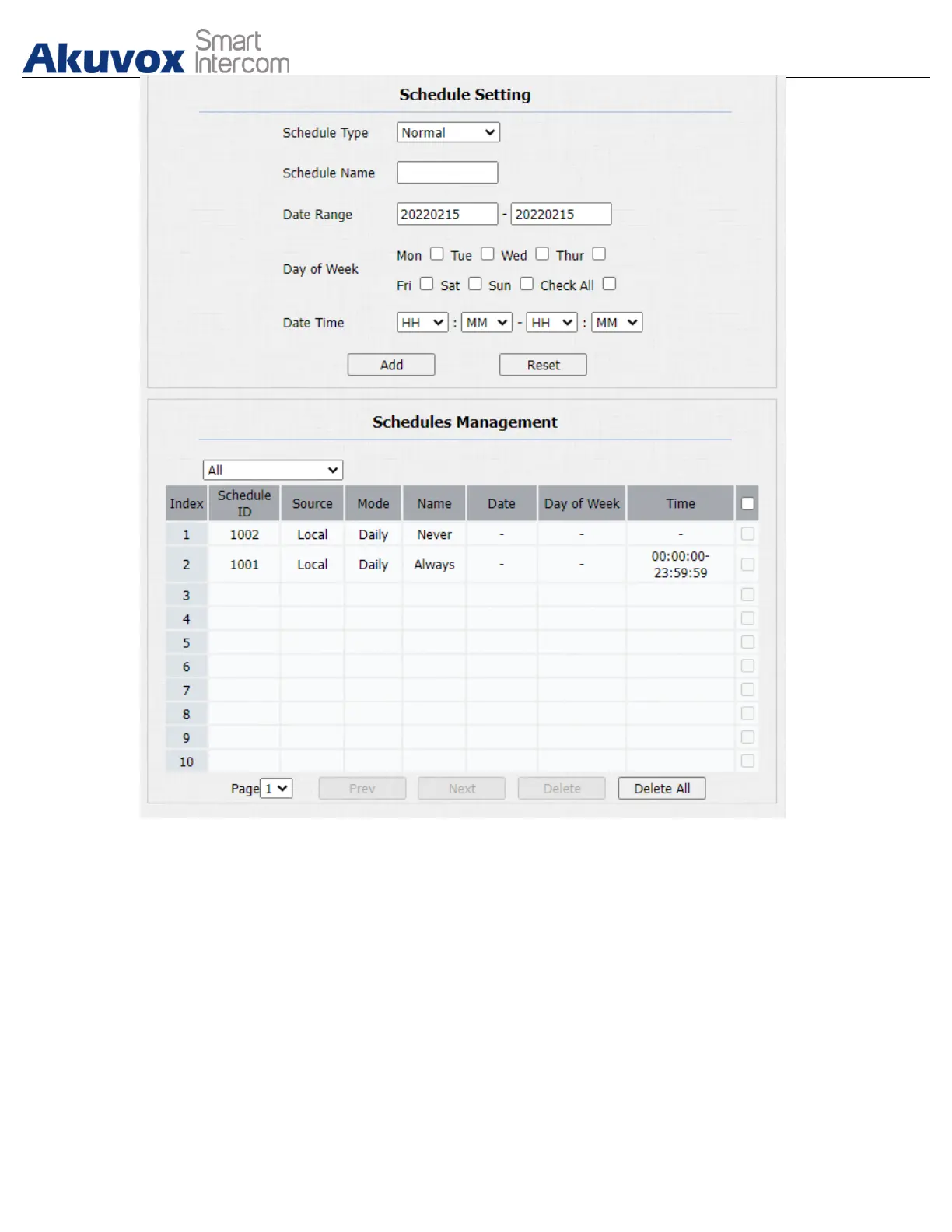Parameters Set-up:
● Schedule Type: set the type of time period. There are three types to choose
from: Daily, Weekly, and Normal. The default is Daily.
● Schedule Name: set the name of the time period.
● Date Time: set the corresponding time period.
● Day of Week: select the corresponding day of the week. This field will only
be displayed when the Week and Normal types are selected.
● Date Range: set the corresponding date. This field will only be displayed
