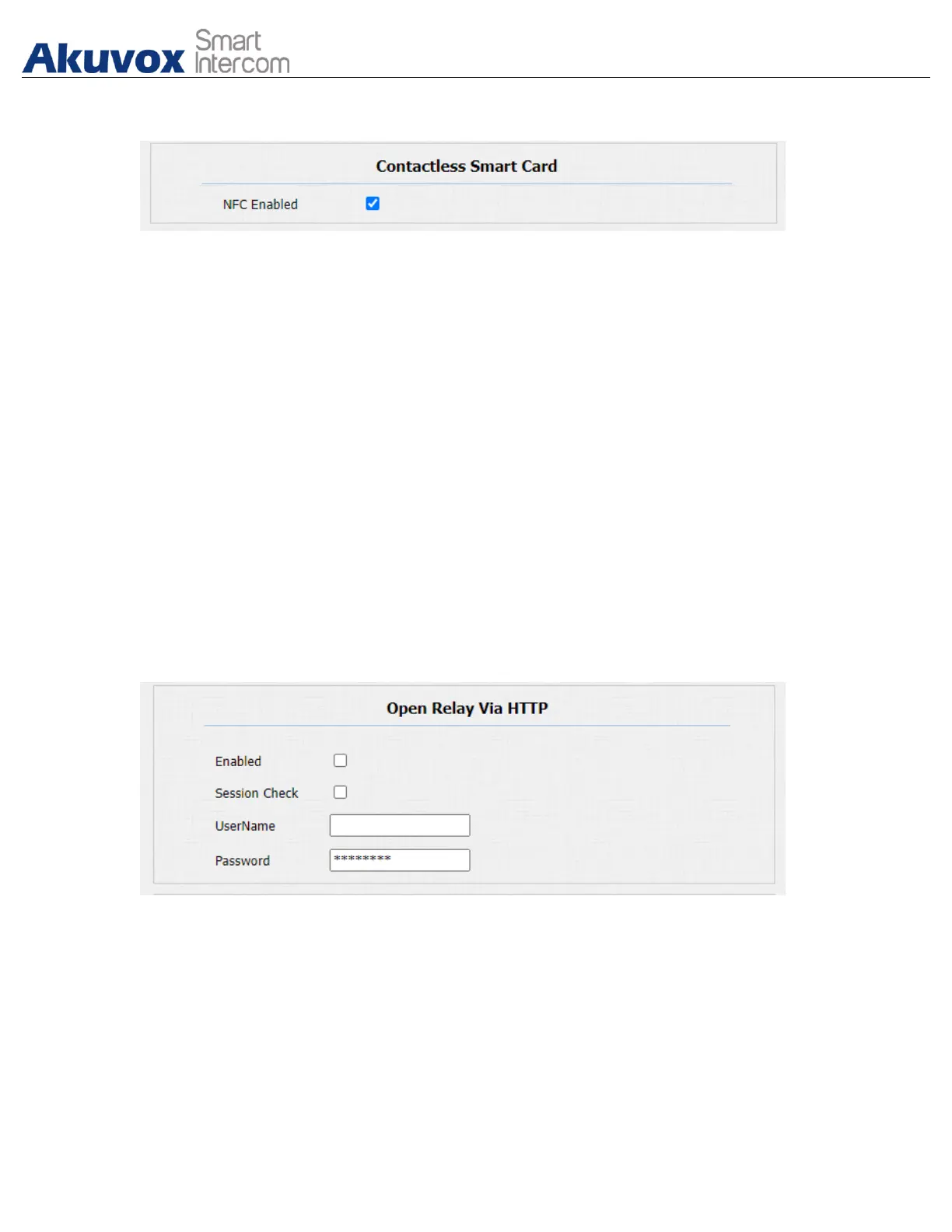NFC function needs to be enabled before you can use the NFC for contactless
door access. Path: Intercom > Card Setting interface.
Parameter Set-up:
● NFC Enabled: NFC feature is enabled by default. The device must be
connected to SmartPlus for the NFC application.
15.6.Configure Open Relay via HTTP for Door
Unlock
You can unlock the door remotely without approaching the device physically for
the door access by typing in the created HTTP command (URL) on the web
browser to trigger the relay when you are not available by the door for the door
access. To do this configuration on web Intercom > Relay > Open Relay Via
HTTP interface.
Parameter Set-up:
● Enabled: enable the HTTP command unlock function by clicking on Enable
field.
● Session Check: enable it to protect data transmission security.
● UserName: enter the user name of the device web interface, for example,
“Admin”.
