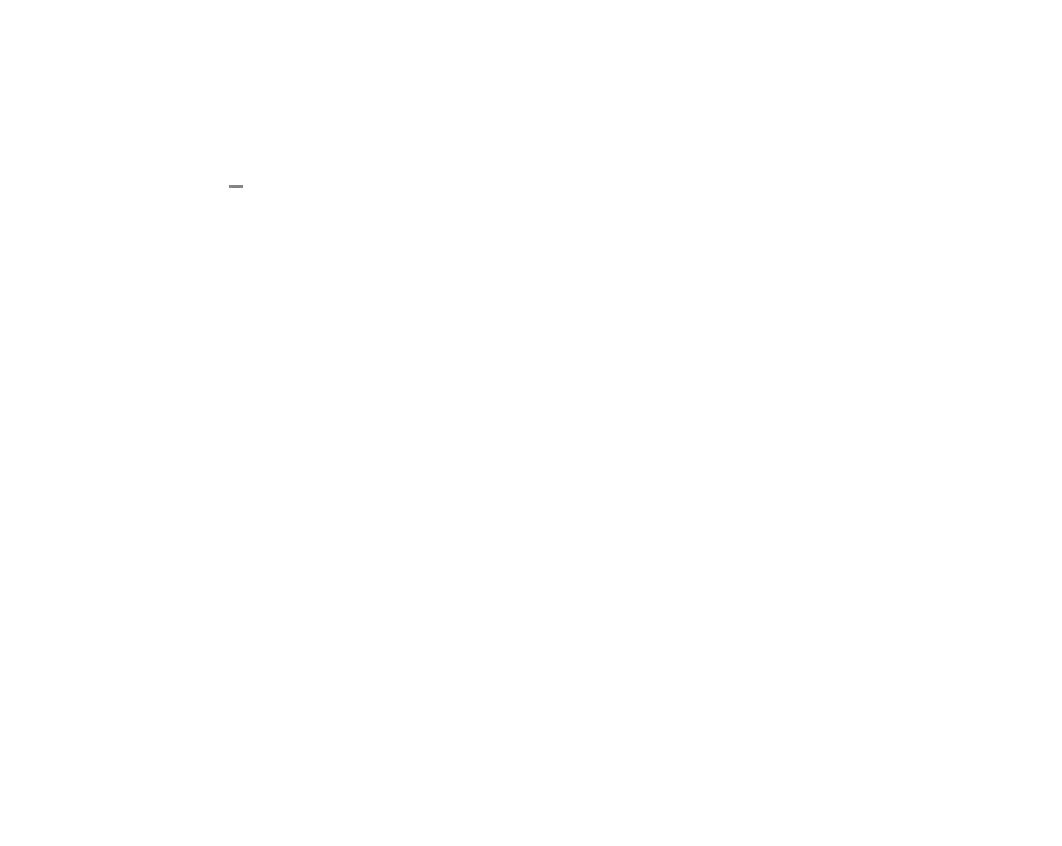Changing the fan mode
1. Press the MENU button.
2. Select the FAN MODE option.
The fan modes are AUTO, ON, and CIRCULATE.
The thermostat will only show the fan modes if it
has been configured to control a fan.
AUTO mode will automatically turn the fan on
when your system is either heating or cooling.
CIRCULATE will turn the fan on for 15 minutes
every hour by default. The duration for CIRCULATE
can be configured from the online account.
Changing the batteries
If the thermostat batteries are low, replace
the batteries with two new AAA batteries.
1. Remove the thermostat from the
back plate by pulling the thermostat
straight out and off the wall.
2. Take out the existing batteries.
3. Insert the new batteries following the specified
polarity markings on the thermostat.
4. Return the thermostat to the wall plate by pressing
the thermostat body firmly into the back plate
mounted to the wall. Ensure that the pins on the
body are correctly aligned with the back plate.
Failure to do so could cause damage to
the thermostat.
16
