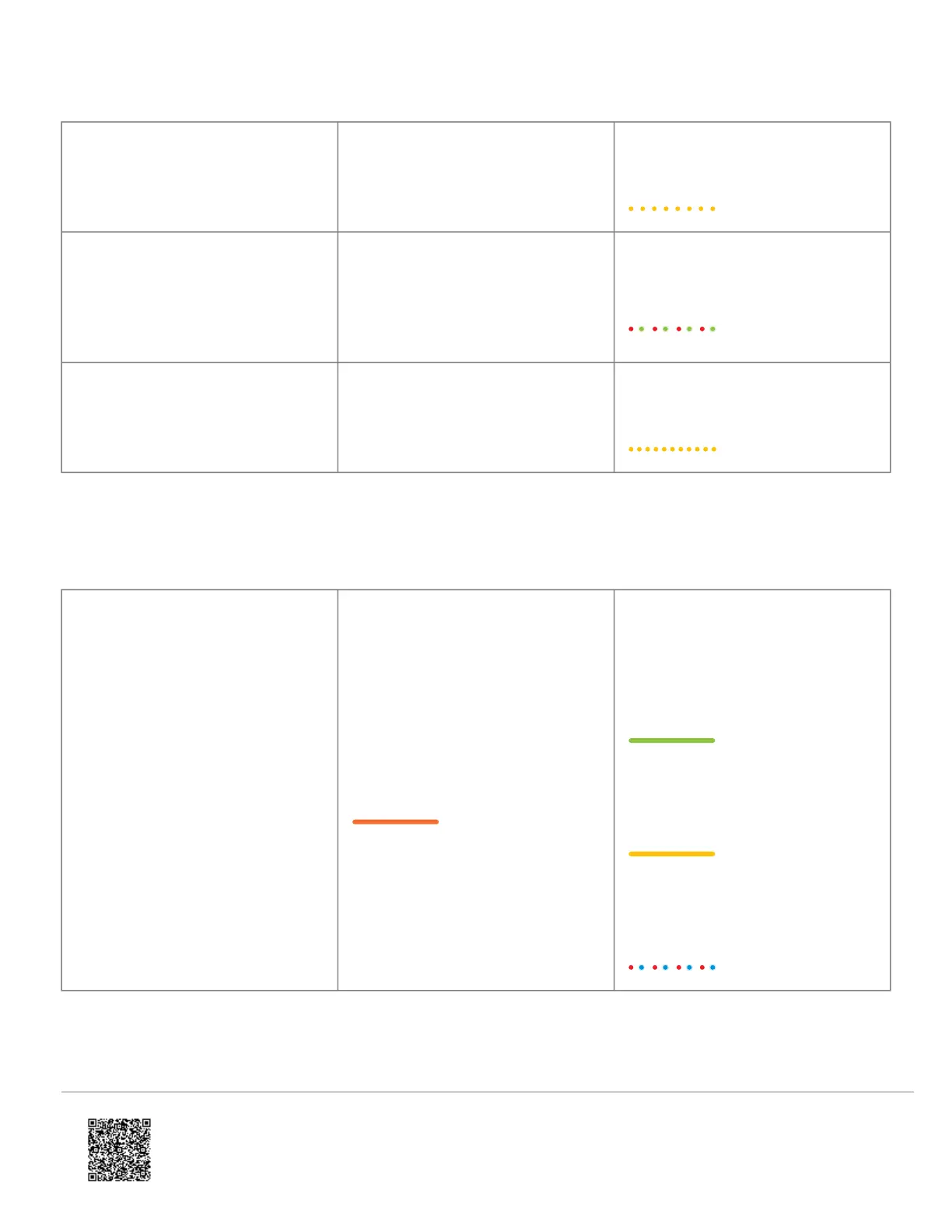Mode Description Button LED behavior
Power cycle
The camera is being power cycled.
To enter this mode, press and hold
the button for 61-75 seconds.
Blinking yellow
Factory reset
The camera resetting to factory
default. To enter this mode, press
and hold the button for 76-180
seconds.
Alternating red and green
Firmware upgrade
The camera's firmware is being
upgraded.
Blinking yellow rapidly
Charging States
Mode description Top LED Behavior Button LED behavior
Charging
The battery pack is plugged in and
charging.
Solid orange
On button press
Solid green =
>75% charged
Solid yellow =
75%-20% charged
Alternating red and blue = <20%
charged
https://answers.alarm.com/Partner/Installation_and_Troubleshooting/Video_Devices/Alarm.com_Wireless_Video_Doorbell_(A…
Updated: Wed, 08 Mar 2023 14:28:25 GMT
17