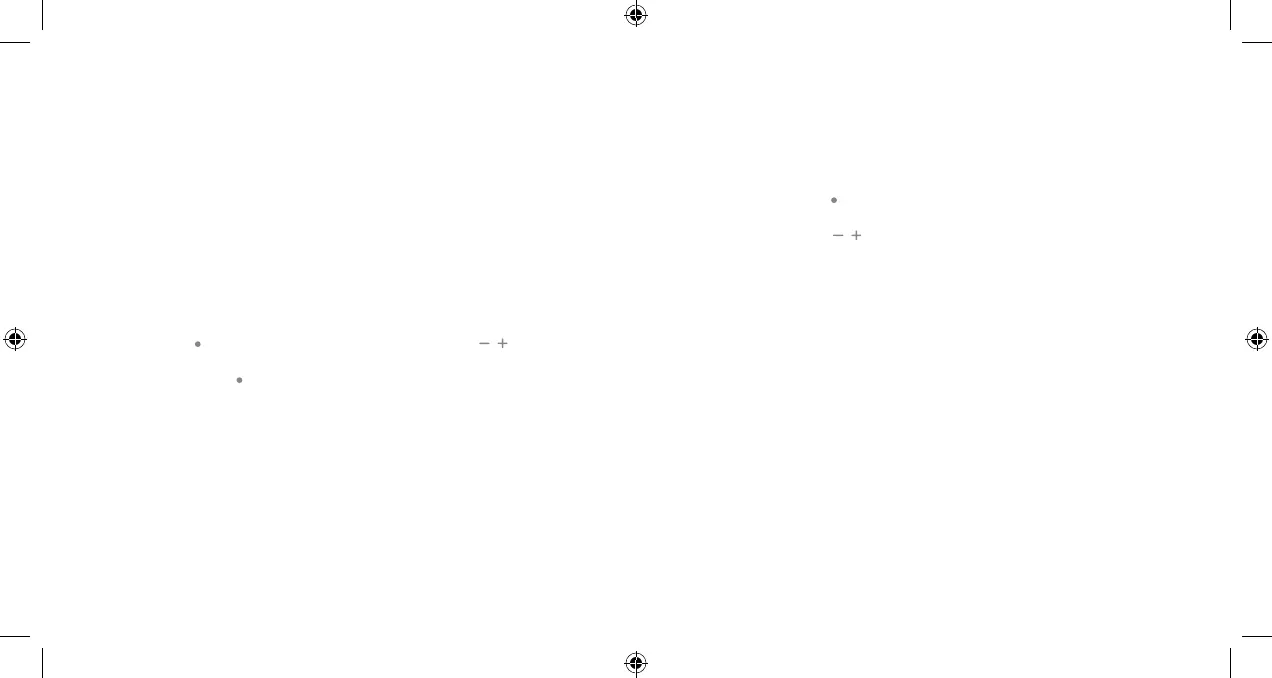Wellcam says there are no registered devices
• If Wellcam states there are no registered devices or calls cannot
be completed when the Call-out button is pressed, the
notification has not been set up yet.
• Create the Video Callout Notification on the account.
• If a notification has been created, wait a few minutes, and test
the Call-out button again. Verify the notification has the
correct recipients.
• If none of the options work, conduct a factory reset by pressing
the Menu
button on Wellcam. Using the Volume buttons,
click through the options until prompted with factory reset, and
press the Menu
button to select factory reset.
Trouble connecting Wellcam to your network? Try these steps:
1 Unplug the power adapter from the outlet.
2 Wait 10 seconds.
3 Plug the power adapter back in to the outlet.
4 Wait approximately two minutes and try again.
If the previous steps did not help, try these:
1 Press the Menu
button.
2 Use the Volume
buttons to scroll to the
factory reset option.
3 Follow the audio prompts to initiate a factory reset.
Wellcam will reboot with factory defaults.
If Wellcam was previously installed on your account, it will need
to be deleted from the Customer Website before you begin the
installation process again.
Questions?
Visit www.alarm.com/supportcenter
or contact your service provider
10 11