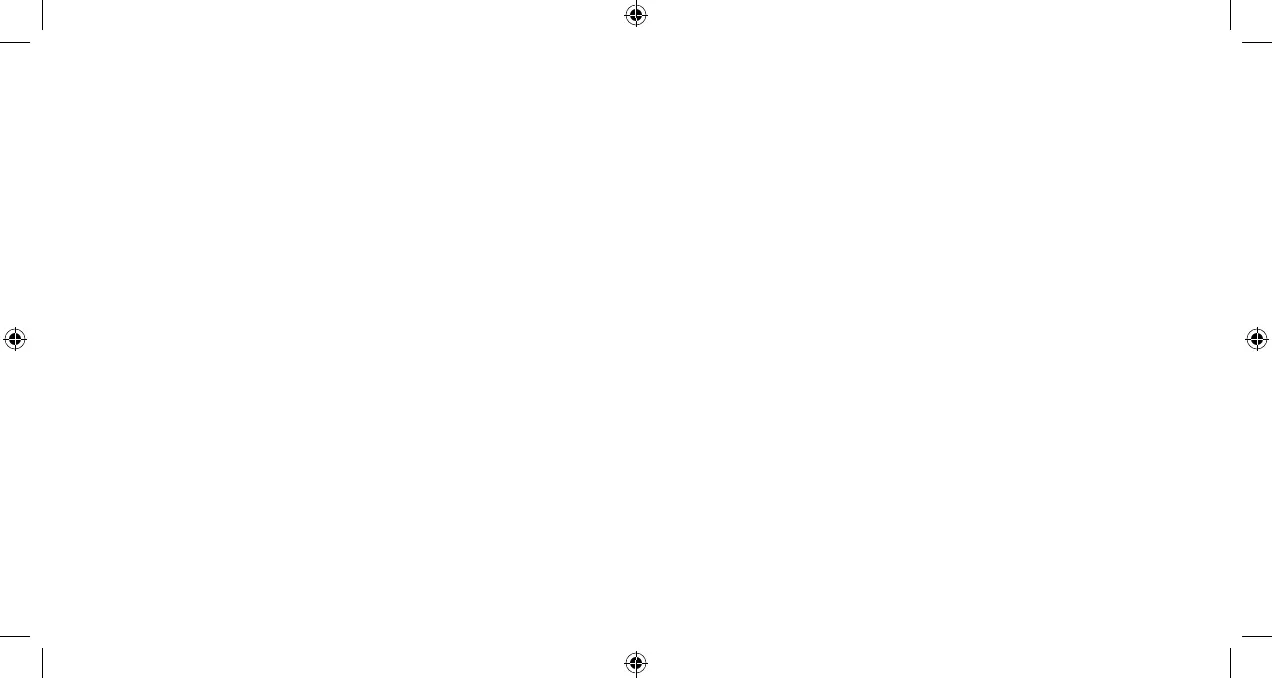8 9
Need help?
Not receiving any notifications?
If the Call-out button is not sending you a notification, verify the
notification recipients were properly set on the account.
• If Wellcam rings, but a notification is not received, verify the
Video Callout Notification’s toggle switch on the account is
enabled to indicate it is active and the correct recipients
are included. Wait a few minutes, and test the Call-out
button again.
• If Wellcam’s Video Callout Notification’s toggle switch was
recently enabled, wait a few minutes before testing the Call-out
button again.
• If you do not receive a notification and all recipients are correct,
disable the notification for one minute and re-enable the
notification. Wait a few minutes, and test the Call-out
button again.
Configuring Video Analytics
for Wellcam
Before you begin the configuration process, place Wellcam in its
final location in the home. Moving Wellcam after this setup
process may affect the performance of Video Analytics.
1 On the Customer Website, select Video > Recording Rules.
2 Click + Add Rule. We recommend choosing Video Analytics (not
available with all service packages).
3 Follow the on-screen instructions.