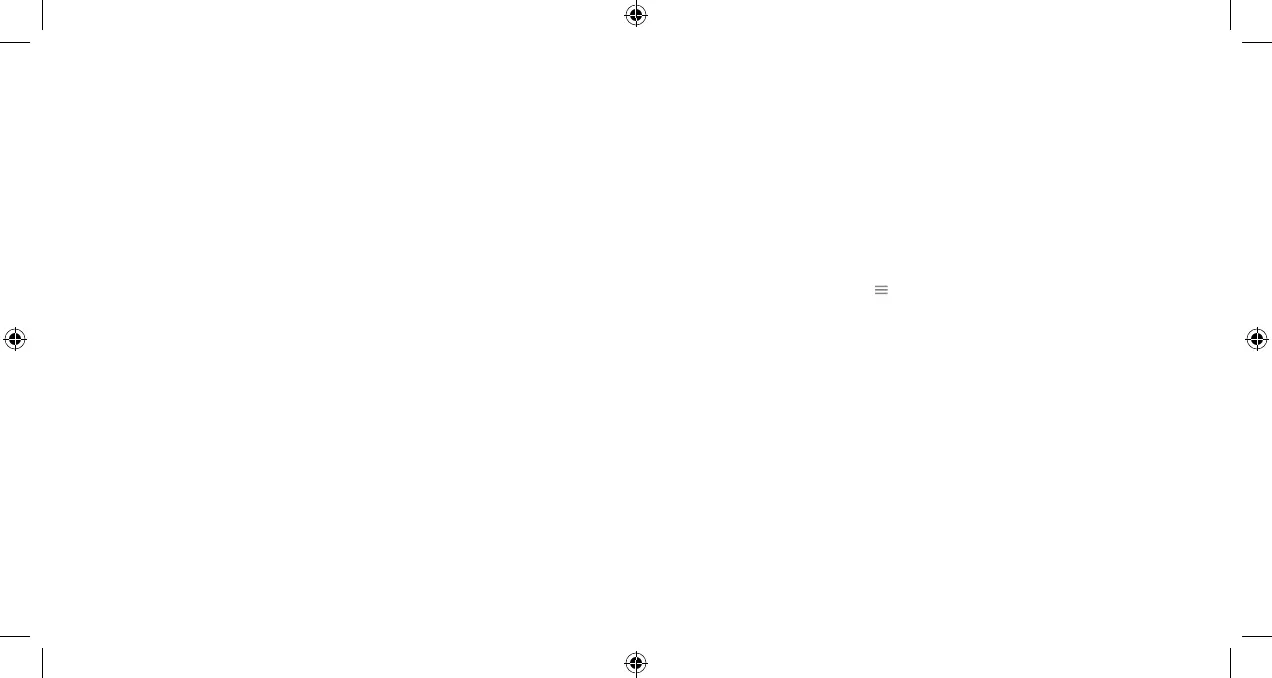LED guidance
•
Off
Power off
•
Solid green
Wellcam is working normally
••••
Flashing green
You should check that your
internet connection is
working properly
••••
Flashing yellow
Bluetooth pairing:
To pair with Bluetooth, push
the Menu button and use the
Volume buttons to scroll to
Bluetooth mode
••••
Flashing green+red
Wellcam is being factory reset
•
Solid red
Wellcam is not connected to
your Wi-Fi network
••••
Flashing red
Wellcam is starting up
••••
Flashing blue
WPS mode:
Press any button to exit
••••
Flashing white
Access Point (AP) mode:
Please follow the instructions
for adding Wellcam to your
Wi-Fi network
Did you know?
You can use the Mobile App to link multiple systems to your
primary account for quick access using the same login and
password. Set up is easy, just follow these steps:
1 Go to the Mobile App and log in with your primary account.
2 Tap Navigation Menu
icon.
3 Tap Login Information.
4 Tap Linked Systems.
5 Tap Add.
6 Enter the login and password for Wellcam’s account.
7 Tap Next.
8 Read the instructions on the page and then tap Confirm.
continued
12 13