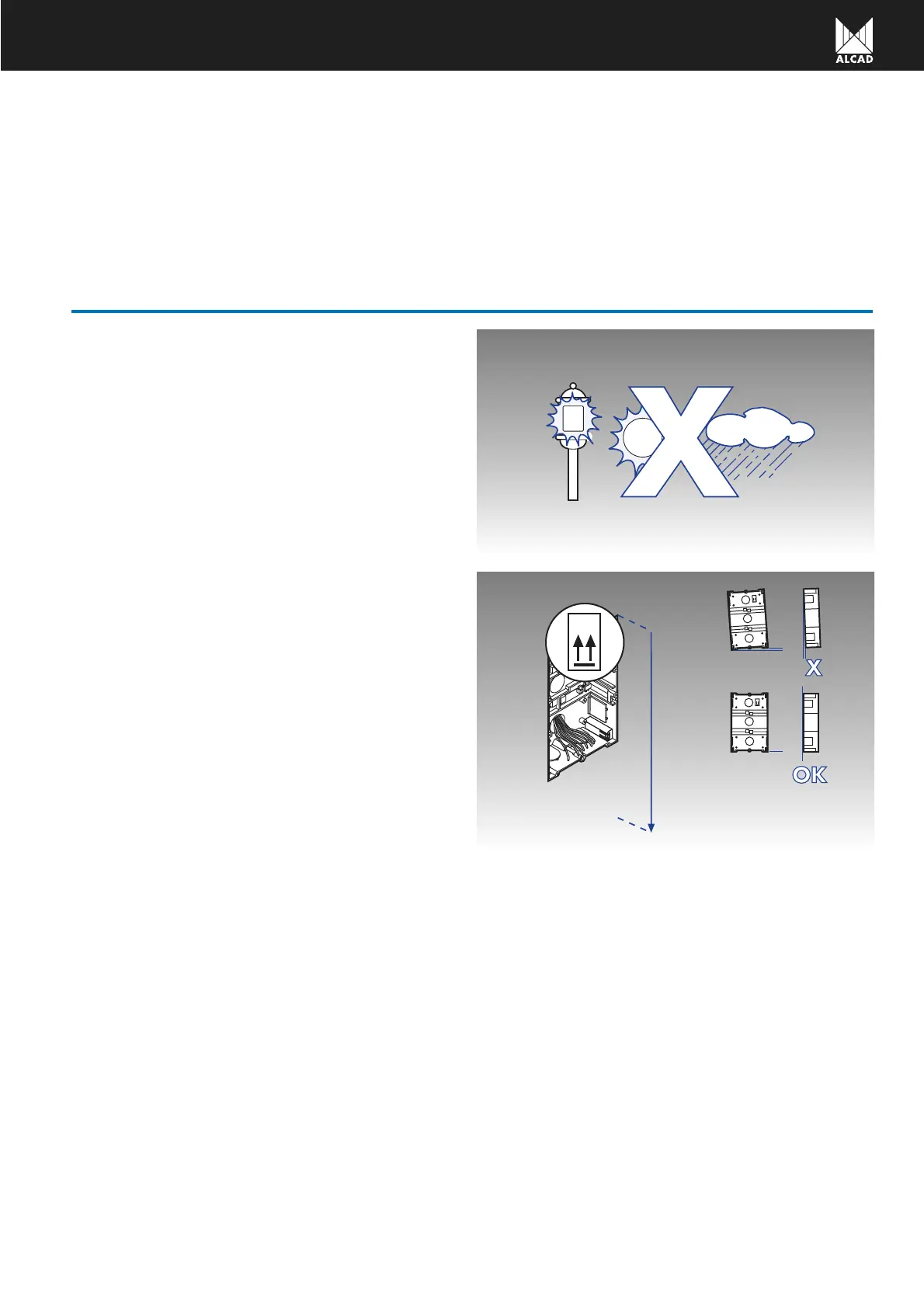37
PLACE AND HEIGHT OF PANEL POSITION
Choose a place for the flush-mounted box so that,
when the entrance panel is fitted, rain, sun rays or strong
light sources do not adversely affect the video unit. In this
way you will avoid certain problems in the visualisation
of images such as the ghosting effect caused by back-
ground light; this will also protect the working life of the
equipment.
Remember to pass the cables through the cable holes
before locating the flush-mounted box.
Position the flush-mounted box vertically and in the
direction indicated by the sticker. In this position the sup-
port axles are oriented correctly, which will later allow
the entrance panel to be conveniently opened.
Position the box in such a way that the top part is at a
height of 1.7m from floor level. Make sure that the box
is perfectly flush with the surface of the wall.
1,7 m
ARRIBA
UP
HAUT
Direction of box position
A
R
R
I
B
A
U
P
H
A
U
T
A
R
R
I
B
A
U
P
H
A
U
T