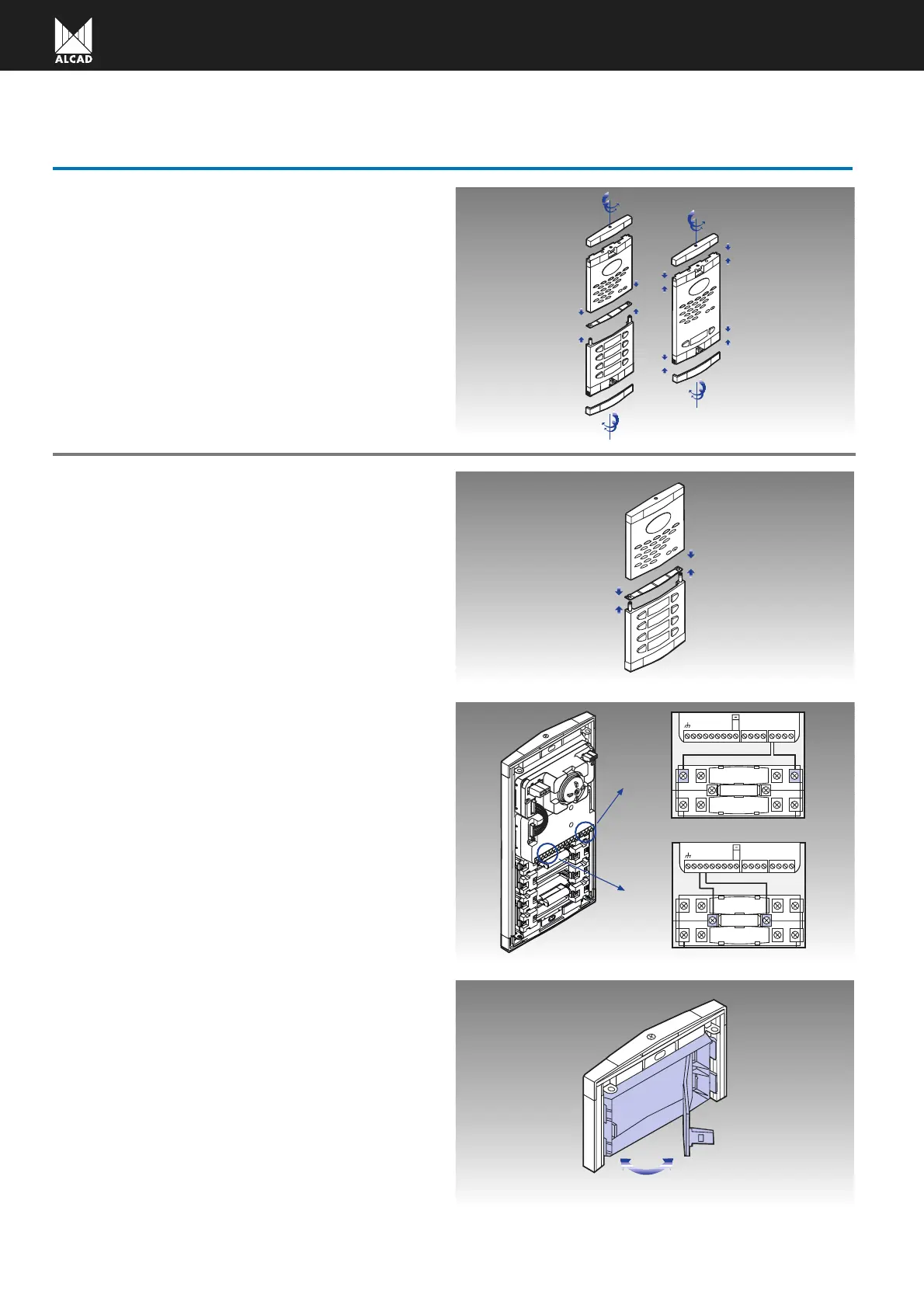38
ENTRANCE PANEL
EXPLODED VIEW OF PANEL COMPONENTS
This figure shows the different components of a entran-
ce panel made up from modules and a kit entrance
panel.
1234 79
10 11 12
V~
13 14 15 16 17 18
1234 79
10 11 12
V~
13 14
15
16 17 18
Illumination
lights
Common
push
button
ASSEMBLY OF PANELS
Insert the two tongues of the lower pushbutton module
into the slots of the upper module and push. Make sure
that the intermediate separator is correctly in place.
Connect the common pushbutton wires and the illumi-
nation lights of the pushbutton module.
If the upper module is an informative card-holder then
lift the cover of the card-holder and insert the card to be
displayed. Close the card-holder cover.