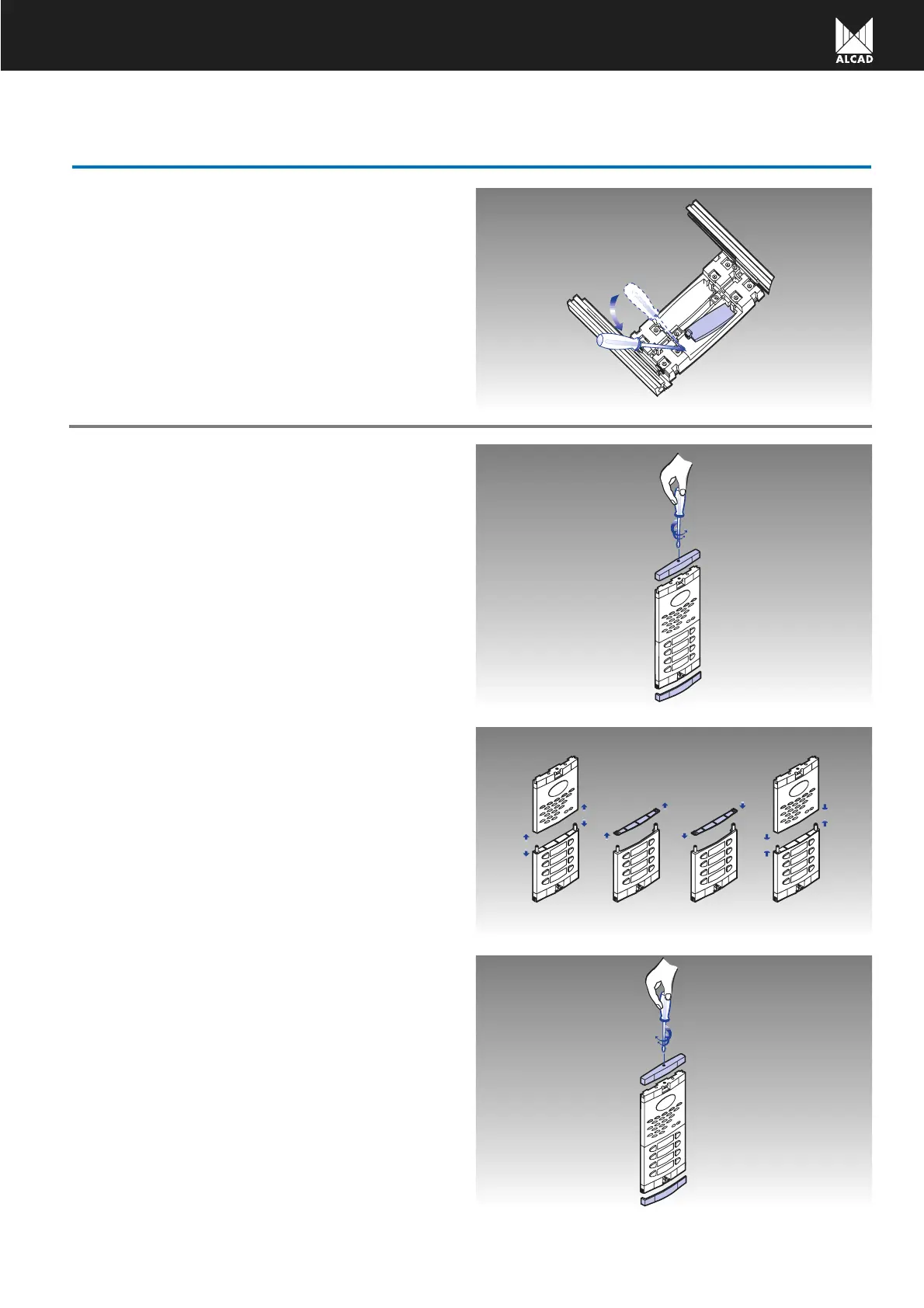39
Lever open the cover of the card-holder and insert the
pushbutton’s identifying card. You may use the pre-prin-
ted cards or the blank cards which are supplied with the
lower pushbutton module.
SUBSTITUTION OF DECORATIVE FITTINGS
Completely separate the upper and lower decorative
fittings of the entrance panel.
Separate the upper module of the pushbutton module
of the entrance panel. Remove the intermediate separa-
tor. Insert the new separator and re-assemble the upper
and lower modules of the entrance panel.
Position the new upper and lower decorative fittings of
the entrance panel.