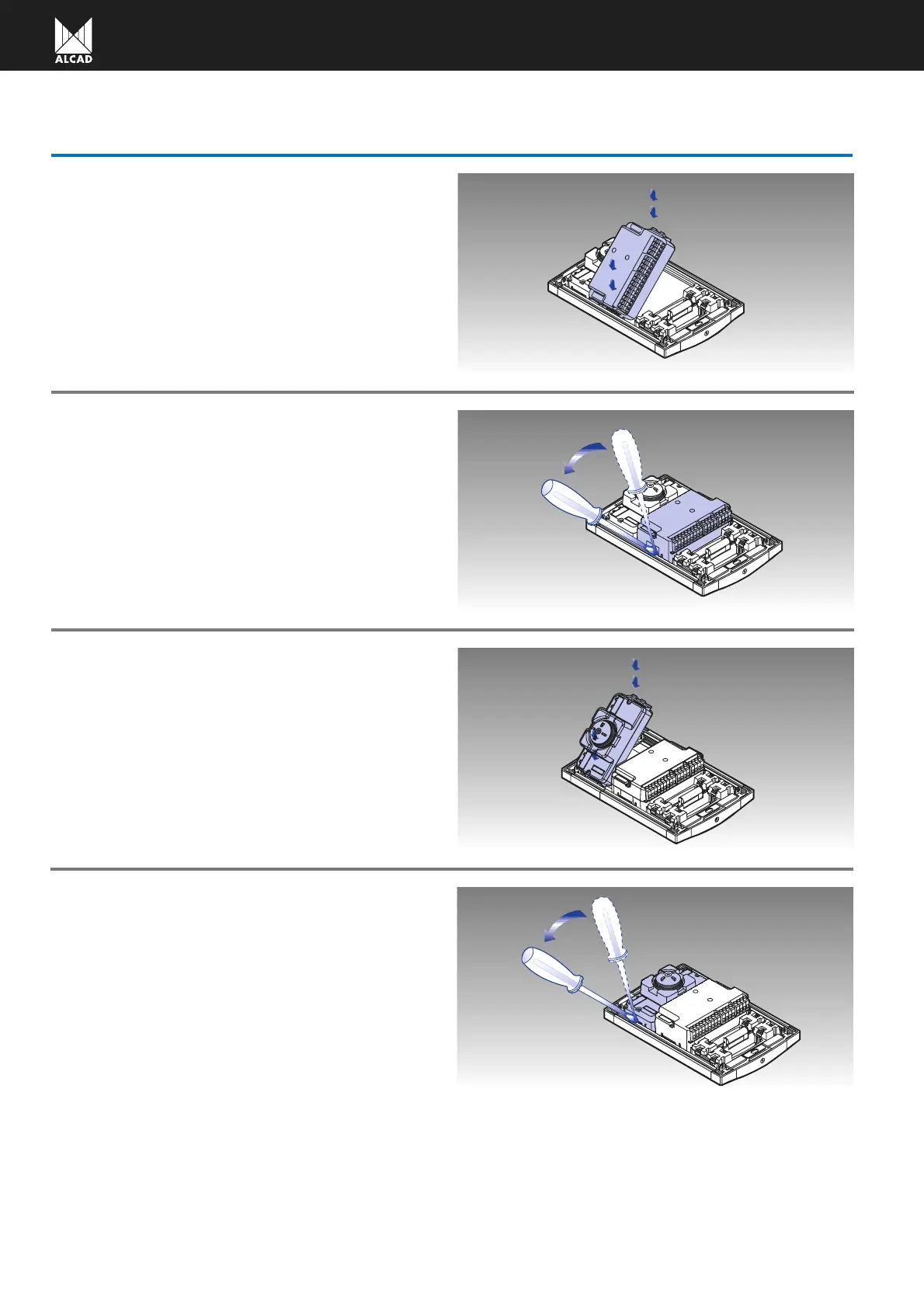40
ASSEMBLING THE AUDIO UNIT
Position the light pushbutton of the audio unit and push
firmly to fix the audio unit to the entrance panel.
DISMOUNTING THE AUDIO UNIT
Using a screwdriver, lever the audio unit until it sepa-
rates from its base.
ASSEMBLING THE VIDEO UNIT
Insert the visor of the video unit and push to fix the
video unit to the entrance panel.
DISMOUNTING THE VIDEO UNIT
Using a screwdriver, lever the video unit until it sepa-
rates from its base.