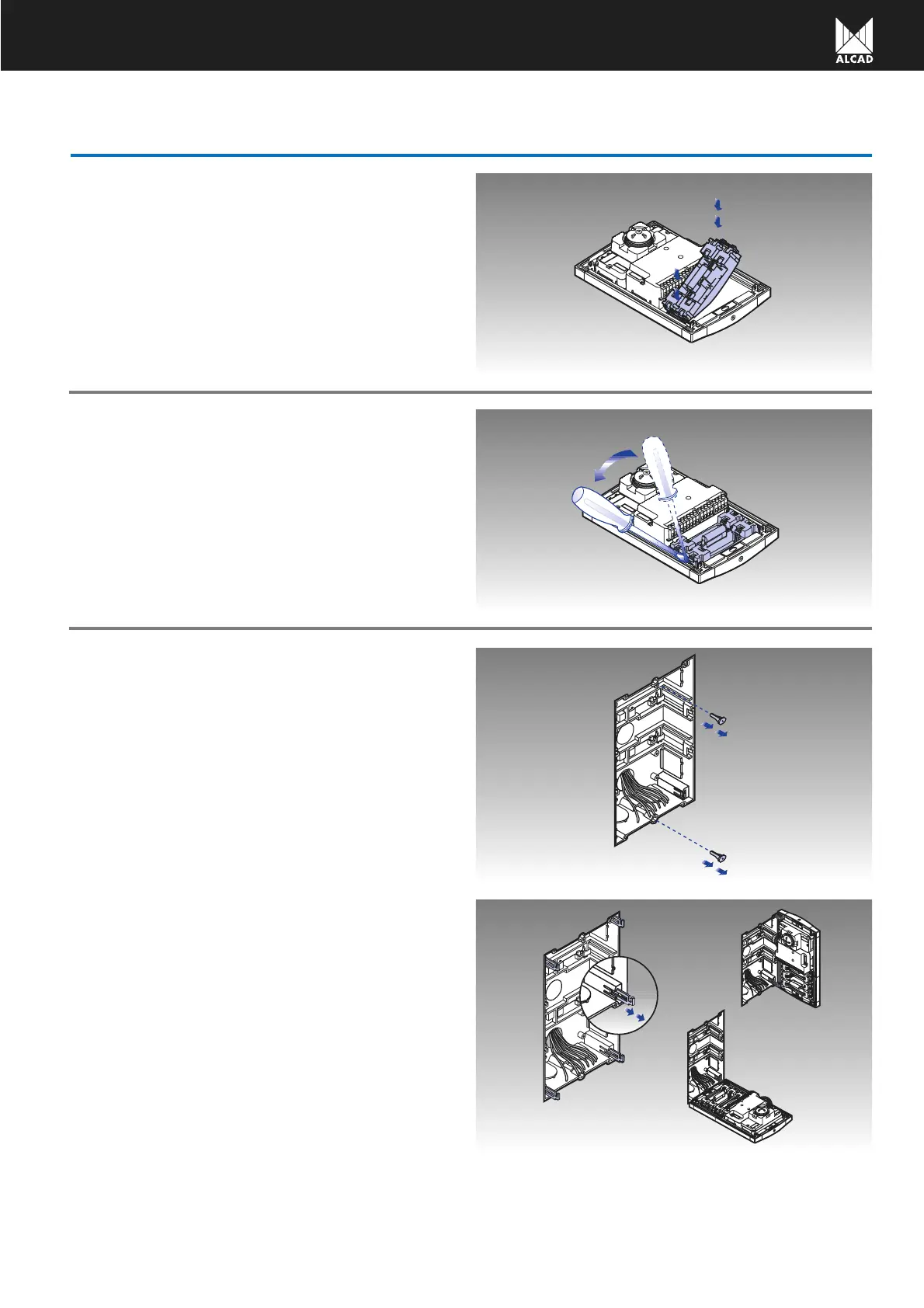41
ASSEMBLING THE push-buttons
Press firmly to fix the push-buttons to the entrance
panel.
DISMOUNTING THE push-buttons
Using a screwdriver, lever the push-buttons until they
separate from their base.
POSITIONING THE ENTRANCE PANEL IN THE
FLUSH-MOUNTED BOX
Remove the two plugs from the flush-mounted box
which protect its from cement or plaster. In this way, the
flush-mounted box is prepared to fix the entrance panel
later.
The flush-mounted box has a support axle on each one
of its sides. Remove the two axles which you require
depending on whether you want the entrance panel to
open left to right or right to left or from top to bottom. The
unused axles should be inserted in their respective slots.