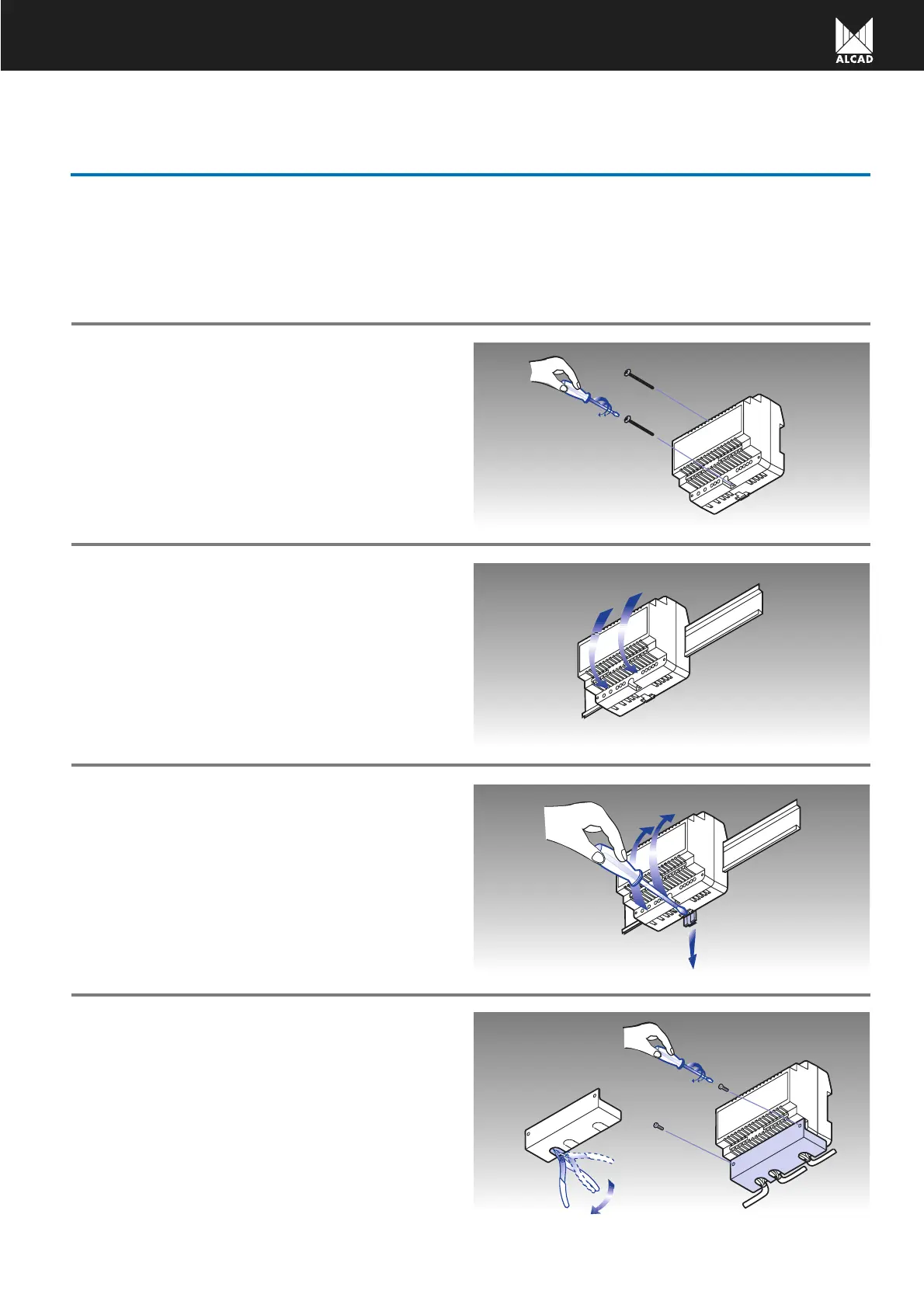53
POWER SUPPLY UNITS
POSITION
The power supply unit should be installed in a dry and well-ventilated place, away from direct sources of heat. This
will ensure the correct functioning of the equipment and preserve its working life.
Remember to protect the power supply units of the installation in compliance with the existing requirements governing
electrical installations (keep away from strong magnetic fields, high temperature locations, ensure correct fusing, etc.)
WALL MOUNTING
To remove the power supply from the din rail, lever it
off with a screw driver, as shown in the diagram.
MOUNTING ON DIN RAIL
Mount the unit on the rail according to the following
drawing..
DISMOUNTING FROM DIN RAIL
Remove the unit from the rail according to the follo-
wing drawing
CONNECTIONS AND MOUNTING OF TERMINAL
COVER
Once the connections have been made as indicated in
the diagrams and connection instructions of this manual,
cut the perforated openings as required of the terminal
covers. Fix it to the power supply unit using the fixing
screws supplied with the product.