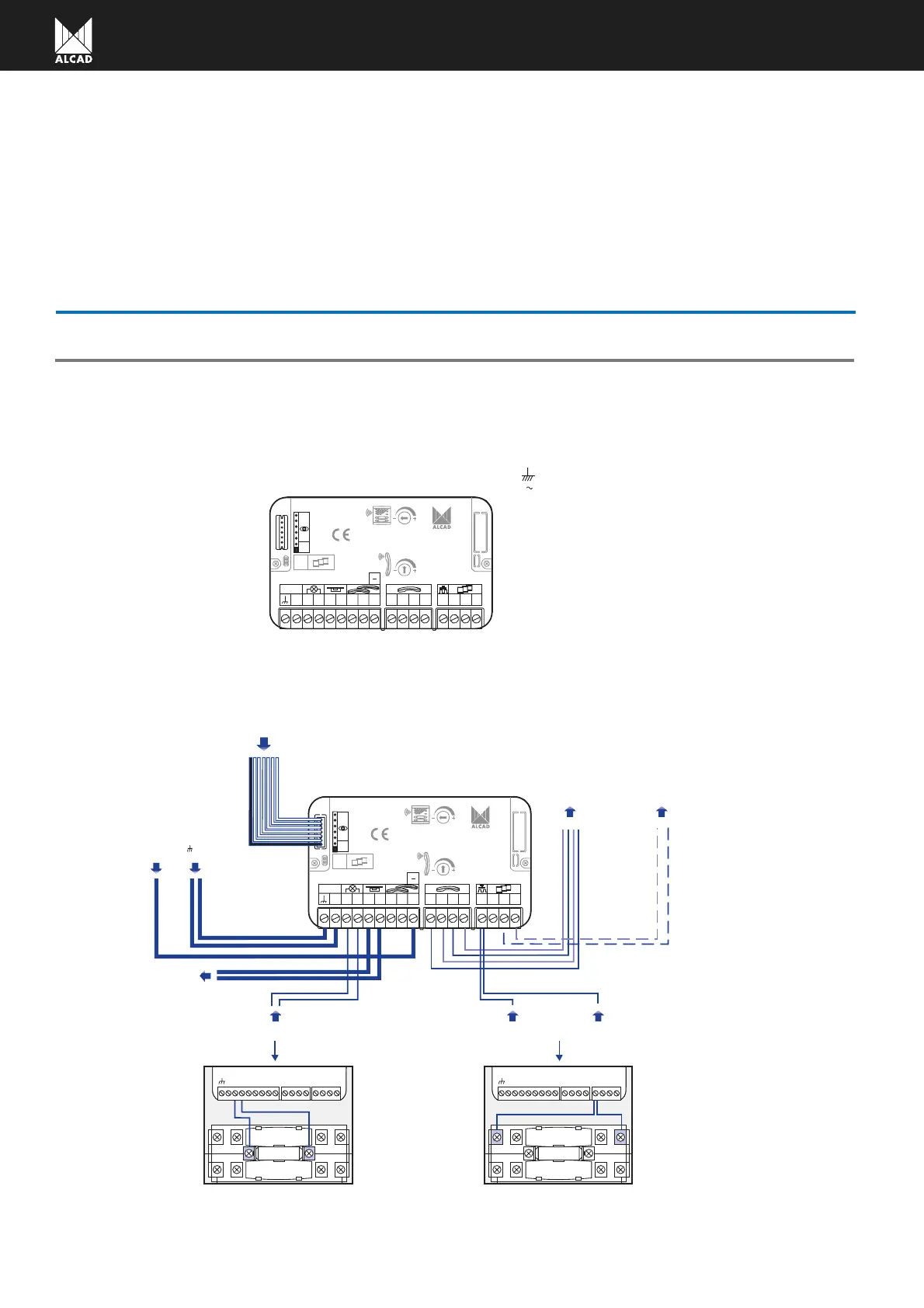54
ENTRANCE PANEL
CONNECTION AND ADJUSTMENT INSTRUCTIONS
5
CONNECTIONS
AUDIO UNIT GRF-104
Make the terminal connections as shown. For more information consult the installation wiring diagrams at the back
of this manual.
1234
7
16 17 18
9
10
11 12 13 14 15
12 V
~
J1
V
~
Made in Spain
GRF-104
cod. 9610015
19
Entrance panel common push buttons
,
V
~
Power supplies
Entrance panel lamps
Electric lock
17,18
1,2,3,4
Monitors
Audio unit
(Multiple access installation
and building states)
-
Video unit
1234 79
10 11 12
V~
13 14 15 16 17 18
1234 79
10 11 12
V~
13 14 15 16 17 18
1234
7
16 17 18
9
10
11 12 13 14 15
12 V
~
J1
V
~
Made in Spain
GRF-104
cod. 9610015
19
18
Multiple acces common terminal
Multiple access
17
Multiple access urbanization
16
12
Electric lock
Electric lock
11
Panel lighting
10
Panel lighting
9
Common push button terminal (electronic call)
7
Monitor loudspeaker
4
Monitor microphone
3
Monitor common terminal
2
Monitor lock release
1
Power supply
V
Power supply ground
15, -
Monitor power supply ground
19
Video unit connector
Description of terminals:
Wiring diagrams:
