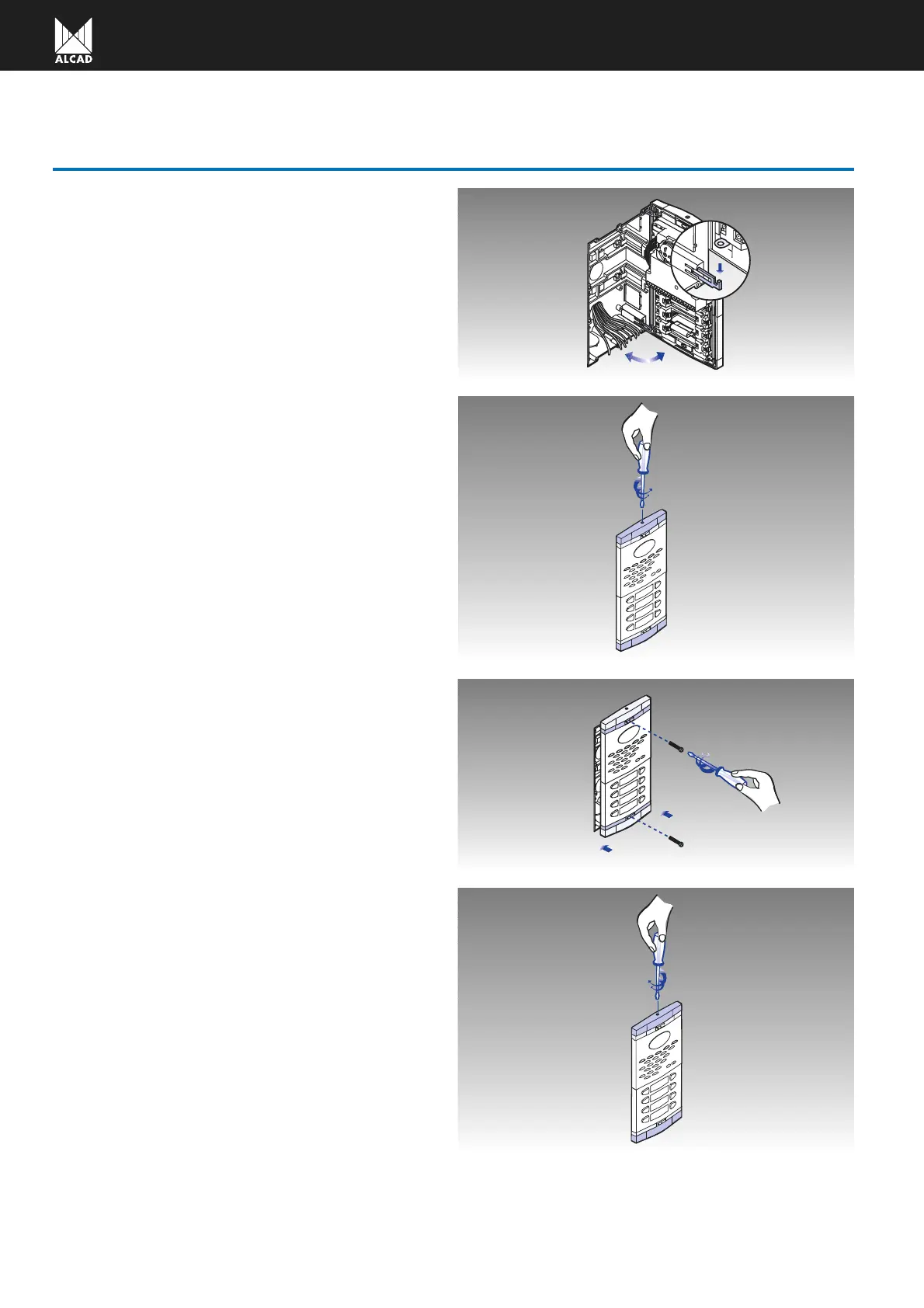42
Introduce the rings of the panel onto the removed sup-
port axles. In this way, the panel will be held in place
and the connections can be easily made.
Once the connections and adjustments have been
made on the panel as indicated in the diagrams and
connection instructions of this manual, separate the
upper and lower decorative fittings.
Close the entrance panel, press and fix it against the
flush-mounted box.
Adjust the upper and lower decorative fittings.