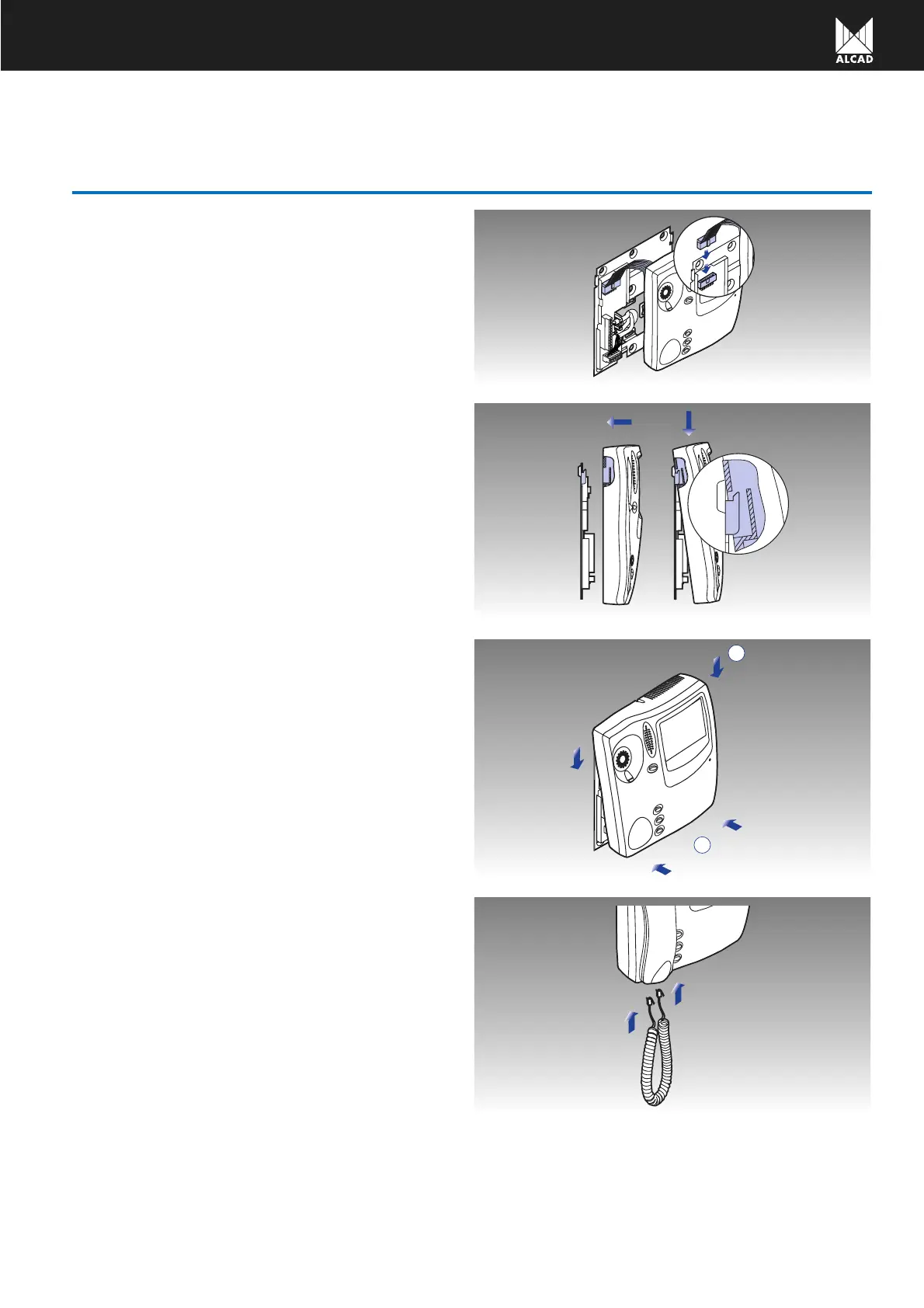49
MONITOR
FIXING TO THE CONNECTIONS BRACKET
Connect the connector of the monitor to the connec-
tions bracket.
Clip the two top fixing tongues of the connections brac-
ket in the guides on the base of the monitor. To do so, tilt
the monitor slightly as shown in the diagram. In this way
the monitor will be held by the connections bracket.
Push downwards (1) and press (2) so that the monitor
is fixed to the connections bracket.
Place the handset and connect the handset cable.