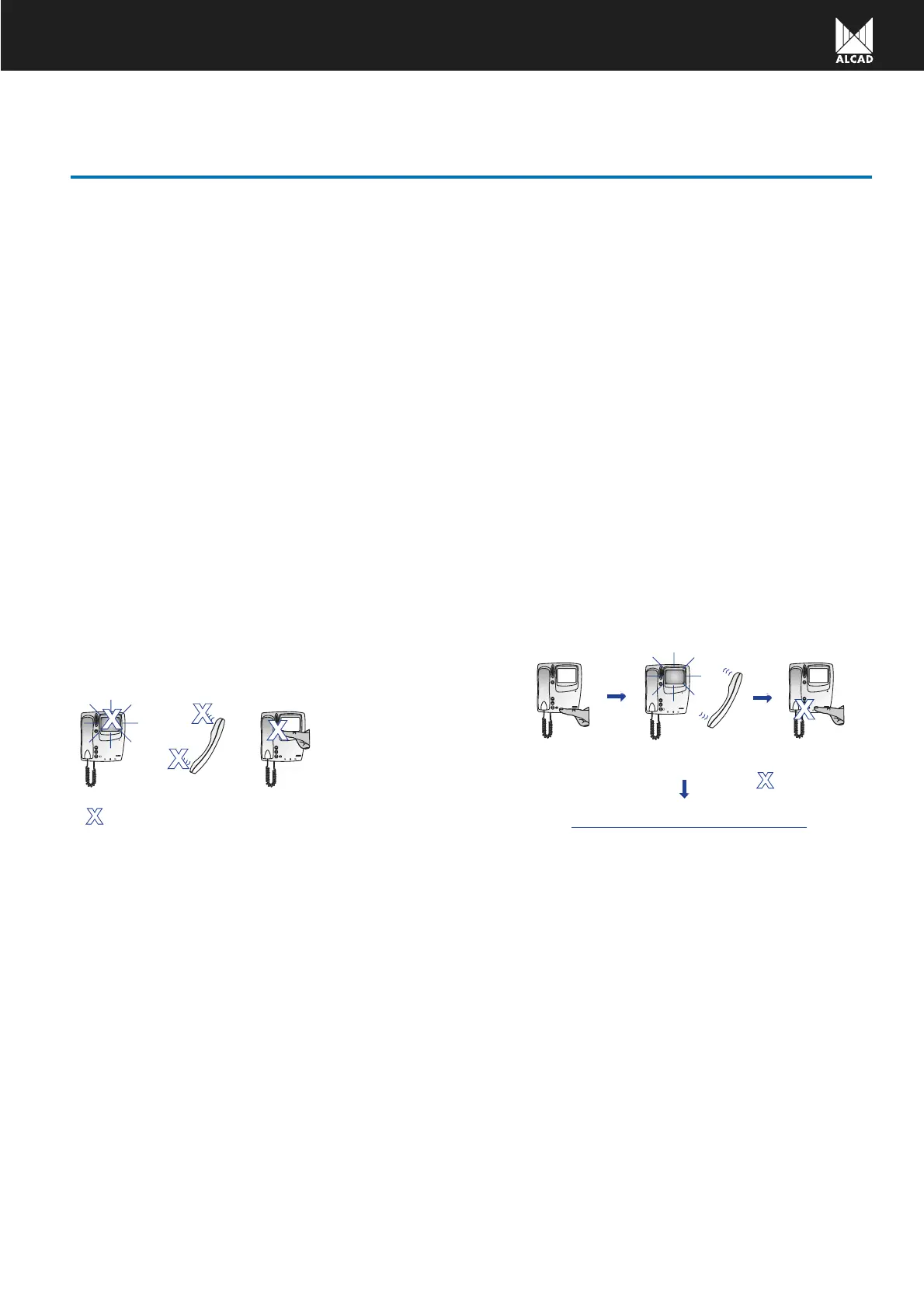7
VIDEO DOOR ENTRY SYSTEM OPERATION
The ALCAD video door entry system incorporates the confi-
dentiality feature in both audio and video. The auto switch-on
function is integrated, allowing the observation of the image
captured by the video unit and communication with the entran-
ce panel without having had to first receive a call.
It is possible to install both monitors and telephones with con-
fidentiality feature in the different houses or flats. The system
allows up to 4 devices in parallel, associated to the same call
wire.
Installations of several access points and estates can be
made without the need for audio or video selectors thanks to
the electronics incorporated in the audio and video units. The
audio units incorporate a microprocessor which enables them
to manage the different access points directly.
Two operating modes: system on stand-by and system active.
SYSTEM ON STAND-BY
In this mode, the monitors of the installation are inactive by
default, in such a way that image viewing, communication with
the entrance panel and door opening functions are disabled.
The entrance panels are on stand-by, with the audio system
disabled until a call is made or the auto switch-on system is acti-
vated from a monitor.
= Functions disabled
Flat 1
Other flats
Flat 1
Time limit for auto switch-on function: 30 seconds
= Functions disabled
Turning on the auto switch-on system
SYSTEM ACTIVE
The system changes from stand-by to active when a monitor
activates the auto switch-on or when a call is made from an
entrance panel.
AUTO SWITCH-ON SYSTEM
The auto switch-on system can activate image viewing, com-
munication with entrance panel and door opening functions
without having had to first receive a call from the entrance panel.
Timer:
The monitor remains active for 30 seconds or until the user
replaces the handset.
Characteristics:
When the auto switch-on is activated, the system does not allow
any other monitor to use the auto switch-on function. The call from
the entrance panel takes priority over the auto switch-on. If,
during the time limit of the auto switch-on, a call is made from the
entrance panel to another house, then the auto switch-on time
period finishes automatically, and only the monitor of the house
or flat which has been called remains activated.