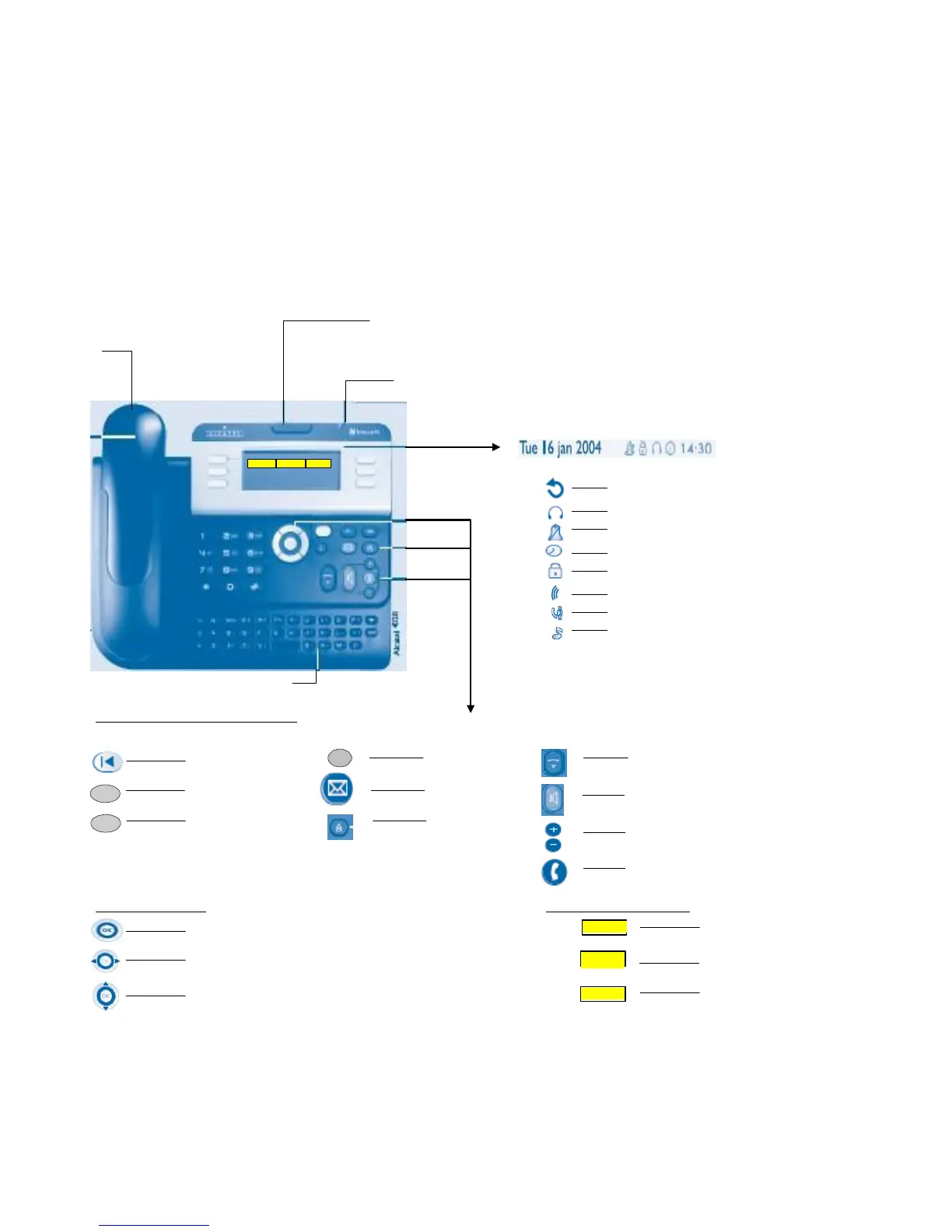Getting to Know your telephone
Model 4029
Adjust tilt of
the
Display
angle
Handset
Indicator
Light
Flash GREEN - For Incoming
Call
Flashing RED - For Alarm
In
menu perso
info
Forwarding
icon
Headset Mode
Connected
Silent Mode
Enabled
Appointment Reminder
Activated
Phone set is
locked
Incoming
Call
In
Conversation
Call On
Hold
Alphabetic
Keyboard
Description of Key function :-
Display Home
Key
/ Back and Exit
Key
Prgrammable
i
Guide
Key
Release Key to terminate a
call.
F1
Function
Key
Prgrammable
F2
Function
Key
Message Key
Speaker / Handsfree
Key
Redial
Key
Adjust speaker /receiver Volume
Level
Mute / Intercom (auto-answer)
key
Navigator key :-
Navigator OK Key to validate you choice or
entry
Phone Set Profiles :-
Menu
For Personalize Phone
setting
Navigator Left / Right Movement Key to move to next
page
perso
For store speed dial / service
function
Navigator Up / Down Key to scroll through the content of a
page
info
Snapshot information of your
set
