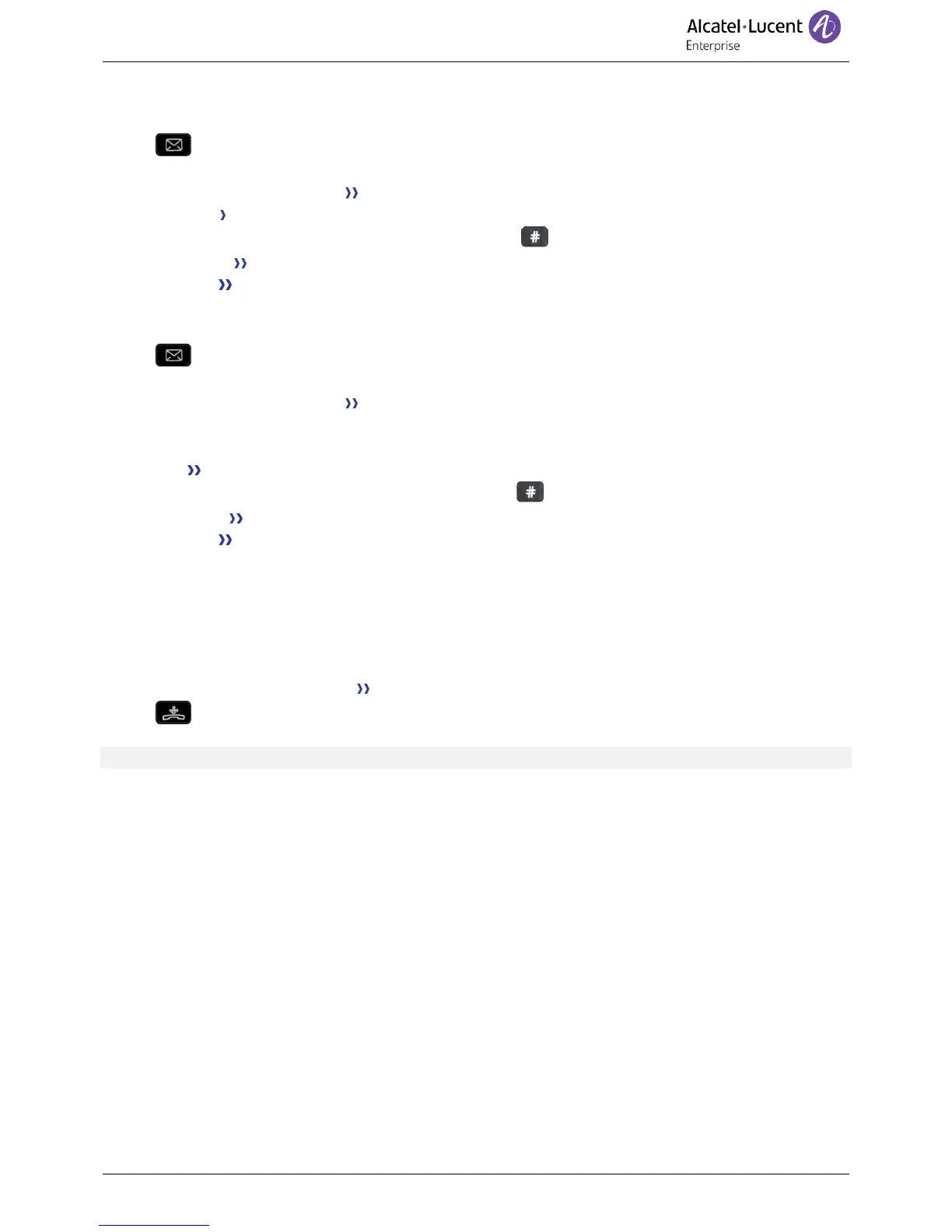5.10 Send a voice message copy
•
• Voice mail / new voice message / new voice messages
• Enter your personal code Display number of new and old messages.
• Consult Forward msg
• Number to be called /contact's name (Spell name / ).
o Send Send message.
o Exit End of broadcast.
5.11 Sending a recorded message to a number or a distribution list
•
• Voice mail / new voice message / new voice messages
• Enter your personal code Display number of new and old messages.
• Send
• Record your message.
• Exit End of recording.
• Number to be called /contact's name (Spell name / ).
o Send Send message.
o Exit End of broadcast.
5.12 Broadcasting a message on the loudspeakers of a station group
A message not requiring an answer can be broadcasted on the loudspeakers within your broadcast
group:
• Off hook.
• Number of broadcast group Speak, you have 20 seconds.
• Hang up.
The message will only be broadcast on terminals not in use and which have a loudspeaker.
