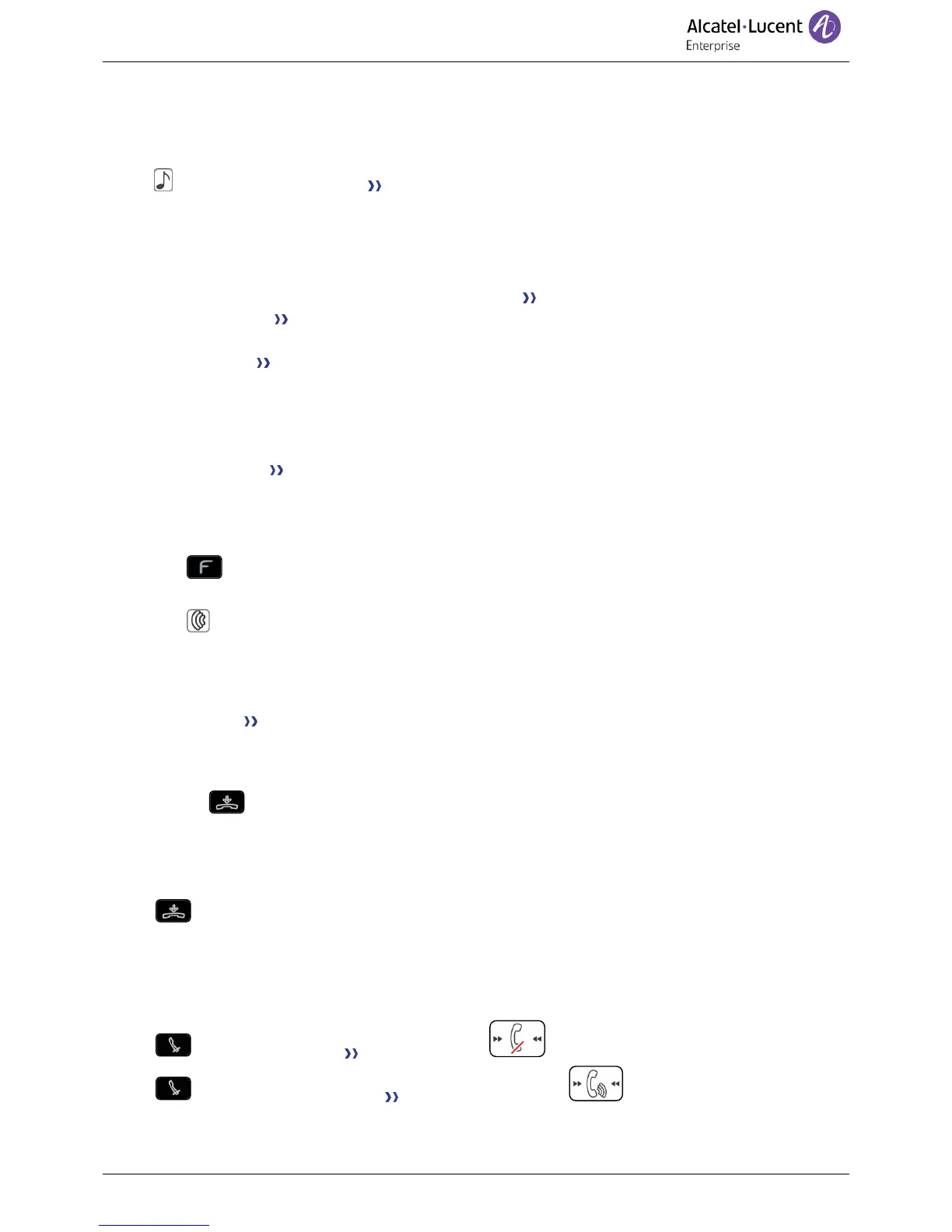9.8 Switching between calls (Broker call)
During a conversation, a second call is on hold.
• Select the contact on hold You are in conversation with the second contact and the first one
is on hold.
9.9 Transferring a call
• You are in communication with a first caller.
o Calling a second person during a conversation The first call is on hold.
o Transfer to The two callers are connected.
• You are in communication with two callers.
o Transfer The two callers are connected.
• You are in communication with a first caller. A second caller is on hold. You want to transfer the
ongoing call to a 3rd caller.
o Transfer to 3rd
o Call the recipient of the transfer.
o Transfer to The two callers are connected.
Recover the call on hold:
• Use one of the following:
o Line key with light flashing.
o Retrieve
o Line key for which icon is flashing.
9.10 Three-way conference with internal and/or external contacts (conference)
• During a conversation, a second call is on hold.
• Conference You are in conference mode.
9.10.1 Hang up on all participants (If conference is active)
• Use one of the following:
o Hang up.
o End of conference
9.10.2 After the conference, to leave your two contacts talking together:
• Transfer
• Hang up.
9.11 Mute, so that your contact cannot hear you
You can hear your contact but he/she cannot hear you:
• During a conversation.
• Disable microphone The key lights up .
• Resume the conversation The key is no longer lit .
