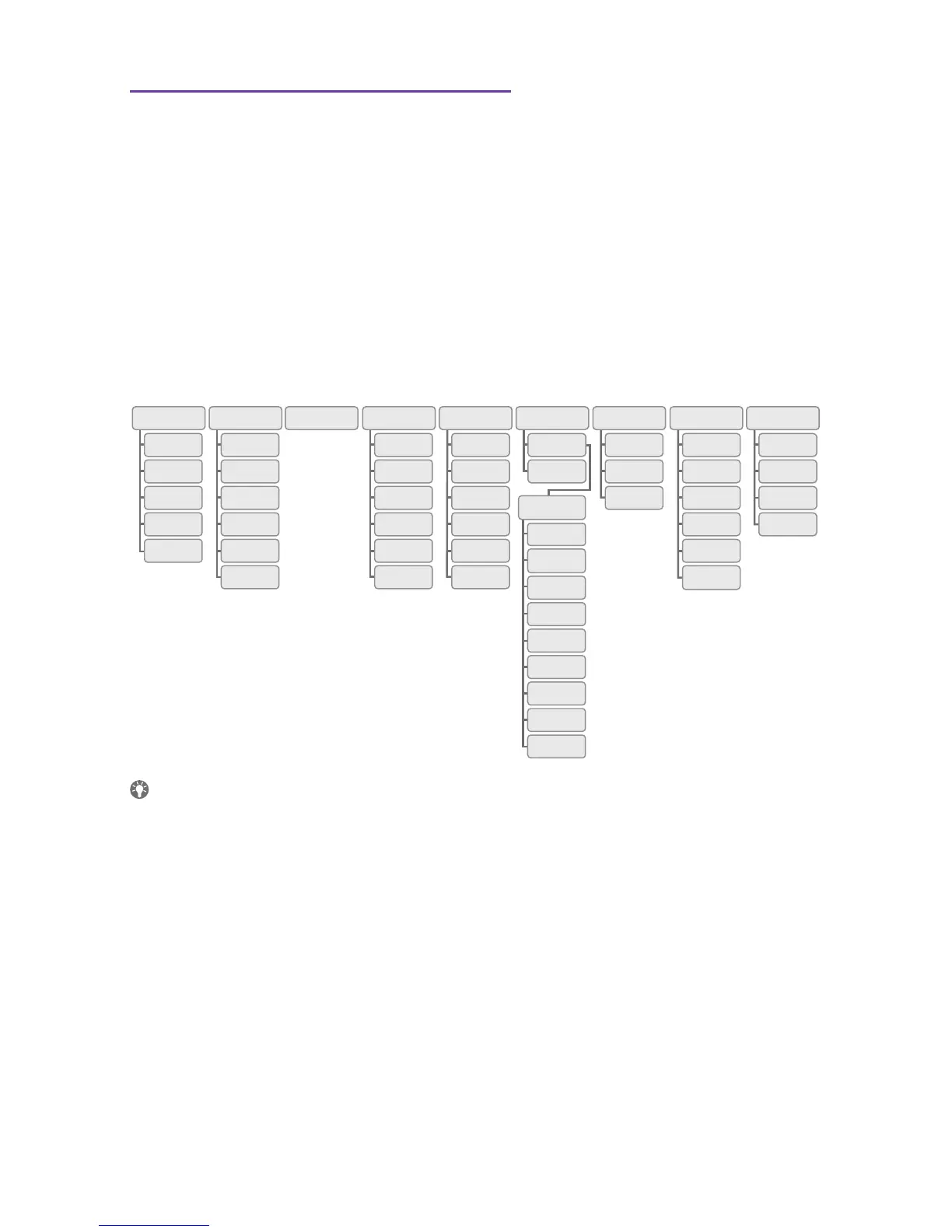8
DESCRIPTION
Writing style in instructions
In the instructions, MENU > SETTINGS (6) means you should:
Press MENU.
Mark the SETTINGS option using the arrow buttons and conrm by pressing OK
to open the menu (or press button number 6).
Correspondingly, Phone book > Conference Guide in the web interface means you
should select the Phone book menu and the Conference Guide tab.
Menu tree
It is simplest to make settings and edit contacts using a PC and the Alcatel Lucent 8135S
web interface (see page 42).
MAINTENANCE
Clean the equipment with a soft, dry cloth. Never use liquids.
CONNECTING
See the “Installation & Administration of Alcatel Lucent 8135S” on how to connect and
register the
conference phone.
See page 9 for wireless connection via ALE Unite.
See page 16 for connection to a computer via USB.