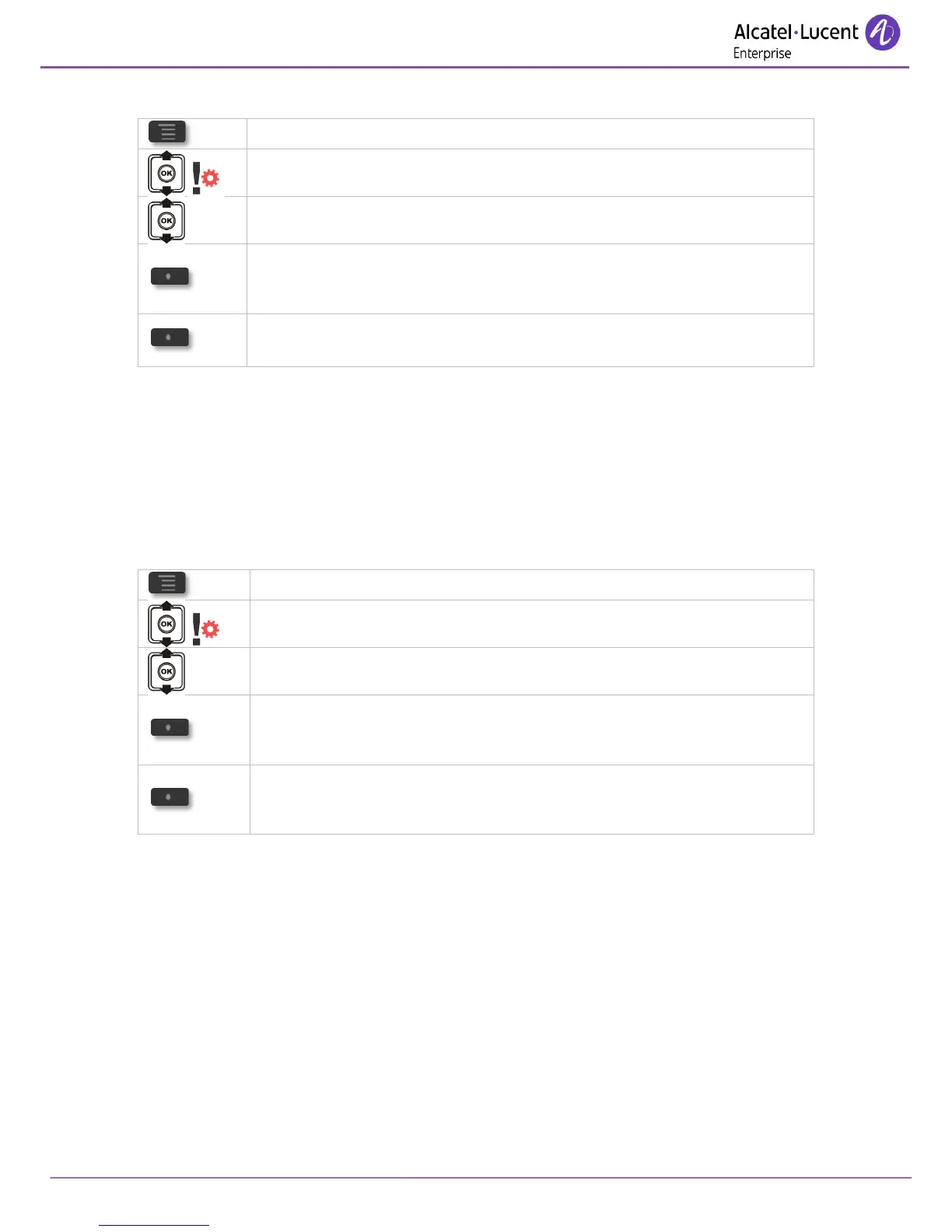8262 DECT Handset - Alarms: Geolocation and notification
8AL90324ENAAed01 11/22
1.6 Configure the “No movement“ alarm (No movement)
Access to Alarm settings menu (password).
Alarm trigger
No movement
Mode: select the activation option.
o Call to number: an audio call is started with the predefined
emergency number. If no number is defined, there is no event.
o Alarm to server: the event is send to the server.
Sett: set feature parameters.
o Location signal: send audio signal to locate the handset.
o Number: define emergency number.
If necessary, and in order to complete this configuration, make sure that the following parameters
are also configured:
o Alarm mode (mandatory)
o Notification server (mandatory)
o Delay time
o Prealarm time
o User delay
o Location Signal
o Inactive dialing time
o Smart beacon
1.7 Configure the alarm shock (Schock)
Access to Alarm settings menu (password).
Mode: select the activation option.
o Call to number: an audio call is started with the predefined
emergency number. If no number is defined, there is no event.
o Alarm to server: the event is send to the server.
Sett: set feature parameters
o Location signal: send audio signal to locate the handset.
o Number: define emergency number.
o Acceleration: define the sensibility (10G –default, 15G, 20G)
If necessary, and in order to complete this configuration, make sure that the following parameters
are also configured:
o Alarm mode (mandatory)
o Notification server (mandatory)
o Prealarm time
o User delay
o Location Signal
o Inactive dialing time
o Smart beacon
