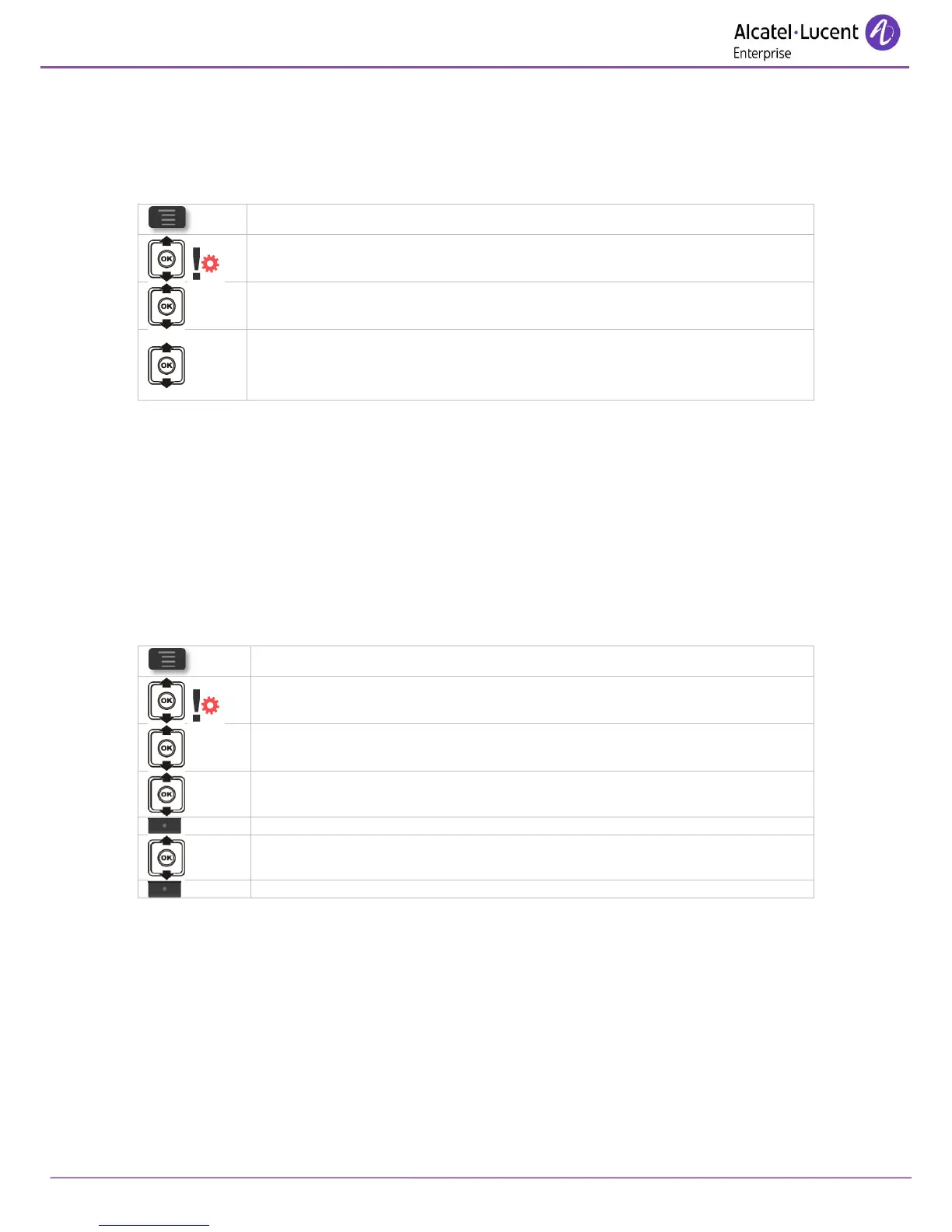8262 DECT Handset - Alarms: Geolocation and notification
8AL90324ENAAed01 16/22
2.4 Configure the location audio signal.
After an alarm is triggered, the alarm server can set a location audio signal on the phone. This
signal is designed to help rescue teams to locate the phone and its user.
2.4.1 Define the time and the melody of the location audio signal
Access to Alarm settings menu (password).
Alarms Trigger
Location signal
LAS duration
Select the desired location audio signal duration (5, 10, 15 or 20 minutes).
LAS signal
Select the melody of your choice.
If necessary, and in order to complete this configuration, make sure that the following parameter is
also configured: Alarm ack.
2.5 Configure the Alarm acknowledgement: Alarm ack
In the case of an emergency call or a location audio signal, you can acknowledge via an « On-screen
acknowledgment pop up”, via the alarm menu or with F1/F2 keys (if assigned). If “alarm with ack”
option is activated, the Emergency call, in "Alarm to server" mode, has to be acknowledged to warn
the central that the rescue team is on site. The Location Audio Signal (if activated) will stop only if
acknowledged.
Access to Alarm settings menu (password).
Alarms Trigger
Alarm ack
On-screen acknowledgment
