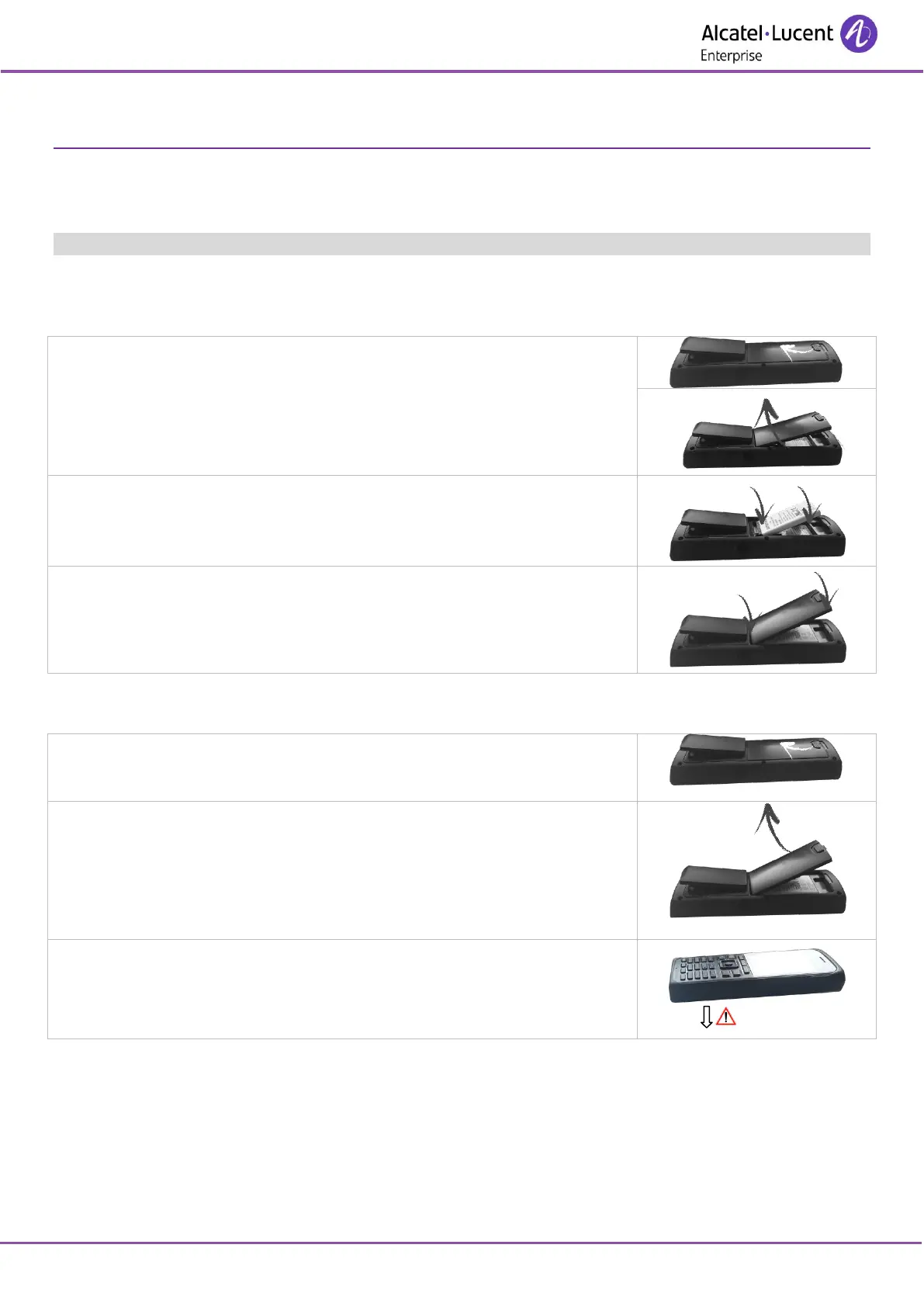8AL90323ENAAed01
2 Getting started
In order to have a fully operational 8262 DECT Handset, make sure that you have the following items: the
battery, the AC/DC adapter, the power supply and the USB cable.
Your phone is IP65 compliant but you must remember to firmly close all covers.
2.1 Installing the battery in the telephone
2.1.1 Installing the battery in the telephone
If the cover is in place on the phone:
Unlock the cover.
Lift up the cover.
Position the battery 'connectors ' side as shown in the drawing (A).
Terminate the installation of the battery in its compartment by pressing as
shown in the drawing (B).
If necessary lift up the belt clip to easily insert the battery.
Replace the cover.
Make sure that the lock is correctly positioned.
2.1.2 Removing the battery from the telephone
Remove the battery from its compartment. You can turn your set over on
your hand to extract the battery from its compartment.
Be careful not to drop the battery.
