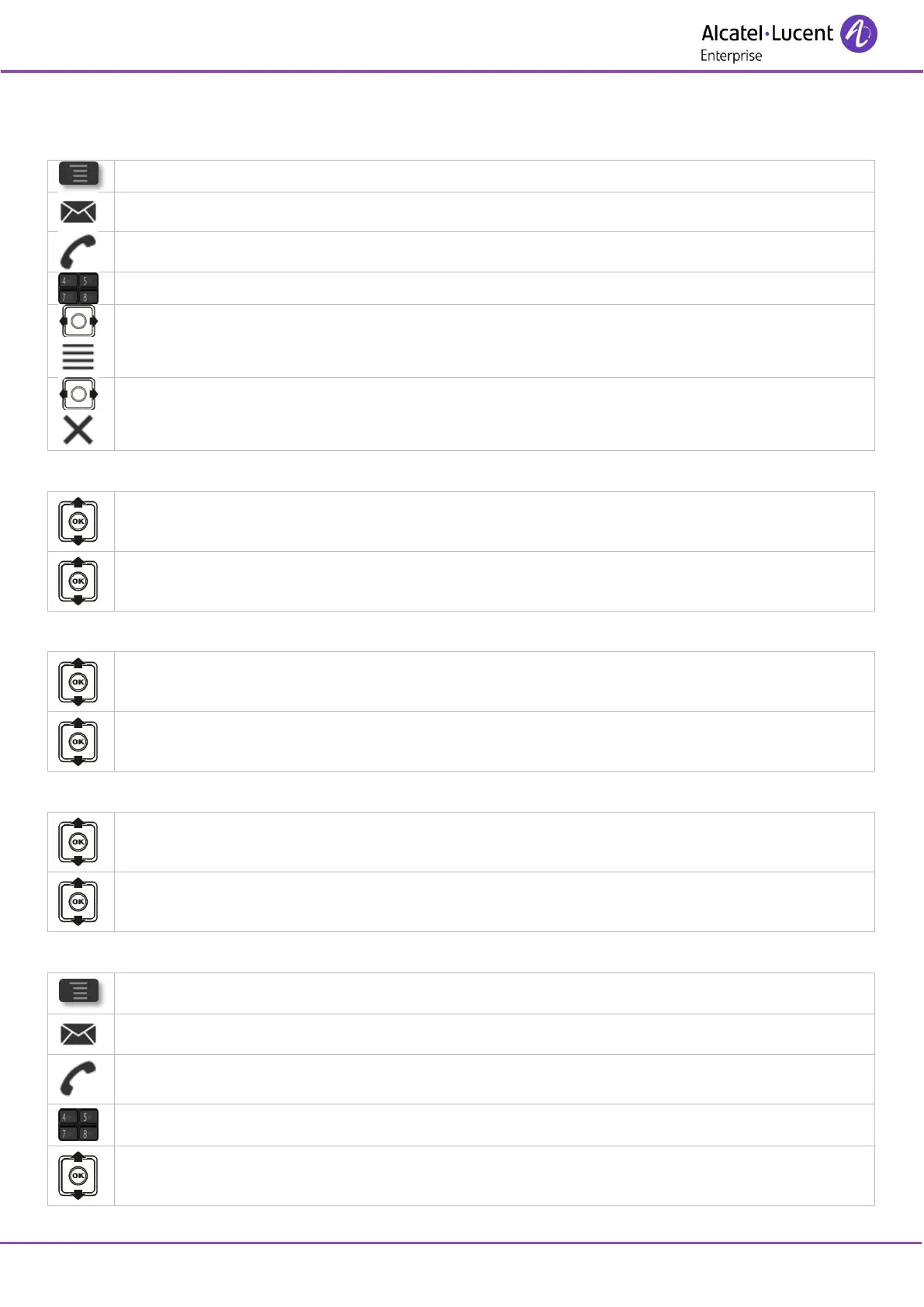8AL90323ENAAed01
3.7 Call log
3.7.1 Access the call log.
Consulting all calls.
<: Incoming calls.
>: Outgoing calls.
Consulting missed calls.
3.7.2 Call back the contact
Select the contact to call.
All information about the call is displayed.
Press ok key to open menu.
Call
3.7.3 Delete one call log event
Select the contact to delete.
All information about the call is displayed.
Press ok key to open menu.
Clear
3.7.4 Add a number to your personal directory
Select the contact to call.
All information about the call is displayed.
Press ok key to open menu.
PersSpDial
3.7.5 Acknowledge all missed calls