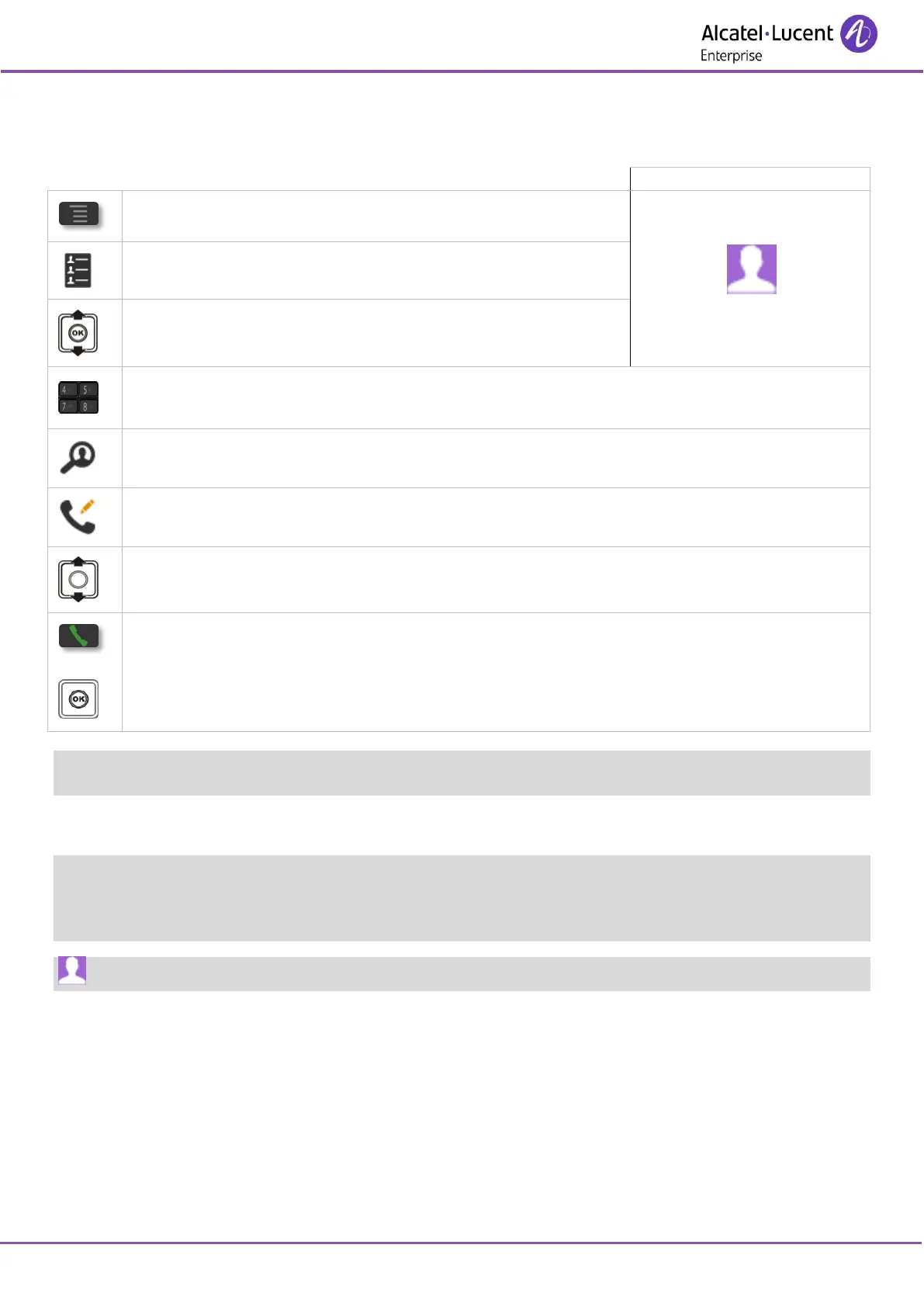8AL90323ENAAed01
3.3 Calling your caller by name (company directory)
Enter the first letters of your contact's surname.
The search runs as soon as you enter a character (predictive search). The matching
names are displayed.
If necessary, refine the search by entering the first letters of the first name
If necessary, refine the search by entering the beginning of the number
Select the desired name.
You enter your contact 's name in predictive text mode. In this mode, enter each letter of the name by
pressing only once on the key with this letter.
If several names come up, you can refine the search by entering the successive letters (second, third, etc.)
of the name you are looking for.
Press 1 when you do not know one of the letters of the name.
For fast access to this function from the home screen page, press the directory key...