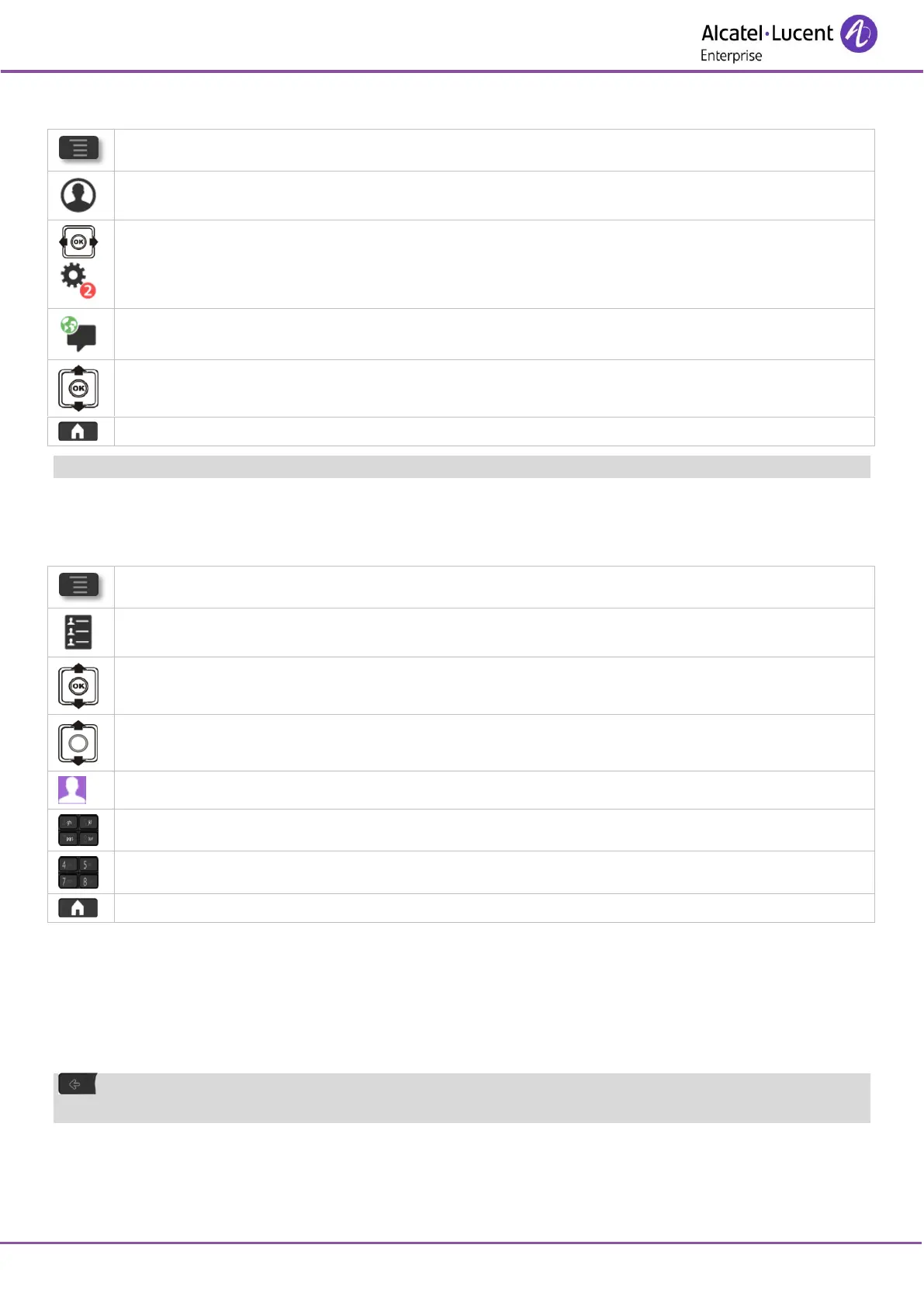8AL90323ENAAed01
7.7 Selecting language
Select the language of your choice.
Apply.
The initial language selection is made automatically by the system.
7.8 Programming your personal directory
Your personal directory can contain up to 10 numbers.
Select the chosen card.
Enter the name.
Apply.
Enter the number.
Apply.
To key in the name: the keys in the keypad include letters that you can display by pressing them
successively.
Example: press '8' twice to display the letter 'U'.
Press and hold the # key to switch from lowercase to uppercase mode, and from uppercase mode to
numbering mode.
To delete a character, briefly press the delete key. To erase a field full of characters, hold down the
erase key (long press).