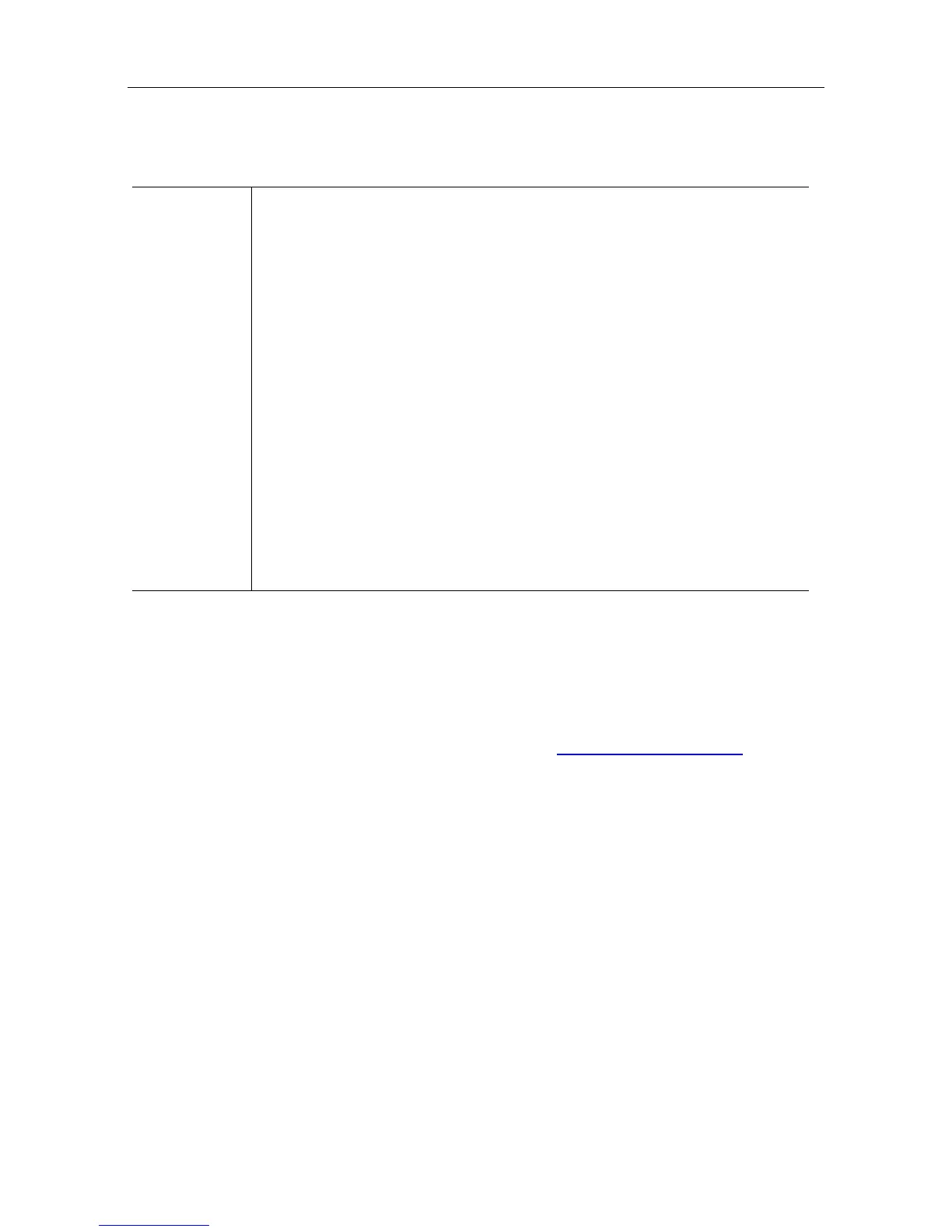Static 1. Connect the power supply.
2. Before initialization phase 5 starts, press i, then the # key.
The Main menu appears.
3. From the Main menu, choose IP Parameters.
The IP Parameters menu appears.
4. Choose Static.
5. Enter the following:
a. IP address
b. Subnetwork mask
c. Router address
d. TFTP server address
e. TFTP port (69)
f. CPU address
6. Enter the required VLAN details, as follows:
a. If required, select Use VLAN and then enter the VLAN ID number.
b. Ensure that Strict VLAN is set as required. It is selected by default; de-
selecting it allows you to use a DHCP server in another VLAN.
7. Save by pressing the soft key in the upper left part of the display.
8. Exit the Main menu by pressing the soft key in the upper right part of the display.
The set restarts from phase 1 with the new parameters.
Note:
If an error message appears during initialization, disconnect the power adapter, then plug it in
again, so that the system restarts initialization.
Restarting initialization
If you want to change a parameter value, restart initialization, as detailed below.
To restart initialization:
1. Disconnect the IP Touch set from the power supply.
2. Reconnect the power supply.
3. Execute the initialization procedure as detailed in table: Initialization procedure
Connecting optional equipment
This section describes how to:
- Connect an Add-On module (AOM) to the sets
- Connect a headset
- Connect an external station speaker
Connecting an Add-On module to the sets
Add-On Modules (AOMs) can be connected to the Alcatel-Lucent IP Touch 4028 Phone,
Alcatel-Lucent IP Touch 4038 Phone and Alcatel-Lucent IP Touch 4068 Phone sets. They are
added to the right side of the set.
Three types of Add-On Module exist and provide keys associated with icons:
- AOM10 provides 10 keys
- AOM40 provides 40 keys
&'(
4-67
