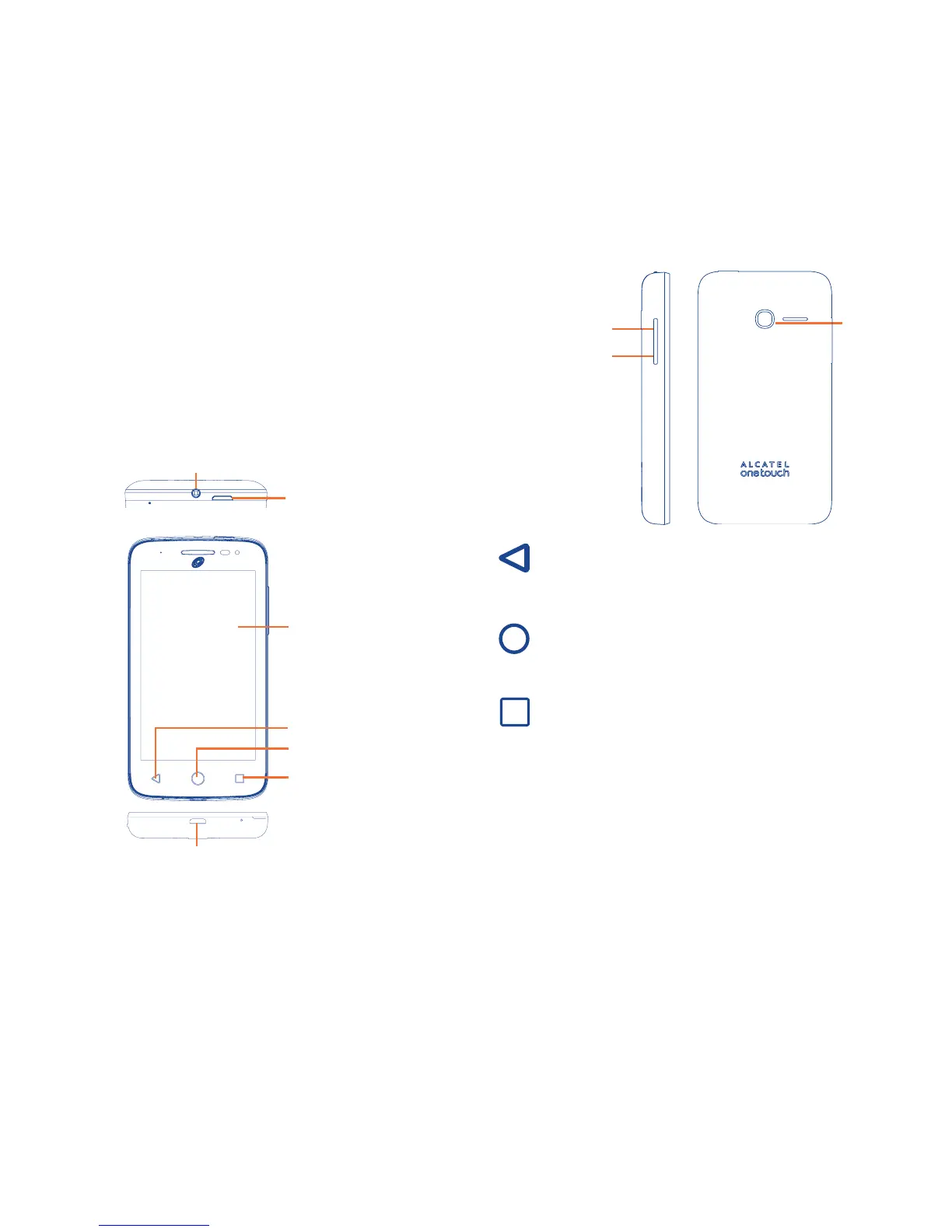3
1
Your mobile .......................
1.1 Keys and connectors
Micro-USB/
Charger Connector
Headset connector
Touch screen
Power key
Back key
Home key
Menu Key
Camera
Volume down
Volume up
Back key
• Touch to go back to the previous screen, or to close a dialog
box, options menu, the notification panel, etc.
Home key
• From any application or screen, touch to return to the
Home screen.
Menu key
• Touch: As Menu key, touch to access Manage Home
screen, Add widgets, Manage applications, Wallpaper
and Settings.
• Touch and hold: Open a list of thumbnail images of apps
you've recently worked with.