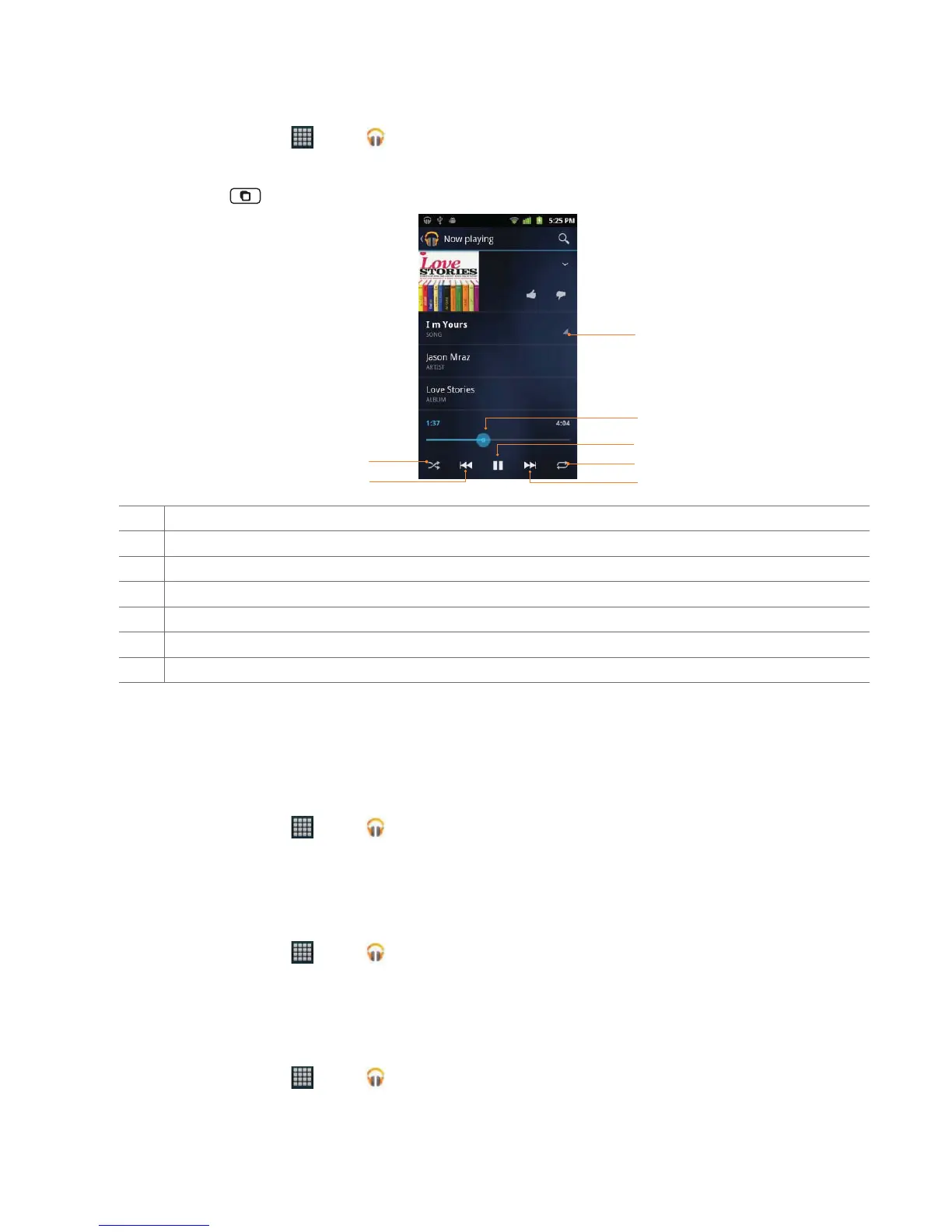AUTHORITY 102
Playing music
1. From the Home screen, tap Apps > Play Music.
2. Tap the library you want to open at the top of the screen.
3. Tap a song or tap
Menu > Tap Shu e all.
6
4
5
7
1
2
3
1 Select Play, Add to playlist, Shop for artist or Delete.
2 Drag the slider to go directly to a speci c section of a track.
3 Turn shu e on or o .
4 Go to the previous song in the current playlist.
5 Play/Pause.
6 Go to the next song in the current playlist.
7 Repeat the current playlist: Repeat all songs, Repeat current song, Repeat o .
Working with playlists
You can organize music les by creating playlists.
Creating a playlist
1. From the Home screen, tap Apps > Play Music.
2. Tap and hold the track you want >
Add to playlist > New playlist.
3. Enter the playlist name >
OK.
Deleting a song from a playlist
1. From the Home screen, tap Apps > Play Music.
2. Tap
PLAYLISTS at the top of the screen > Tap the playlist you want.
3. Tap and hold the track to be deleted >
Delete > OK.
Deleting a playlist
1. From the Home screen, tap Apps > Play Music.
2. Tap
PLAYLISTS at the top of the screen.