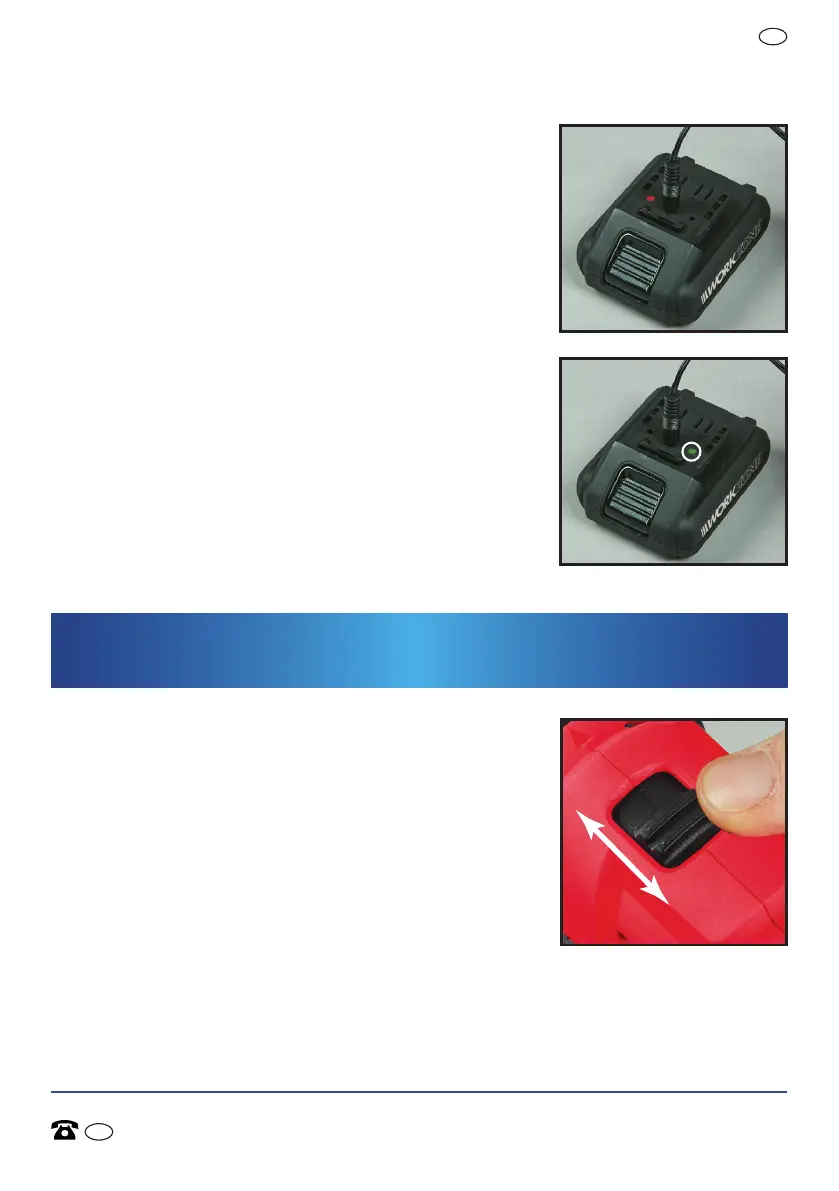16V Lithium-ion Cordless Drill
AFTER SALES SUPPORT
(toll free) MODEL No.: CDT214XA • 05/2019 • 1956
e-mail: info.aldi@positecgroup.com
AUS
15
1300 889 028
AUS
2 Speed gearbox
The 2 Speed Gearbox allows you to select a gear
with the optimum speed and torque to suit the
application.
NOTE: When changing the drill/driver selector
ensure the drill/driver is not operating.
1. To select the LOW gear (low speed, high torque
setting), push the gear selector (3) forwards,
towards the chuck at the front of the drill/driver.
The number “1” will be displayed (Fig F).
2. To select the HIGH gear (high speed, low torque
setting), push the gear selector (3) backwards,
towards the rear of the drill/driver. The number “2” will be displayed.
Operation
Operation
5. When viewing the battery from the front, the
battery charger indicator light (11) to the left of
the battery charge port (12), and below the “+”
symbol will change to “red” to indicate the power
is on, and the battery is in the charging process
(Fig D).
6. When viewing the battery from the front, when
the battery charger indicator light (11) to the right
of the battery charge port (12) and below the
“-” symbol turns to “green”, the battery (8) is fully
charged (Fig E).
Disconnect the battery charger (10) lead from the
battery charger port (12), re-connect the battery
(8) onto the drill/driver and it is ready for use.
NOTE: The power to the charger should be
turned o when unattended, with or without a
battery inserted.
D.
E.
The picture here shows the gear
selector forward so the drill/driver is
in Low speed, with the number “1”
displayed.
F.
1
2