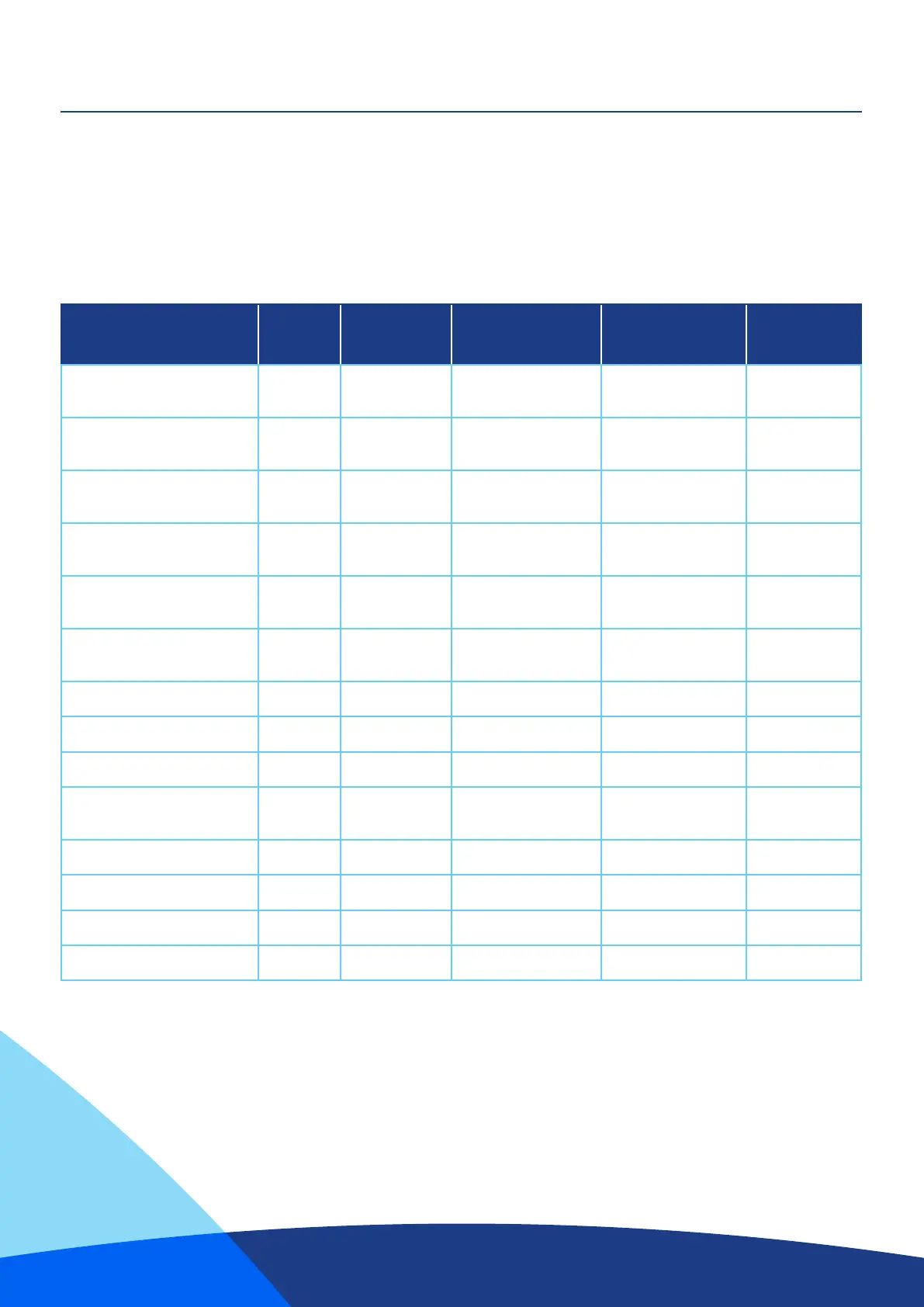10
STATUS Vibration
Beeping/
Tone
Pager LED
(Green)
Monitor LED
(Red)
Alarm LED
(Red)
Stops receiving failsafe
radio from mini
No
Du-Di-Du Tone
every min
N/A
Solid
(Permanently lit)
N/A
Alarm mode with ongoing
movement
Yes
Ongoing alarm
tone
N/A Flash every Second
Solid
(Permanently lit)
Muted Alarm Mode with
ongoing movement
No No N/A Flash every Second
Solid
(Permanently lit)
Alarm mode with movement
stopped - Pair to clear
Yes
Ongoing alarm
tone
N/A Blips On
Solid
(Permanently lit)
Companion Mini battery
getting low
No No N/A Flash every Second N/A
On and paired to Mini-
listening for alarm signals
No No N/A Blips On N/A
Switching Off No Three Beeps 3 Flashes 3 Flashes 3 Flashes
Switching On No Once Flash Once Flash Once Flash Once
Pager battery getting low No No Flash every Second N/A N/A
Pager battery getting
very low
No
Sound every
minute
Flash every Second N/A N/A
Pager - Boost Charge Mode No No Solid with blipping off N/A N/A
Pager Trickle Charging No No Solid (Permanently lit) N/A N/A
On (battery power only) No No Blips On N/A N/A
Off No No N/A N/A N/A
The Tables below are to give an indication of the status of the Alert-it devices based
on LED, Sound and Vibration condition(s).
Operational Modes of the Plesio Pager
