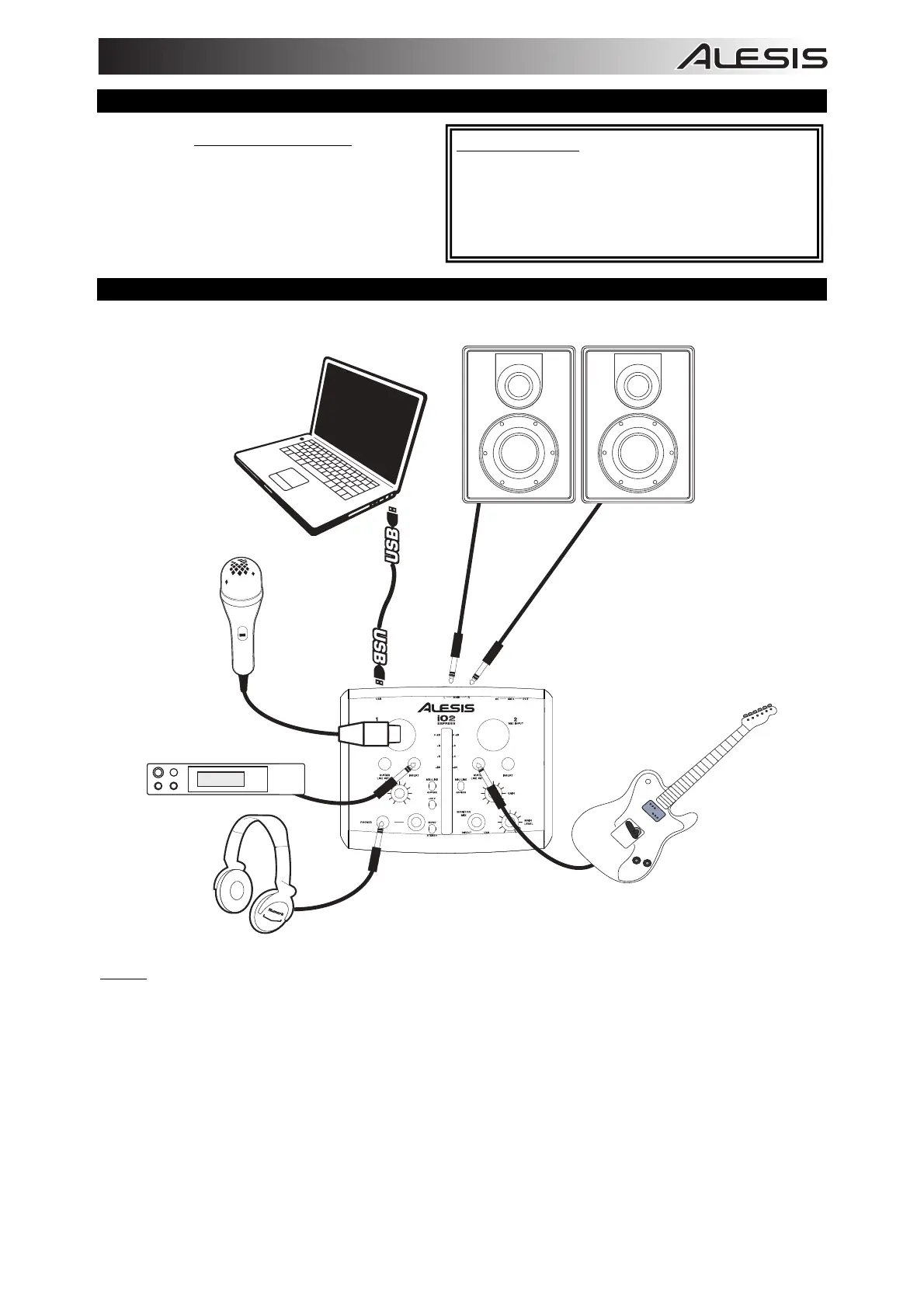1
REGISTRATION
Please go to http://www.alesis.com
to register
your iO2 EXPRESS. Registering your product
ensures that we can keep you up-to-date with
any new product developments and provide you
with world-class technical support, should you
run into any problems.
CONNECTION DIAGRAM
Notes:
y When recording a guitar or bass with an active pickup, set the iO2 EXPRESS's MIC/LINE / GUITAR
SWITCH to "MIC/LINE." If your instrument uses a passive pickup, set the switch to "GUITAR."
y Do not use the MIC INPUT and GUITAR/LINE INPUT at the same time on one channel. This may
overload the channel and cause distortion.
y Plug the iO2 EXPRESS directly into your computer, and avoid using a USB hub. Hubs can interfere with
the iO2 EXPRESS's audio and MIDI timing signals.
y To reduce electrical hum at high gain settings, keep the iO2 EXPRESS's power supply away from your
guitar cable and the iO2 EXPRESS's channel inputs.
BOX CONTENTS
y iO2 EXPRESS
y USB cable
y Software CD
y Quickstart Guide
y Safety Instructions & Warranty Information booklet
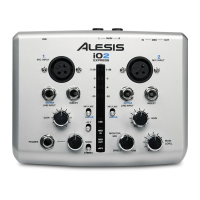