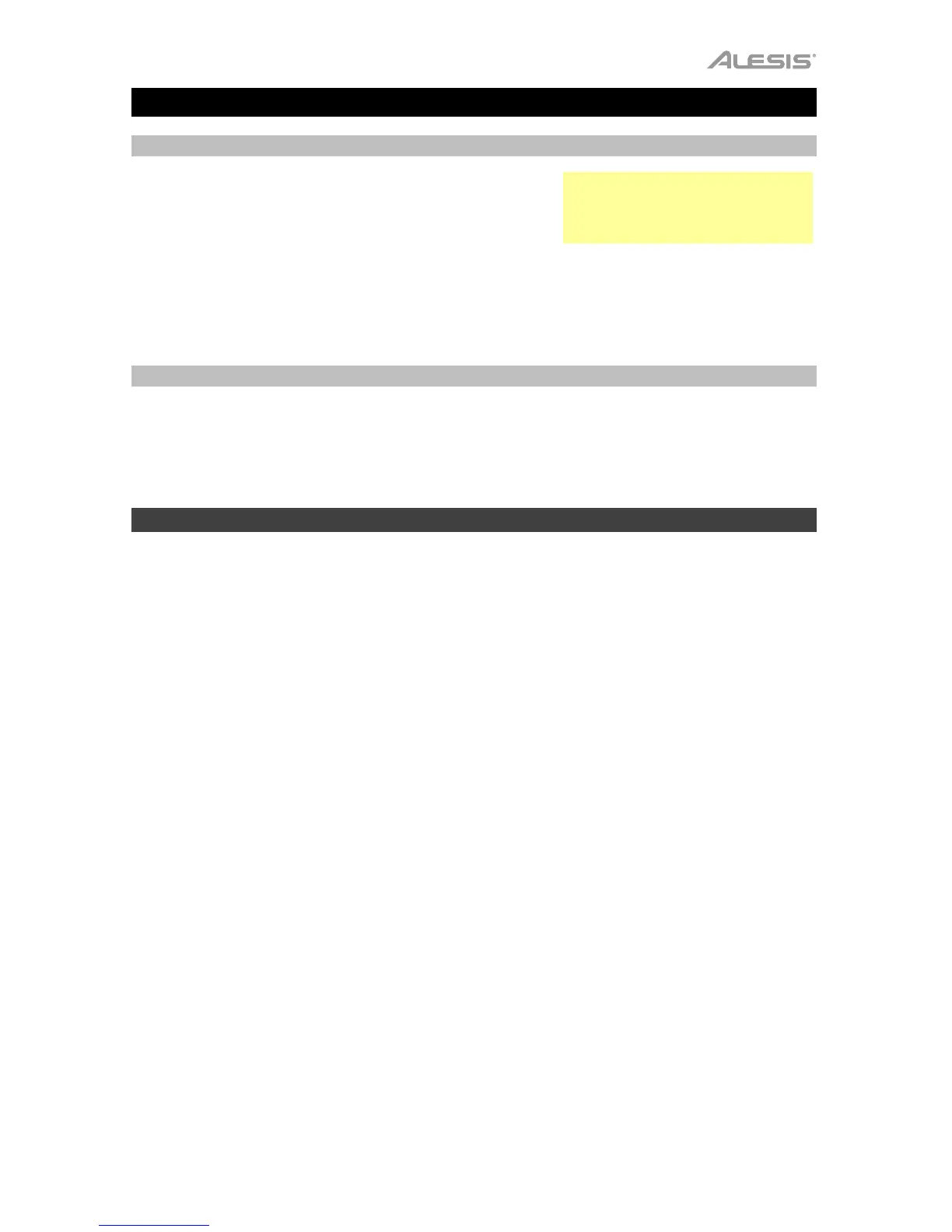3
User Guide (English)
Box Contents
V Mini
V Mini Editor Software
(download)
Software Download Card
USB Cable
User Guide
Safety & Warranty Manual
Support
For the latest information about this product (system requirements, compatibility information,
etc.) and product registration, visit alesis.com/v-mini.
For additional product support, visit alesis.com/support.
Quick Start
To use V Mini with your digital audio workstation (DAW):
1. Connect the USB port on your V Mini to a free USB port on your computer. The USB
connection not only powers V Mini but also sends MIDI data to and from your computer.
2. Open your DAW.
3. In your DAW’s Preferences, Options, or Device Setup menu, select V Mini as the
controller input.
To change the MIDI messages V Mini sends to your DAW, download and install the V Mini
Editor software to your computer.
Visit alesis.com/v-mini and
click Downloads to download
the V Mini Editor software.
